Whatismybrowser.com is essentially a tech support aid which provides basic yet useful information about a user’s browser. Those of you who are the go-to-person for computer issues among your group of family and friends will know exactly where I’m coming from – if you’re trying to track down a potentially internet related problem for example, the telephone conversation will often go something like this:
- You: What browser are you using and what operating system?
- Client: Um, is it that Bing thingee? I really don’t know.
- You (thinking): Oh dear, where to now?
Well, the answer is a site called whatismybrowser.com. All you need do is explain to your client how to navigate to the site and they can then read back the information displayed. Whatismybrowser.com tells the user what browser and version was used to visit the site, whether or not it is out of date, and what operating system…
…as well as further details regarding the browser’s capabilities:
It then goes on to provide even more related information, such as: 32-bit or 64-bit, IP address, location, etc. The site also provides a unique link which the user can forward on to a tech support person so he or she can then view all the details firsthand.
Whatismybrowser.com is not going to go down in the annals of innovation history but it is a site well worth bookmarking – whether a helper or a helpee, you never know when it might come in handy.
—


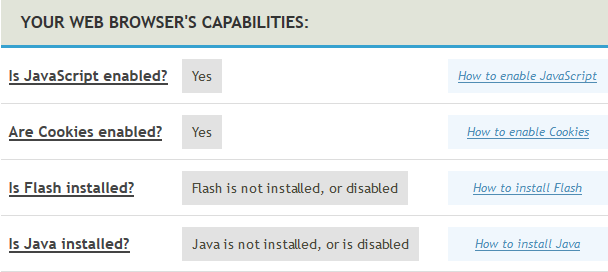
Nice one Jim. I have added this link to all my bookmarks. Thanks.
Thanks Jim, that is a real handy website.
Thanks, Jim.
Great find. And free too. Shows lots of information about your browser and instantly.
Excellent link Jim. Confirms that a VPN does hide ones IP address from prying eyes, Mindblower!