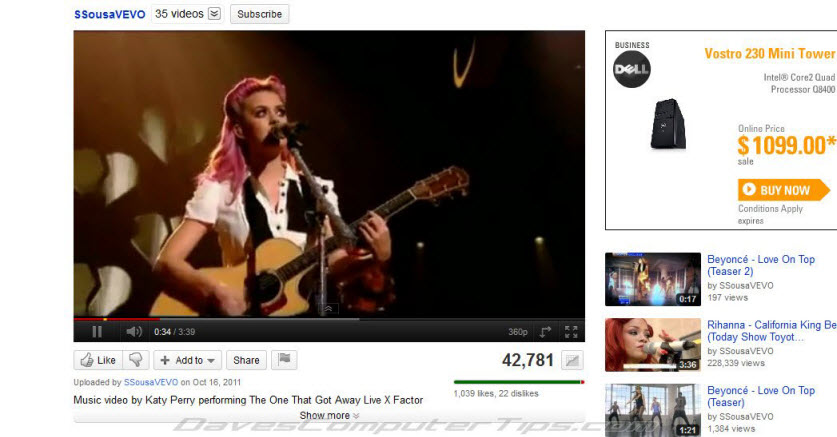Cinemas will dim the lights prior to the commencement of a movie in order to help eliminate distractions and provide maximum contrast. Now, thanks to Turn Off the Lights, you can enjoy the ‘cinematic experience’ on the home PC while viewing videos on popular media sites such as YouTube, or while playing online games. Of course, this doesn’t make any difference in full screen mode but then not all videos, especially those with low resolutions, look good when displayed full screen.
Turn Off the lights comes by way of an add-on available for either Chrome or Firefox, it places a light bulb icon next to the address bar which, with one click, will dim all surrounding elements on the page, highlighting the video…it’s that easy! I tried it out in Firefox 7 and it does make a big difference – the video looks sharper and clearer: