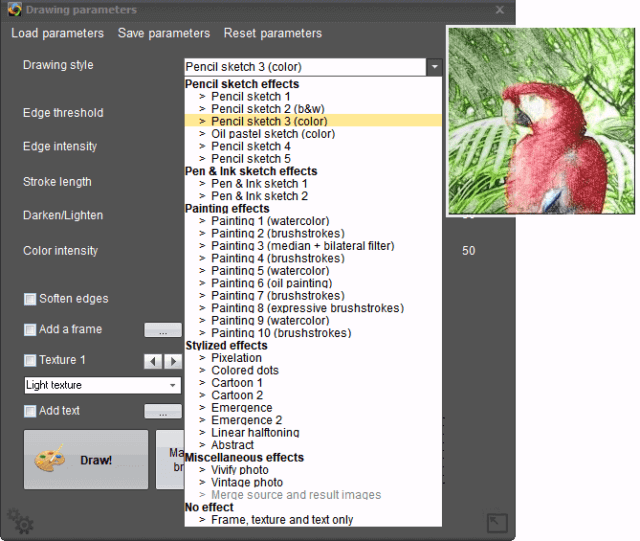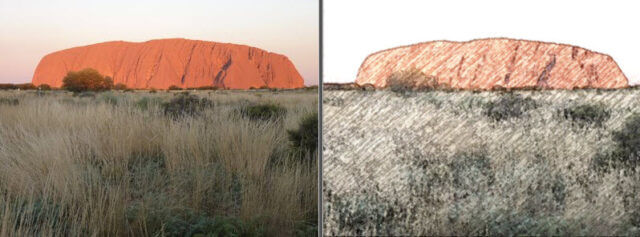I am a man of many talents, just ask me. However, I do not have an artistic bone in my body and envy those individuals who possess any sort of artistic bent. Fortunately, for people such as myself, there is a free software called FotoSketcher than can easily and quickly transform your photos into works of art with just a few mouse clicks.
FotoSketcher Download And Usage
FotoSketcher is completely free and available in both installer and portable versions. Naturally, I opted for the portable version which is downloaded as a single 7.75 MB executable and, according to Virus-Total, is 100% clean. Just double-click the executable to run the program. Using the program is a breeze– simply add a photo, select your desired output option, and then click the Draw! button.
There are numerous output styles to choose from and, as you move your mouse cursor through the list, a little preview window opens to help you choose the result you are looking for:
As you can see from the menu in the above screenshot, there are 20+ different styles to choose from: pencil sketches, watercolors, oil paintings, pastels, pen & ink drawings, pixelation, vintage, vivify, abstract art, and cartoons. You can also add a frame and text as well as playing around with other settings, such as edge intensity, stroke length, color intensity, lighten, and darken. It’s all extremely intuitive and very easy to do. The effects take anywhere from seconds to several minutes to render, depending on the resolution of the image and your system specs. Finished artworks can be exported in JPG, PNG, and BMP formats.
The above images are of Australia’s famous Uluru (formerly known as Ayers Rock). The original photos (taken by yours truly) are on the left. On the right in the top image is an example of Pencil sketch (3) color and on the right in the bottom image is an example of Painting 6 (oil painting). Unfortunately, due to file size limits, I am unable to show you the results in all their glorious hi-def, but you get the idea.
Bottom Line
FotoSketcher is a very clever piece of software. It’s sheer simplicity and automation make it easy for even us talentless folk to create works of art. I imagine that in the hands of anyone with a modicum of artistic talent the results would be even better. Regardless, FotoSketcher is great fun to play around with. FotoSketcher is 100% clean, true freeware with the added bonus of a portable version, a somewhat rare commodity these days.
FURTHER READING:
-
How To Edit Photos With FastStone Image Viewer
-
How To Build A Video With Photos
-
How To Add Captions To Pictures
—