The Ultimate Toolbox
When I think of toolboxes, Techie toolboxes that is, I think of a variety of ‘tools’ that I can carry around in my pocket. In this category I include thumb drives, CD/DVDs and possibly, external hard drives if they’re small enough. These are all portable devices that I can take to customers’ homes and can be used to troubleshoot their problems without installing anything on their computers. ‘Portable” is the key word here.
Portable utilities are great for this purpose. I don’t have to worry about installing potentially unwanted software on someone else’s computer– I can just run it and when I’m finished there are no remnants of my activities left behind. This is a good thing for both my customer and myself.
Toolboxes
This is where a handy tool box comes in. Until recently, I have generally consigned myself to creating my own tool box. A compilation of utilities that are portable, free, and diagnostic in nature. A wide variety of these ‘tools’ are available on the internet and a must-have for the geek in me. I am constantly experimenting with my own computer but the true power of these utilities becomes a necessity when I have to repair someone else’s computer. I have to figure out what the problem is before I can fix it.
When I first became aware of GEGeek ToolKit, I thought, “Ho-hum (yawn). Yet another limited toolbox edition of which I have seen so many before.”
How wrong I was. This toolbox is a geek’s dream come true. It is absolutely huge, up-datable, and the sheer variety and number of tools boggles the mind.
If you have the need, or simply want to be ahead of the pack, then this massive array of tools will put you in Techie heaven– I promise.
The Download
<drum-roll, please>
The sheer size of this package is somewhat overwhelming. It is a mammoth 1+ gigabyte in size. It includes everything from paperclips to locomotives. I am truly awed by the options available here. This is not your ordinary fare.
Let me show you a short-list of what is going to be at your disposal. First of all, when you run GEGeek, your system tray will have this icon present:
Right-click on this icon and you will be presented with an astounding menu of options from which to choose. There are a couple of selections that I should point out. They are at the bottom of the menu list and look like this:
If you choose the WSCC Portable option, you will have access to all the SysInternals and NirSoft update options. If you should choose the Ketarin Update option you will have access to everything else. I’m telling you, the list is long in either case. I can’t get over how big this is.
Let’s say you choose Ketarin. This is what you’ll see after you click the Update Button.
If you will look at the scroll bar at the right you will notice that what is shown in this image doesn’t begin to display the full list. I had just clicked the Update Button and this is the beginning of that process. It took quite a while to finish but I didn’t mind. I just worked on other things in the mean time.
And this is not all you will be presented with. Each item in the above list has many sub-entries, meaning that there are literally hundreds upon hundreds of tools to choose from. This is an amazing effort from GEGeek that is worthy of a Prize of some sort (Nobel, Peace, Geek of the Year Award, something… ).
Some Thoughts and Conclusions
I have a very fast computer and a very slow thumb drive (it was a freebie I got from a web site for doing something- I don’t remember what). Therein lies the rub. All these utilities load sloooowwwwlyy because of the thumb drive bottleneck. Once loaded, however, they run just like any other program on my computer. If you happen to have a fast thumb drive at your disposal on which to install these utilities you will not suffer the sluggishness I experience.
This is by far the most comprehensive collection of tools I have ever seen. If you don’t find what you need to troubleshoot or examine a computer system within this package, I can safely say that you won’t find it anywhere. You’ll simply have to write your own utility. All the traditional SysInternals and NirSoft software is at your disposal. You can even add utilities that you need but don’t find in this package.
The download is huge and the time to update can be lengthy but in my opinion it is worth the effort. If you’re a ‘Technophile’ such as I, and you’ve been looking for a Techie Toolbox to carry around, and you want to “WOW’ your friends, then you definitely want this package added to your repertoire.
I must note that my experience with this large set of utilities is sub-par. I have two reasons to put this off to my particular system limitations:
- My internet connection is slow. I’m on the tail-end of a rural network and have a slow connection (1.5 Mbps). By today’s standards. that is pedestrian.
- My Thumb Drive is archaic. At top speed, downhill and with a tail-wind, it will achieve an astounding 45MBps. Yawn… I am used to GBps speeds when using the RAM Drive I have installed on my system. I know I’m comparing apples to oranges here, but the fact remains. It’s so slow coming off my thumb drive that I sometimes think the computer has locked up. I guess I’m spoiled.
I can only surmise that these two bottlenecks in concert are affecting the performance of the GEGeek package. I experienced two program crashes and a couple of download failures; otherwise, the program worked flawlessly. I am certain that if I had up-to-date equipment, these problems would go away.
And you want to hear the best part? It’s all free. Free and portable– what more could you ask…
Here is the link from where you can get this beauty: http://www.gegeek.com/
This is a keeper to the Nth degree for anyone who needs to troubleshoot computers in any way, fashion or form.
Richard


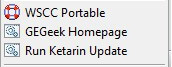
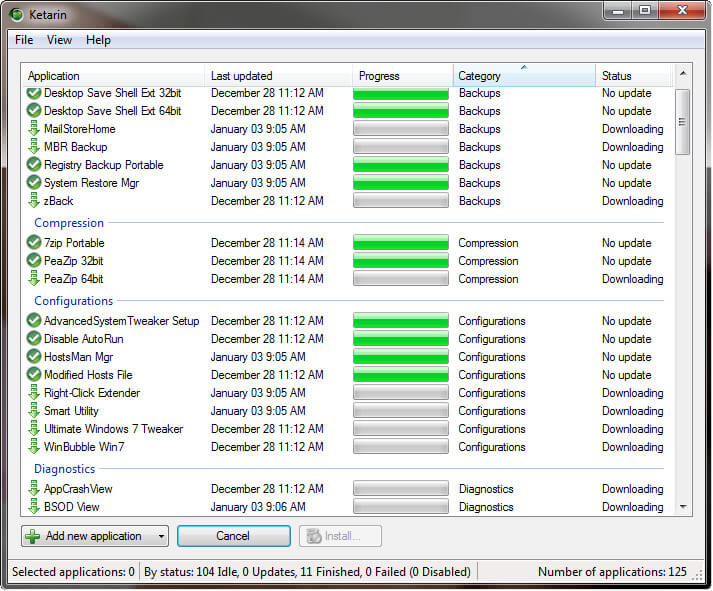
thank you for sharing. this tools collection looks great, i’ll try it.
but first i need to download it, more than 1 gigs.. wow.. a bit heavy for my 50 kbps download speed ^_^
Hi Arie,
I truly apologize for missing your comment. That was seven months ago and I hope that you have gotten the download completed 😉
You are welcome,
Richard
I have an hp pavillion 6113.. Just a plain old unit. My wife uses it for her crafting business. Will the geek tech. toolkit, clean up & make her computer run faster.. It is really slow. As you can tell I am a real novice… Thank You, Jay D Jeffries –Fort Madison Iowa 52627…
Hi Jay,
As with all these so-called toolboxes there is always the potential to do more damage than good. The risk basically depends on how tech-savvy you are.
Since you honestly admit to being a novice I would suggest caution. Many of these utilities are powerful and in the hands of the uninitiated can be a dangerous thing.
Remember the caveat about “knowing just enough to screw things up”?
I might suggest talking to a geeky friend or bringing your sluggish machine in to a qualified computer shop for testing.
All I can say is that you could go poking around and changing things here and there and end up with a machine that doesn’t work at all. On top of a non-functioning computer you would also have an angry wife to contend with. Not good.
Slow is better than dead in the water,
Richard