Start11 is a popular Windows personalization and customization software from Stardock that includes options to restore classic functionality.
One of the most common criticisms of Windows 11 is Microsoft’s crazy decision to do away with the ability to move the Taskbar to the left and right-hand sides of the screen. Now, with Start11’s latest release (v.2.5), Stardock has added the ability to align the Taskbar to the left and right.
NOTE: At the time of writing, Start11 v2.5 is still in beta mode and available only to existing Start11 users. Others will need to wait until the final release.
Start11 is commercial software, but at around $10.00US for a single installation, it’s certainly cheap enough. Many users, especially those who crave the additional Taskbar flexibility, would likely be happy to pay this price. Stardock also offers a generous free trial period, during which users can test the software for 30 days before committing.
(Ed note: As of this writing, Start11 is available at the discounted price of $7.49 (US).)
BOTTOM LINE:
Personally, I believe it’s an indictment of Microsoft that these third-party tools such as Start11 are even necessary, let alone so popular. It’s a crazy situation when users need to resort to third-party software to restore functionality and UI elements that have previously been supported in Windows natively… a certain sign that Microsoft simply isn’t getting it right.
A final reminder: For new Start11 users, at the time of writing the version available to download on the Stardock site is v2.0 which does not include this new feature.
Do you use third-party software to restore classic functionality or UI elements? If so, let us know which one in the comments.
—

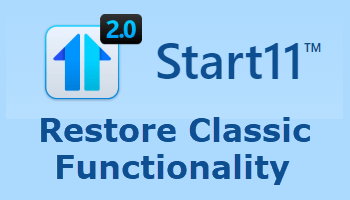
Jim, how does this program compare with StarAllBack?
Hey Nicke,
StartAllBack compares very favorably with Start11, it really comes down to personal preferences. Start11 provides a more comprehensive range of customization options but the customization options in StartAllBack are more than adequate.
I would suggest that StartAllBack is probably more suitable for less experienced users and, because of its tons of customization options, Start11 is probably more suited for more experienced users.
One thing to keep in mind; all these types of applications have the potential to create issues, especially following any major operating system update.
Good! Thank you Jim for that explanation. Always appreciate your helps, sir.