I never gave it much thought but there is a difference between the Start Screen and the Start Menu. On Windows 8 we were given a Start Screen. To get to the desktop we had to take another step. Navigating the Start Screen was a challenge for us users that came up the path of Windows versions. It was a new concept and I for one did not care for it.
If you have a touch screen, it is much easier to use the start screen since all you have to do is touch the tile or icon to start any of your applications. With a mouse, just point and click once.
The Start Menu
With Windows 10 we can have either the Start Menu or the Start Screen as default. Out of the box, we get the Start Menu. It looks much like Windows 7 with a Taskbar and a Desktop with icons. It only took me a few times using it to feel comfortable.
However, the Windows 8 Start Screen made it so much easier to use, especially with a touch screen. All you had to do was look at the screen and tap the item you wanted to activate. Many users today have a computer to surf the internet or get on social media and this approach is much simpler for non-computer people to take advantage of the internet.
Tablet Mode
Turning Tablet mode on will get you to the Start Screen.
In the lower-right corner of the screen, click the notification icon.
Then click “Tablet mode” to activate it. Now, when the Start button is pressed, the Start Screen displays. To return to the normal Desktop and the Start Menu, open the notification screen and click “Tablet mode” to turn it off. When you restart your computer, Tablet mode will not be on and the Start Menu will appear, but the default can be changed.
Recently, I was working with an elderly person and used Tablet mode to have the Start Screen instead of the Start Menu appear when their computer turns on. I used NETPLWIZ to bypass their need to enter a password and the first screen they now see is the Start Screen with icons to open their favorite items.
Start Button Defaults
You can also set the default for pressing the Start button in the Personalization window.
Win+I to open Settings and type “Start”
Click “Use Start full screen”
Click the option On so every time you click the Start button, the Start Screen appears. Click it Off so you get the Start Menu. (When you see a switch like this, just click it to change from On to Off. You do not have to try to slide it.)
Summary
Turn Tablet mode on and the computer will switch to the Tablet mode showing a full screen instead of a menu. Use “Start full screen” to change the function of the Start button to either show the Start Menu or the Start Screen when clicked. To have the computer start in Tablet mode by default, turn on the “Start full screen” switch. You will still be able to switch back by turning Tablet mode off in the notification screen.
Dick
—


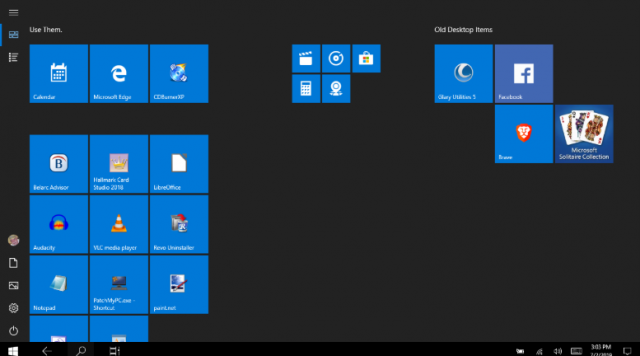
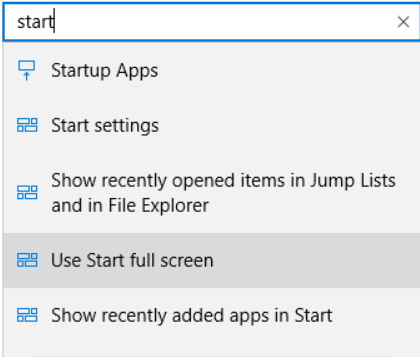
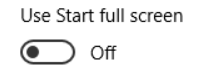
Hello Dick. As a Windows 8.1 user (yes still), I stumbled upon an excellent program called Classic Start Menu (years ago). Those who grew up using XP were also delighted to use this program as it gives you the ability to make your desktop resemble either Windows 7 or 8 features. Though this program is no longer supported, it is awesome. An interesting tidbit, there is also a version for Windows 10, Mindblower!
Hi Mindblower, yes Classic Start Menu won’t work anymore but I have one that is called Start Menu X I have been using that one for a long time here is the URL for it and it is free and it works on any Windows you are using and it is easy to put on and it has different options for you to choose as your start button to. I am going to put the URL here for you to use. I am sure you will like it and it will look like XP or Windows 7, 8 and 10.
https://www.startmenux.com/index.html
From classicshell.net :
Classic Shell™ is free software that improves your productivity, enhances the usability of Windows and empowers you to use the computer the way you like it. The main features are:
Highly customizable start menu with multiple styles and skins
Quick access to recent, frequently-used, or pinned programs
Find programs, settings, files and documents
Start button for Windows 7, Windows 8, Windows 8.1 and Windows 10
Toolbar and status bar for Windows Explorer
Caption and status bar for Internet Explorer
Note: As of December 2017, Classic Shell is no longer in active development. More details here
Development has been picked up by volunteers on GitHub under the name Open Shell
The latest stable version of Classic Shell is 4.3.1
http://classicshell.net/
Peter I had tried that Classic shell and it wouldn’t work for me but the start menu did and I have been using start menu x for years and it is very easy and simple to use ! I know that I like Start Menu X alot I don’t think I would go back to Classic shell again since I had nothing but problems with it !
I used to like Classic Shell but find it’s not needed any longer with Win 10’s plenty good navigational tools.
Even if it was needed, I’d eschew Shell (at the seashore) so I wouldn’t be flummoxed when helping a friend or neighbor at their computer running Win 10.
Steve I don’t like the windows 10 start menu at all that is why I use the Start Menu X I like it much better and I can get to things alot faster to I am happy with it so I won’t use the Win 10 start menu at all
If one is running W10 it would be best to just run the start menu as it is. Maybe someday W10 will be more user friendly, but I doubt it.
Daniel I don’t like W 10 start menu at all I like my Start Menu X I have been using it for yrs and I don’t think I will bet getting of it any time soon I find it is alot easier to use than the one on W10.
Hi Ruru Scott
I understand and one day a feature update will decide it does not like the Start X Menu, hope you have a system image for W10 before you installed the Start X Menu.
Daniel, I hope that won’t happen as I really don’t like the start menu for windows 10 at all if windows 10 would have a start menu like XP did then I would use it but the start menu for Windows 10 I really don’t like it at all so I hope I can keep using the Start Menu X for a long time !
Ruru, Daniel —
Please take it from someone who was kicking and screaming moving from XP and 7, but Win 10’s start menu is just fine. After a few minutes its use becomes clear, and then we get to enjoy 10’s many strengths.
Try it, you’ll like it.
Steve I did try the windows 10 start menu and I didn’t like it at all I hate those tiles and there isn’t anything I like about the start menu at all I like to see all of my stuff that I use on the start menu not like the way 10 does it I like Windows 10 don’t get me wrong but I just don’t the start menu that is all I am much happier with the start menu x and I know where I can find my apps and other things !
RuRu, Steve
“Daniel, I hope that won’t happen as I really don’t like the start menu for
windows 10 at all if windows 10 would have a start menu like XP did then I
would use it but the start menu for Windows 10 I really don’t like it at all so I
hope I can keep using the Start Menu X for a long time !”
RuRu, Steve
Ruru, Every users that is running a customized W10 start menu are only
dreaming. W10 will and cannot go back to the XP, Vista or W7 start menu,
for various reasons. Regardless of the why, please save a system image of W10 with
what you have. I have been running W10 as an insider before the final
version was ever released to the public, a system image has saved my PC on several occasions.
Steve, I run full page start on my PC, and will have to agree that the W10 start
menu is rather easy to navigate and almost a must with touch screen.
Please save a system image of W10 regardless of how you run the OS.
Steve & Daniel Oh I do have a system image saved in case I ever need it so far so good though as I have been using start menu x since Window 7 and I haven’t had any problems with it at all so I will use it til I have to use W 10 start menu which I really don’t like ! but so far so good !
Ruru, the first thing I did after upgrading to 10 was remove the tiles from the desktop. Forget now how I did it. Think it was right-clicking on each one and then choosing Remove. Clumsy, I know. An easier way (I think) is to set it NOT in tablet mode. Play with it, you’ll figure it out. My desktop looks and acts just like it did in XP and 7.
I loved Classic Shell, but no longer think it has a purpose.
Change is always about something new. For some change is difficult, for some it is scary too. For others it is a challenge that is accepted with a sense of adventure. I think a secret is to view change as progress and do not be opposed to it simply because it is different from what you have learn to use.
I know a few people who spent immense effort resisting change and fighting to retain the present without ever experimenting with change to learn its true advantages or deficiencies.
How true, but that doesn’t make all changes good. I mean I could have lived with XP or W7 or W8.1 for a lot longer. This does not make W10 any better than any other Windows OS or even Linux but the choice of running a updated Windows OS is getting very slim, good or bad.
miger, I must be one of those you believe resist change, but that is false. You need to remember, an operating system is just an operating system. When you upgrade there will be changes, and not all the new imposed changes are good or necessary for you. Windows 10 imposed many extra features as M$ wanted to blend everything together. Only after many complaints did they add a Start Menu but it was miserable (only to those who knew what better is supposed to be). New users where unable to notice this substandard gift from M$. I lasted about 6 months with Windows 10 (and is was a free upgrade) before I returned back to Windows 8.1 (the best upgrade from XP, IMHO).
I enjoy the challenge of experiencing some new, as long it is better than I was using. I am always on the lookout for better and smarter third party programs to enhance my Internet surfing. However I will never settle for what is bad, poor, buggy or inferior no matter what others say or think.
Change is not always the best for everyone. We all have different needs, and I for one will not be grouped with the multitude of other users – for the sake of change and something new. Prefer to make my other decisions whether to join into the moving stream of change or hold my ground. Hope you understand, Mindblower!
Well said MB!!!!!
miger, I’m in your corner. (Though this is starting to sound like “What’s better, apples or pears?”)
I started using computers in the 1980s, so I’ve come up (from MSDOS) through every MS operating system since then. Win 7 was my favorite, maybe still is, but Win 10 does some things better than 7, and 7 will stop being supported in a few months. 8 was awful, 8.1 a little better but not worth leaving 7 for.
Those who won’t take the time to learn the peculiarities of 10 are hurting themselves.
I’m always suspicious when someone writes “M$.” Can hear the grindstone starting up.
Steven. My reply in greater detail is listed in the Forum, under Everything Else, topic Operating systems – the good and bad. Just if you are interested, Mindblower!