Black Friday couldn’t get me out and waiting in line with the die-hards, but it definitely put me in deal-lookout mode. I spent the whole week leading up to cyber Monday looking for the best Blu-Ray player deal on the net. Of course there were better deals in-store at midnight on Black Friday, but waiting outside a store for 2 hours to save $10 didn’t sound like a move that would land on the appropriate side of my diminishing returns equation. I was able to secure an LG Bd-611 Blu-Ray player from the site Electronics Expo on Cyber Monday for a great price of $59. And I didn’t even have to leave my couch. I got the player in the mail after a week and a half (quite a long wait considering most internet purchases nowadays seem to reach the customer in less than 5 business days). I had also purchased a few Blu-Ray videos on a site called blowitoutahere.com (yes it is SFW believe it or not) that arrived the day before the player. When I unboxed the LG unit, I was nearly fumbling everything I touched and couldn’t get it all hooked up quickly enough to play Due Date, The Town, Inception, Splice, or whatever disc we retrieved from the Red Box up the road. I got everything plugged in and positioned where I wanted it, and started our first Blu-Ray experience on my Samsung 40’’ LCD TV I bought in summer of 2008. Things were perfect. The popcorn was good. The micro-brewed beer was better. Then, about 30 minutes in to an otherwise incredible viewing experience, the sound dropped out.
For such a first-world problem as having the sound drop out somewhere along the lines and cables of a Blu-ray player feeding video and audio through an HDTV and from there into an early 2000s Kenwood AV receiver (via RCA, I know, not hi-fi), I felt that my world came crashing down with the force of the falling sky and the bad taste of acid rain. Of course, turning the tv off and then on again returned sound to the movie and let us prop the world and sky back up long enough to watch another disc (not without turning the TV off and on again every 30 – 60 minutes to maintain sound). After my near-def experience (luckily others in the room could confirm the problem was with the gear and not my ear) I decided that I needed to 1. Figure out what was causing the issue, 2. Fix it, and 3. Explain the process to others who might have similar issues. Yet when I began my scouring search of google and the different AV forums it led me to, I realized that to understand and fix my problem, I needed to first learn the native language of Blu-Ray audio formats. What follows is an explanation of the different types of audio available on Blu-Ray discs over HDMI and the application of this new knowledge in solving my problem.
Why do different audio formats exist, you might ask. It’s really as simple, and confusing, as one word: proprietarianism. Ostensibly, a whole host of different tech companies, like Apple, Sony, Samsung, LG, etc, produce a whole lot of devices that they want to be able to work together in a wonderful, simple unity. Each company comes up with its own way of making all of the devices in their repertoire work together flawlessly. Consider two of the most nefarious proprietarian tech companies: Apple and Sony. When Sony produces a new camera, mp3 player, or mobile gaming system, the industry-standard SD range of memory cards will not suffice. Instead, Sony makes its own memory cards that work with only Sony devices. That way, if you want extra memory for a device, Sony has ultimate control over how the memory is accessed and used, but also Sony makes all of the money third-party manufacturers normally make by monopolizing their products’ accessories (in this case memory). Apple does this too. Look at the bottom of your iDevice, that’s where you’ll find Apple’s now-ubiquitous Dock Connector. They could have used mini or micro USB like every other device manufacturer, but then they’d be giving up a sliver of control of their devices to third parties. Even now when every tech startup and its mother company are producing docks for iPhones and iPads, Apple still gets to decide who gets the Dock Connector technology and what they do with it.
In a similar vein, companies like Dolby and DTS created audio formats that give them ultimate control and ownership of the methods of audio encoding and decoding on our home theater components. Sure, it may be easy to buy a bunch of products with the same DTS or Dolby certification version standards on all of them, but it also can be much more expensive, and it limits your choices as a consumer. As a result, manufactures of AV receivers and DVD and Blu-Ray disc players, as well as many HDTVs, started offering all of the major available audio formats. If your company is spending millions on R&D, design, manufacturing, and advertising, do you really want your potential customers to ignore your products because they lack the proper combination of D’s (and other letters) for audio certification? No, I didn’t think so.
So now that you’ve got your multi-format, HDMI-connected gadget setup. How do you know which HDMI Audio format will be best for you? I wondered the same thing. Highdefdigest.com has a remarkably clear explanation of the different types of audio formats available on Blu-Ray over HDMI. I’ve taken some of what they said, and added some additional relevant information.
(My own words of “clarification” where I didn’t understand a concept.)
PCM: (Pulse-Code Modulation – Digital representation of analog audio signal)
What it is: A PCM track is an exact replication of the studio master, encoded on disc without compression (lossless). The benefit to this is that it maintains the purity of the source without any loss of fidelity that may come from compression. The downside is that an uncompressed audio track takes up a tremendous amount of disc space, which may negatively affect the video quality of the movie. (There are two main types of PCM standards: linear and Bitstream. In Bitstream PCM, the Blu-Ray player sends audio information to your TV or receiver where it gets decoded, and possibly compressed (bad) in the receiver or TV. With Linear PCM, the Blu-Ray player converts the audio information into an uncompressed PCM version before sending it to the source.)
- Level of support: All Blu-ray disc players are required to support PCM audio.
- HDMI – A PCM track can be transmitted in full quality over any version of HDMI and delivered to the receiver for (Digital to Analog) conversion and amplification.
Dolby Digital: (It’s been around for a while now, Surround Sound systems use it)
What it is: The audio format familiar from DVD, Dolby Digital (sometimes known as AC-3) is one of the base standards of Blu-ray. It works basically the same way that it worked on DVD in speaker configurations from 1.0 to 5.1, though it does offer a higher maximum bit rate of 640 kb/s (which is considered audibly indistinguishable from Dolby Digital Plus at the same rate).
- Level of support: Full support for Dolby Digital is mandatory in all Blu-ray disc players.
- HDMI – Depending on the setting chosen in your Blu-ray disc player, the HDMI output can be used to transmit the Dolby Digital bitstream to be decoded in the receiver, or the player itself can perform the decoding to a PCM signal and transmit instead in that form. The receiver will still be needed for digital-to-analog conversion and amplification.
DTS: (The Dolby Digital alternative)
What it is: this sound format is another familiar holdover from standard DVD. Blu-ray, however, more ably supports the codec at its higher 1.5 Mb/s bit rate.
- Level of support: All Blu-ray disc players are required to support the transmission of a DTS bitstream over a digital connection and internal decoding up to at least 2 channels. Most players (other than early models such as the Samsung BD-P1000) will decode internally to 5.1.
- HDMI – As with Dolby Digital, the HDMI connection can carry the raw DTS bitstream for decoding in the receiver, or the player may decode it to PCM first.
Dolby Digital Plus
What it is: An enhancement over standard Dolby Digital, DD+ offers higher bit rates and more efficient compression, resulting in improved sound quality. It can also support movie soundtracks up to 7.1 discrete channels (though honestly, the vast majority of Hollywood movies are only mixed for 5.1). On Blu-ray, DD+ is encoded as an extension to a “core” Dolby Digital AC-3 track.
- Level of support: Unfortunately, DD+ is optional on the Blu-ray format, and not all disc players are required to support it. Many players will simply read the 640 kb/s core and disregard the extension. As a result, most movie studios prefer to use either basic Dolby Digital AC-3 or some of the other advanced formats.
- HDMI – If the player does not support DD+, it will simply extract the AC-3 core, in which case see the Dolby Digital listing above. Some players may decode the DD+ to PCM and transmit it over HDMI (any version). Other players will instead choose to transmit the DD+ bitstream to a receiver for decoding, but this requires HDMI 1.3 connections on both ends of the chain.
DTS-HD High Resolution
What it is: Similar to Dolby Digital Plus, DTS-HD High Resolution is an enhancement over standard DTS that offers higher bit rates and better compression. DTS-HD HR is also encoded as an extension to a “core” DTS track. (Note that DTS-HD HR is sometimes referred to as just “DTS-HD”, which can be confusing and possibly misleading).
- Level of support: Since this codec is also optional on Blu-ray, many players will only extract the 1.5 Mb/s DTS core and ignore the extension.
- HDMI – If the player does not support DTS-HD HR, it will extract the DTS core, replicating the DTS listing above. Some players may decode the DTS-HD HR to PCM and transmit it over any version of HDMI. Other players will instead transmit the DTS-HD HR bitstream to a receiver for decoding (this requires HDMI 1.3).
Dolby TrueHD
What it is: Dolby TrueHD is a “lossless” compression codec. Although it is compressed to take up less disc space than a PCM track, once decoded it is bit-for-bit identical to the studio master (at either 16-bit or 24-bit resolution, at the discretion of the studio). It may help to think of it like a ZIP file that holds a PCM track. Once you unZIP the file, you get a 100% identical copy of the original PCM, without compromising any sound quality.
- Level of support: TrueHD is an optional format on Blu-ray. And since TrueHD is not built in a core+extension configuration, Blu-ray discs that contain a TrueHD track are also required to contain a standard Dolby Digital AC-3 track for compatibility with players that don’t support TrueHD.
- HDMI – If the player does not support TrueHD, it will revert to the standard Dolby Digital track. Some players may decode the TrueHD to PCM and transmit it over any version of HDMI. Other players will instead transmit the TrueHD bitstream to a receiver for decoding (HDMI 1.3 required).
So to answer the question of what format is best for a particular setup, it really comes down to the individual needs of the user. If you have Hi-Fi gear, and want the best sound available, go with any of the lossless formats available on your device. Alternatively, if your receiver and Blu-Ray player support it, Bitstream PCM also allows the receiver to unpackage the audio information without compromising fidelity. If you don’t have high quality home theater speakers, or use an older receiver, you may not have as many options. In this case, Dolby Digital and Linear PCM will allow your receiver (or TV set for those without a receiver setup) to be fed an audio format it can easily understand.
This is a lot of the information that helped me solve my problem of audio drop-out when watching Blu-Ray movies. I wanted to make sure it wasn’t a defective Blu-Ray player, so that if it was, I could return it within a reasonable time frame. Truth be told, I also believed it may have been the HDMI cable I purchased from Amazon. It’s the number 1 seller in 3 categories of HDMI cables, because it is the cheapest one. I was afraid $1.99 might not buy a fully functional cable. Luckily, my intelligence stabilized and I remembered that, as digital cables, HDMI work or do not work, that is: they transmit the data successfully, or they don’t transmit it at all. There isn’t so much of an in-between. The shutting-off of the audio track after 30 – 40 minutes of watching a movie likely (in my mind) had to do with some kind of automatic scan setting that works to ensure the audio and video connections were all in their optimal formats. HDMI cables actually created a means for connected devices to “identify” one another in order for the pairing to occur with optimal settings. So there is inherently some auto-scanning going on. But somewhere along the line, a format was incompatible. I checked the audio format options on the Blu-Ray player (PCM Stereo, PCM Multi-channel, DTS Re-encode, and primary passthrough) over HDMI to my television, and quickly took to the internet. Well Google, namely.
After looking around on different forums and review sites, I became increasingly confident that I did not have a malfunctioning unit. While switching to a new HDMI cable, or running audio out from my Blu-Ray player directly into my receiver via Toslink Optical. Either way, those solutions would have required spending more money. Before shelling out the shells for new cables, I figured I should at least give different formats a try. If that didn’t work, I was prepared to run audio from Blu-Ray to receiver via the included RCA stereo audio cables. I know that wouldn’t have been any better than standard definition sound, but at least it would allow me to determine if the problem was with my Blu-Ray player. It turned out that I didn’t even need to resort to Free Option B: Free Option A, or changing the audio format settings, sufficed for curing my audio drop-out issues. Since PCM Stereo wasn’t working for me, and the primary pass-thru option is for using HDMI and Digital Audio out simultaneously I figured I’d give DTS Re-Encode a try. I wasn’t sure to what degree my Samsung LCD supported DTS, and the information on the TV’s audio format certifications wasn’t readily available online. Still, it worked, and the audio stopped intermittently dropping out.
Pre-posting Update:
So after getting in some googling once again on the issue, before posting the article to the site, I’ve realized my audio drop-out problem is sort of an issue with my TV. The problem was supposedly fixed with firmware updates, of which I have the latest. So, even though my television wasn’t experiencing the problem quite as severely as others reported, the Firmware update fix that worked for the others apparently did nothing to solve my audio woes. However, since changing my setting to DTS Re-encode, I’ve only had an audio drop-out issue once, and it was different than before because the screen flashed in concurrence with the audio cutting out. Moral of my boring story about learning a bit more about HDMI and Digital audio formats: I mostly fixed my problem without really doing anything or spending any money. HI-Def at Lo-Cost!

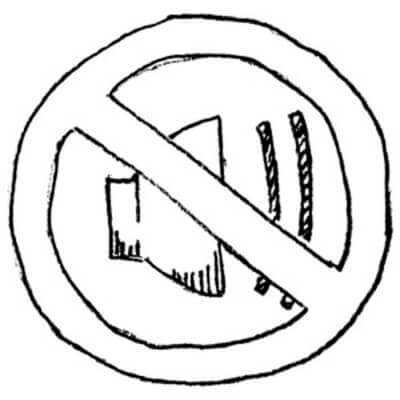
Great story Patrick, and educational too. A thoroughly enjoyable read.
Co-incidentally, my digital audio is also delivered via Kenwood gear – it’s brilliant!
I’ve added bits and pieces to my home entertainment system over the years, now there is a great mass of tangled cables behind the unit. It seemed simple enough when installing each, one a time but I would hate to have to start all over from scratch now…what a nightmare! I often wonder how far away a truly wireless system might be.
Cheers mate…Jim