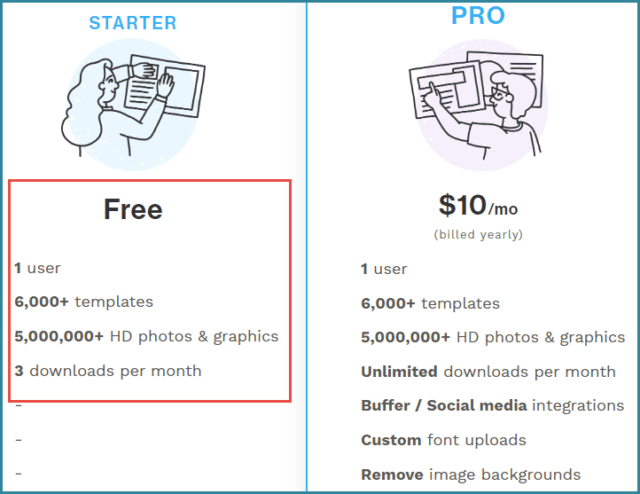As a writer, I work with images frequently and regularly and am always on the lookout for websites that provide a graphics creation/editing service for free. It’s also important, from a writer’s point of view, to make sure we are not contravening any copyright, so royalty-free images are also a consideration.
You might not work with images as often as I, but even for the casual user, this website is well worth bookmarking:
Snappa: Free Online Graphics Creator
Snappa offers a range of plans starting with a plan that is completely free. You do need to sign up for an account after which you’ll have access to 6000+ templates, 5,000,000+ HD images, and graphics plus, of course, Snappa’s terrific graphics creation/editing tools. The free plan allows only three downloads per month but that should be adequate for the casual user:
Snappa’s Graphics Creator Features:
- Templates: Select from a range of templates in categories: Social media posts. Blogging and infographics. Headers, banners, and profile pages. Social and display ads
- Size: Select the exact size of your image (in pixels)
- Background: Choose from a range of photos (or upload your own), patterns, or select a solid color
- Effects: Includes sliders to darken, blur, adjust saturation, hue, brightness, and contrast
- Text: Add a heading, sub-heading, or text into the body of the image
- Graphics: Add graphics in the form of icons, vectors, photos, and shapes, or upload your own
Snappa’s image preview shows all the changes and additions in real-time and, when you’re satisfied, you can either save the image for further editing down the track or download it to your PC. Here’s an example of an image I created through Snappa in about three minutes:
Snappa is a terrific free service for creating custom graphics/images and is very easy to use. Free, quick, and simple but with outstanding results.
—