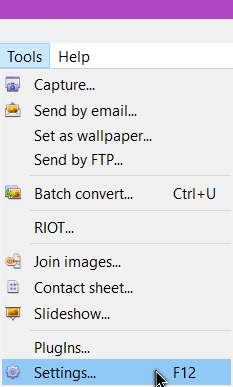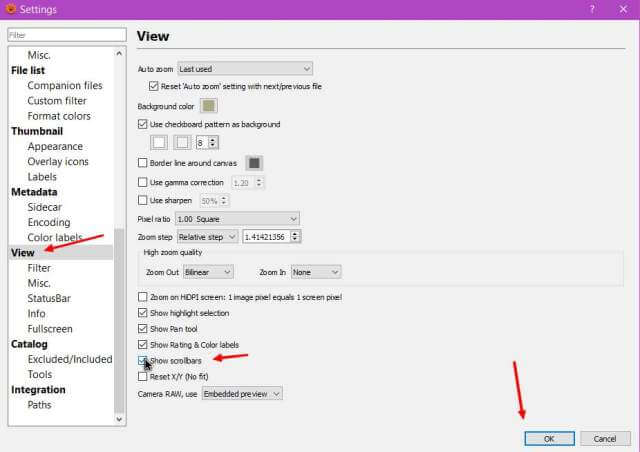I opened a picture in XnView Mp. I zoomed in on the picture to get some details but noticed I didn’t have any scrollbars to maneuver the image as needed. To enable the scrollbars go to “Tools” then “Settings” or press “F12” to open the settings.
Then down the left-hand side click on “View” then check the box next to “Show scrollbars”. Then OK. And that’s it.
For more XnView and other image-related articles click here.
Download XnView or XnView MP from here.
—