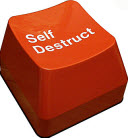 In my job as a Network Administrator, I’m constantly called upon to reset passwords to email, network shares and sensitive corporate resources. Up to now, it has been my standard procedure to transmit passwords and other login information only by phone, but this is tedious and time-consuming and often becomes downright onerous as a rousing game of phone tag ensues. I found a better way, though, one that anyone can use to send any kind of sensitive information to anyone without fear of disclosure to the darker denizens of the interwebs.
In my job as a Network Administrator, I’m constantly called upon to reset passwords to email, network shares and sensitive corporate resources. Up to now, it has been my standard procedure to transmit passwords and other login information only by phone, but this is tedious and time-consuming and often becomes downright onerous as a rousing game of phone tag ensues. I found a better way, though, one that anyone can use to send any kind of sensitive information to anyone without fear of disclosure to the darker denizens of the interwebs.
What if you could compose a message, “Mission Impossible” style that would self-destruct after being accessed? That would be quite handy, wouldn’t it? Here are three different, free, web-based applications that allow you to create self-destructing messages. They are all similar in that you simply compose your note, click to get a link and send the link to your trusted party. Once your compatriot clicks the link and reads the message, it is gone forever – the link will no longer work and your message is deleted (more on that further on).
Privnote – https://privnote.com – “Just write your note, and you’ll get a link. Then you copy and paste that link into an email (or instant message) that you send to the person who you want to read the note. When that person clicks the link for the first time, they will see the note in their browser and the note will automatically self-destruct; which means no one (even that very same person) can read the note again. The link won’t work anymore.” Privnote allows you to add a reference ID and choose to be notified when your note is read – a nice feature.
Burn Note – https://burnnote.com – “Each Burn Note can be viewed only once and then it is deleted. Deleted Burn Notes are completely erased from the Burn Note servers so it impossible for anyone to retrieve them.” One thing I like about Burn Note is that they disclose exactly how they treat the notes. If you sign up for a free Burn Note account, you get several additional options:
- You can set the note to three different levels of security, allowing or preventing copying of the note. This is like “eyes only” spy stuff to me. In fact, the spyglass feature gives you a circular window that your recipient has to move around to view the message.
- You can set a timer so the note self-destructs a short time after opening, even if still being displayed. This is handy to prevent someone from inadvertently leaving the message displayed on their screen.
- You can set a password on the message for an additional level of security, though I think this is supernumerary – you’d have to tell the person the password and that defeats the purpose.
OneShare.es – https://oneshar.es – This is the simplest one of the three. You type your message, specify how long it lives before self destructing if it goes unviewed and create the link. This is the one I have been testing in my job and I haven’t had anyone complain about it so far.
If I had a lot messages to send, I think I would prefer Privnote so I could keep track of them. Burn Note is a bit more than I need, but if I wanted to be really secretive about something, that would be the one I would use. OneShare.es is just right and the one that I plan to continue to use day to day.
Which one do you prefer?
Dark side thinking, this is an extremely useful tool for ALL who wish to bend the law. As mentioned, leaves a useless link, that’s all. Wonder if just mentioning it, helps promote misuse, Mindblower!
These solutions let you email a link to a password. It seems almost as risky as mailing the password itself. A man-in-the-middle attack could harvest and use that link before the intended recipient did, hypothetically. It’s security based on a race to that link.
is the initial message encrypted in any of these programs? HTTP type messaging can be one of the worst security holes.