 Here’s a service that clearly recognizes how many of us older folk can struggle with some of the modern technologies – (although I seriously doubt that is the primary motivation behind it). I own one of those unfashionable type cell phones that still rely on a numeric keypad to input text for SMS. You know the ones, where groups of letters are associated with the number keys and selection depends on how many times you hit a specific key. It takes me ages to input any kind of decipherable message, although much of that can be put down to my own ineptitude. And don’t even start me on special characters, punctuation marks, line breaks, etc., I have no idea where to find those.
Here’s a service that clearly recognizes how many of us older folk can struggle with some of the modern technologies – (although I seriously doubt that is the primary motivation behind it). I own one of those unfashionable type cell phones that still rely on a numeric keypad to input text for SMS. You know the ones, where groups of letters are associated with the number keys and selection depends on how many times you hit a specific key. It takes me ages to input any kind of decipherable message, although much of that can be put down to my own ineptitude. And don’t even start me on special characters, punctuation marks, line breaks, etc., I have no idea where to find those.
If that sounds a little like you, or you would appreciate the convenience of sending free text messages to just about anywhere in the World via your browser, then you may be interested in checking out the service provided by “AFreeSms.com“.
AFreeSms.com – Usage
The AFreeSms service is 100% free, supports all major languages, and more than 640 mobile service providers worldwide. Because AFreeSms is an online service it can be accessed from any device running a browser, including smartphones and PCs. Registration is not required, just pop along to the site and start sending messages.
Select an area from the map provided (a full list of supported countries is available by clicking on the Global Coverage link in the main menu):
I chose Oceania, mainly because I wanted to check the results on my own phone first. Next, you will be able to select from a list of countries relative to the area you clicked on:
After clicking on your country of choice, just follow the simple steps to send your message:
- Type in the recipient’s mobile phone number
- Type in your message
- Type in the verification code
- Click on the Send button
That’s all there is to it. I sent a test SMS to my own cell phone plus another to the wife’s, both arrived soon after sending, and perfectly legible… which was a bit of a turn up for me. It’s so much easier when using a proper keyboard.
AFreeSms – Final Words
I guess some of the conspiracy theorists may be concerned that this could also be an exercise in mobile number farming. It’s difficult to actually verify any misgivings one way or the other. The site is rated Green by WOT, which is often a good guideline, particularly as far as ethics is concerned, it doesn’t take too much for WOT to rate a site negatively. It is also rated Green by PCTools BrowserDefender, which suggests that the site is malware free.
However, I do advise prospective users to read through the FAQ section, which includes the following:
Can I send spam or unsolicited SMS?
WE DO NOT ALLOW any unsolicited SMS, spam or illegal sms from our site. AFreeSMS.com is tracking every single user who uses this free service. This means that all transactions are recorded and will be use against who violate and abuse the service.
Until I hear or read anything to the contrary, I’m prepared to accept that the service is above board. I can’t wait to dazzle my offspring with my new found talent – this one is definitely going into my store of bookmarks.
- Just in case you missed the link earlier, here it is again: http://www.afreesms.com/




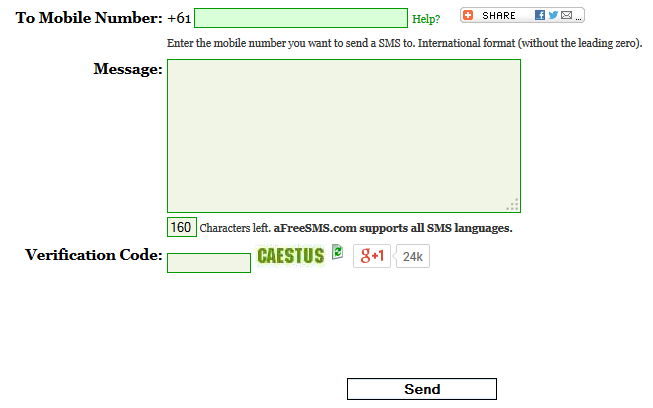
Jim, One area of technology I have been avoiding for years, regular use of cell phones. Yes, I have one, mostly turned off. I use it when I travel as a sort of insurance or if the wife and I are both out and want to keep in touch. I get so pissed when one of these things goes off while having a conversation with someone, or in a theatre, or when I see someone driving and using their device. I find many users have become down right ignorant in their behaviour. Because of my avoidance I have very few cell phone contacts and little use for a SMS service. Nice find though. Many will appreciate being able to easily get a message out.
Hey Tom – Your use of cell phones pretty much reflects my own.
Unfortunately, as you rightly point out, etiquette and manners do not appear to generally apply for cell phones. It’s a pretty sad state of affairs when the concept of “rude” needs to be explained.
Appreciate your comment,
Cheers… Jim
Makes a change Jim, free text messages.
I have had Telstra Text Buddy for PC for eight years to date, of course, pay is the same as sending messages from the ‘phone.
I tried ‘afreeSms’, sending to my wife’s phone and didn’t notice any difference in service speed.
I don’t send many messages, but from the PC it sure beats finger-fumbling.
Thanks for the ‘find’
Jonno
Nice find but getting a free Google Voice number and using that appears to be less trouble.
I tried this one out but it seems that you have to go thru many hoops (vis-a-vis gVoice) each time you have to SMS.
1. Select a country of choice.
2. Manually enter a phone number
3. Limited to just 100 characters
4. Manually enter your own phone number
5. Manually enter a Captcha
I don’t know how long gVoice will last but it has a built-in address book (upon logging in) and also remembers the messages/threads.
For some, Google is too big of an empire and may some day decide to do ‘evil’ with your data.
Tried texting to my Verizon cell number twice – it accepted the texts, status shows “SENT” but the phone never received either one. I think I’ll stick with Google Voice.
Hi, tried using this just now. First of all I was told one of my extensions was blocking transmission. I traced it quickly to Adblock Plus which I temporarily disabled. Test of my first free SMS then worked ok to my mobile number here in Spain. I re-enabled Adblock Plus, whitelisted the website afreesms.com, and my next attempt to send transmission appeared to send but I received nothing. Two more attempts and same, no SMS arrived. A third attempt also failed and I received the following message from afreesms.com on the webpage:
Message Status Failed!
Our System has been prevented you from sending free text message to this destination number.
AFreeSMS.com is not allowing excessive text messages. For more information, please read our Acceptable Use Policy.
Try sending your message again in a few minutes… or Contact Us if you need assistance.
After about one minute the service was back up again. However I’m not impressed by this service since you can’t be sure your SMS’s actually arrive at their destination and you appear to be quite limited in how many SMS’s you can send.
I’ve used a free internet phone calls——dingtone ,It’s very good~