I’ve long made it a practice to treat my Windows machines as if they have already been compromised. No, that’s not paranoia – that’s 30+ years of practical hands on computing experience.
If there’s one thing that experience has taught me it’s this – I don’t know what I don’t know. More particularly – I don’t know if any/some/all of the applications (including the operating system), I run on these machines have critical security vulnerabilities that I’m unaware of. And, yet to be discovered critical security vulnerabilities have been, and continue to be, a constant.
Old advice (beating a dead horse advice) –
“Keep all applications (including your operating system) patched, and up to date. Taking this simple step, reduces the likelihood that malware will become an issue a user will have to deal with – significantly. Cybercriminals use vulnerabilities in applications as entry points and gateways to compromise computers which can give access to confidential data such as passwords, online profiles, and bank details. Attacks exploiting vulnerable programs and plug-ins are often not blocked by traditional anti-virus applications.”
Sounds like good, practical advice – and it is. But as those of us involved in computer security know; this is advice that is not always followed. Some hold the view (including me), that it is rarely followed.
One particular application that I have reviewed and recommended a number of times – that assists users in keeping a system fully patched is – Secunia Personal Software Inspector (PSI) – which constantly monitors a system for insecure software installations. Secunia is justifiably proud of the fact that there are currently 5 Million users running this free protection application – but, from a personal perspective, I’m shocked at this low number. It should be 500 Million users! What is wrong with people that they fail to understand the advantages of ensuring that their system/applications are patched and up to date?
There’s less reason now, than ever, to disregard the critical advice offered above. Today, Secunia launched version 3 of its free Personal Software Inspector (PSI), with a host of new features. PSI 3 with its dramatically simplified user interface and intuitive preferences, takes the burden out of updating and patching – and, most importantly, helps users safeguard their computer, and data, against cybercriminals. The new version makes patching software more comprehensive, automatic, and easier than ever. How simple is that?
How simple is it? The following screen captures illustrate.
On program launch a simple click on “Please run a scan” gets things moving:
A full scan takes no more than a few minutes:
In this test, PSI picked up one application that needed updating. You might think that VLC (VideoLAN), would be relatively safe from being manipulated by cyber criminals. Unfortunately, you’d be wrong.
In July of last year VLC, when downloaded from other than the developer’s website, came bundled with malware. A reminder as to why it’s so important to download from the developer’s site, or a recognized download service:
PSI automatically, and in the background, downloaded (from the official site) and installed the most recent version of VLC – raising the machine’s score from 98% to 100%:
Fast facts:
- Simple User Interface – Dramatically simplified user interface displays the key information that users need to know: scan results, the security status of installed software, and when these programs are up-to-date.
- Automatic Patching – With the Secunia PSI 3.0, users receive automatic updates for all software supported by the application. Previously Secunia only provided automatic updates for vendors that made automatic updates available.
- Localization – The Secunia PSI 3.0 can be installed in any one of five languages including French, Spanish, German, Danish and English.
- Program Ignore Rules – Users have the ability to ignore updates to a particular program by creating ignore rules. This can, for example, be relevant if a user has an application that depends on an older version of another program or plug-in. Users may reverse this selection at any time. Users also have the ability to view the file location and version number of an installed program.
- History – Reports about the updates installed and scans conducted can be accessed at any time through the history feature.
- Share – A new share link allows users to post a link on Facebook or Twitter feeds, making it easy for friends to try out the Secunia PSI 3.0.
- Settings – The settings menu allows users to select whether or not to install updates automatically, and which drives are to be scanned.
Secunia PSI 3.0, by installing the latest security updates that a vendor of an application has released, offers a real solution which helps users avoid becoming a victim of a hacker exploiting vulnerabilities in installed software. Installing this free application should be a no-brainer.
For all the critical “yeah, but” experts who troll the Internet – it’s undoubtedly true that no security application is perfect. However, used properly, PSI 3 adds another layer of effective security.
- Secunia HOME PAGE
<source>
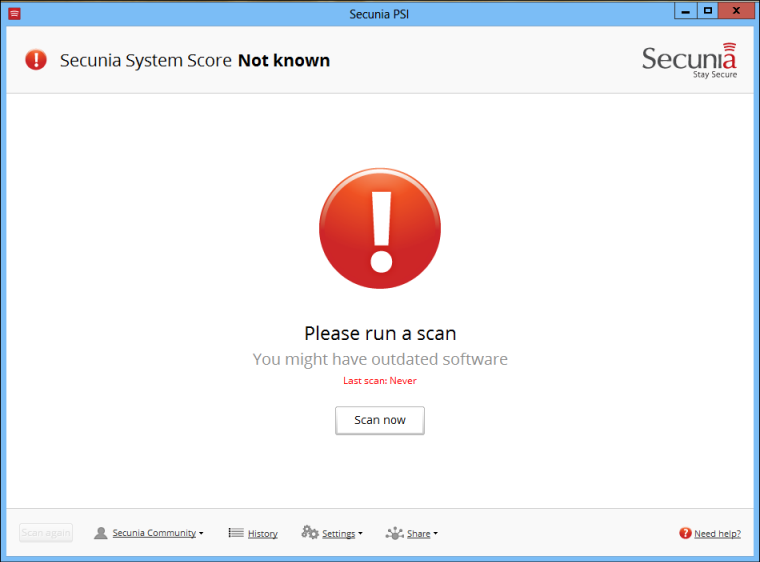
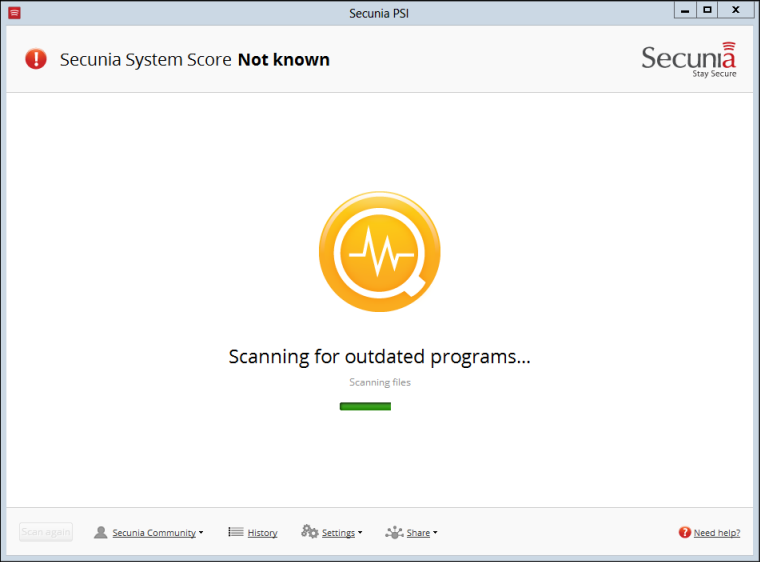
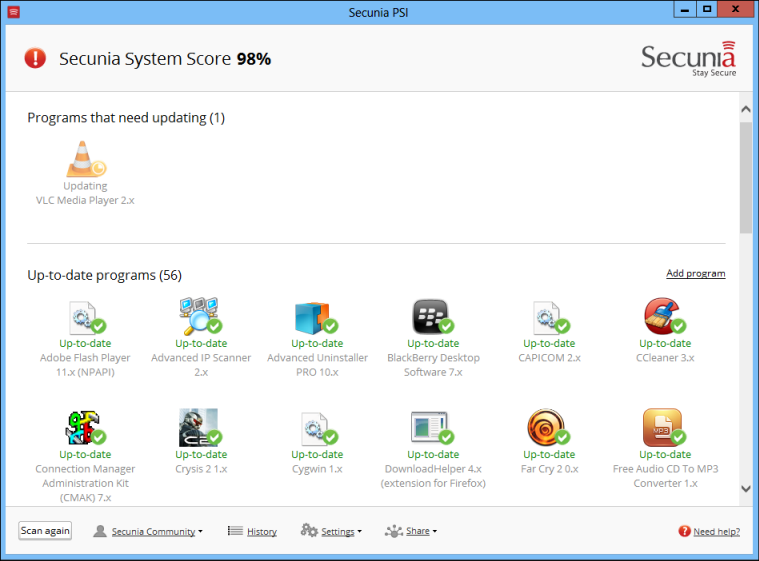

Welcome Bill and thanks for those nice screen shots. Hope more visitors will take the advice and install PSI on their computer(s). I’ve been a user and fan for several years now, but when the Beta version 3 first appeared, I missed some of the previous features and stats. So I stayed away, and used version 2. But, it’s been about a week now that I plunged into version 3, and nothing could be easier. I guess the fear of having a fully automated program was too much. So I took a set back and realized that my Firewall, a/v and a/m all run automated, and I was not fearful, so having Secunia PSI run in a similar fashion should be okay too.
The only advantage/disadvantage is that version 3 takes a longer time to run, at boot time and doing the scan. But, if that’s the price one must pay for a secure up-to-date patched computer, it’s money well spent (since the program is FREE), Mindblower!
I loves me my secunia v3 and all previous versions…been using it for years!!! GET IT!
I had an earlier copy of this program but it seemed to “drag down” the computer’s speed.
Perhaps I should try it again.
Thanks for the article.