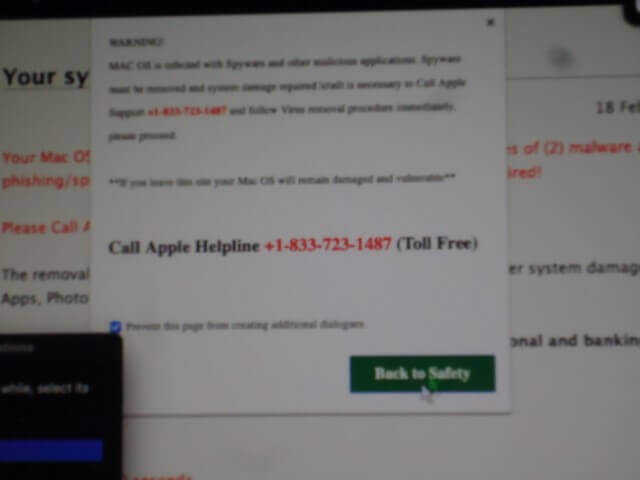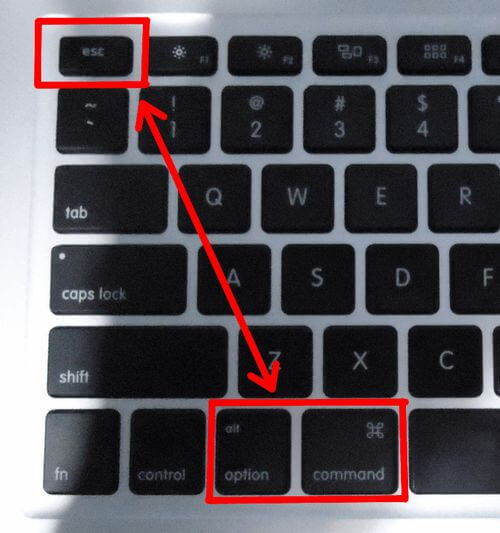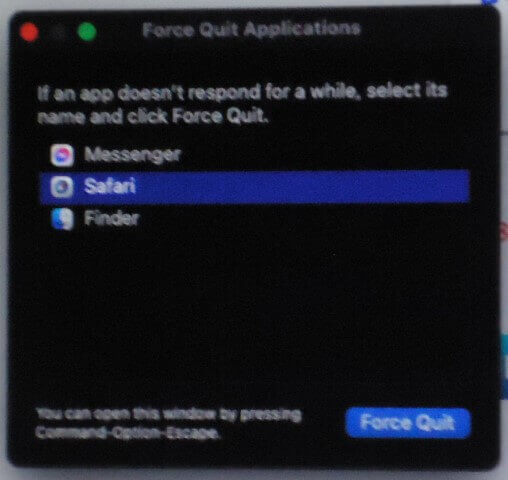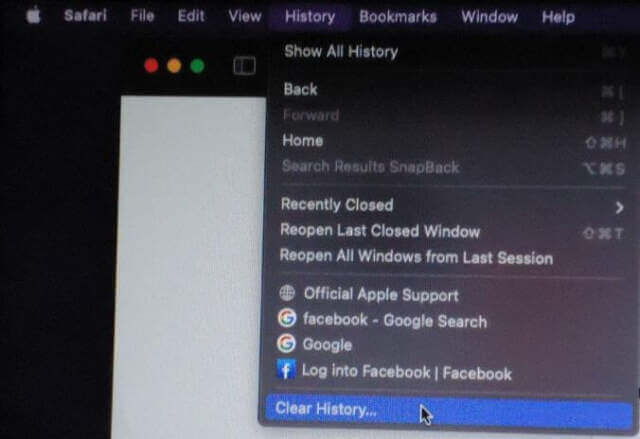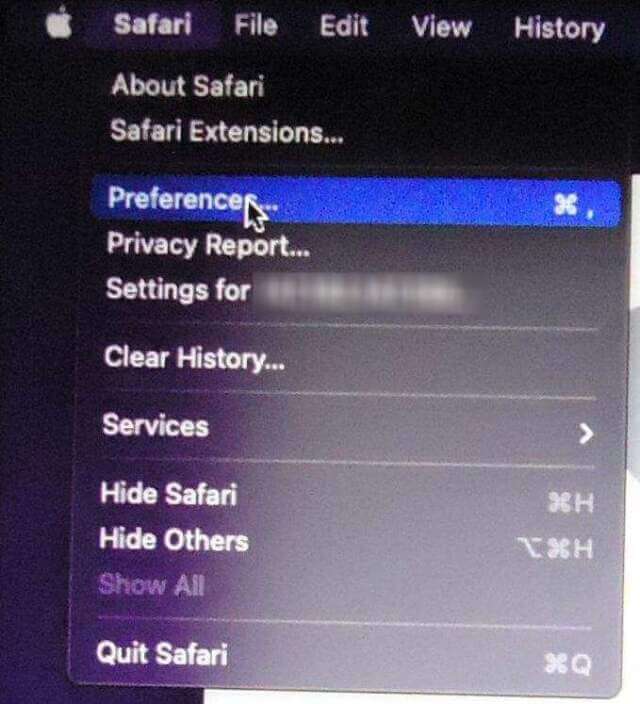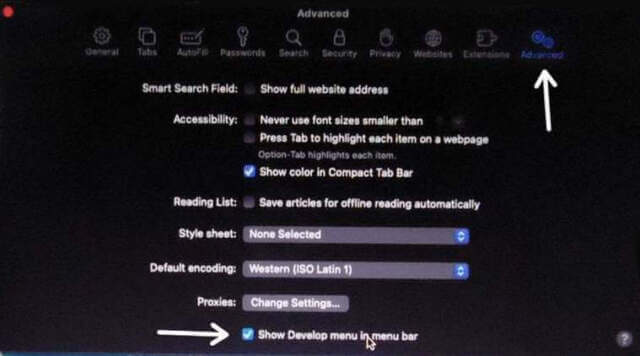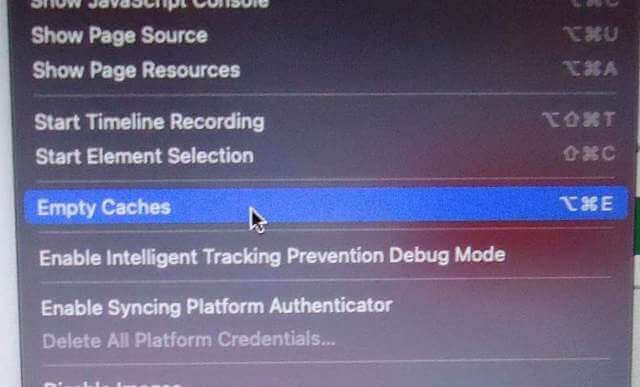I got a call from a woman who was getting a warning about a possible virus on her system. It was one of those scammer’s ads that tries to convince you that your system is infected. Two things to keep in mind:
1. Never call any of the numbers listed
2. Usually, it’s not a virus but a scammer taking advantage of a flaw in the browser making it a bit hard to get rid of
I went online to see how to reset the browser; I was convinced that would clear it out. Usually, it works for Windows but Apple decided to do away with the reset option. Remove a useful and convenient option, what a Microsoft move to make :-).
Here’s what I did…
First, you might want to Force close the browser if you can’t close it normally. Do this by opening the Force Quit Utility, which somewhat resembles the task manager in Windows. Click on the options key, command, and Esc at the same time. ALT(options)+CMD+ESC
When the box opens, click on Safari in this case, and then click on Force Quit. You’ll get a confirmation box asking, “Do you want to force “Safari” to quit? You will lose any unsaved changes.” Click on Force Quit again.
Now hold down Shift and open Safari again. Holding down the Shift bypasses loading the last session.
Now with Safari open again, even if the ad is still present, go to History across the top menu and click on it, in the menu that drops down, click on Clear History…
In the box that opens near the word Clear, click on all history and then click on Clear History.
Now you need to enable the develop menu bar if not already done. Click on Safari in the top left-hand corner right after the Apple symbol. Then click on Preferences.
In the window that opens, click on the last icon called Advanced. Down at the bottom of that window check the little box before Show Develop menu in menu bar.
You can close that out and go to the top menu and you should see the Develop option. Click on it and find Empty Caches.
Close down Safari and open it again. In my case, it worked and cleared out that scam attempt.
—