Much has been written about the data collection and privacy concerns in Windows 10. Now, reports are circulating about 4 recent KB updates which purportedly escalate data collection in Windows 7 and Windows 8.1, presumably to similar levels of those in Windows 10 – view more information regarding these updates at gHacks here: Microsoft intensifies data collection on Windows 7 and 8 systems.
Windows 10 Privacy
While I can understand and appreciate people’s concerns over privacy issues, I believe that users are generally overreacting to a lot of FUD (Fear, Uncertainty & Doubt) that has been written about Microsoft’s data collection policies. If you want to view a level-headed and factual account of this policy in Windows 10, minus all the FUD, I suggest you read this report from The Verge: Windows, Privacy, and You.
I might add that all this is not new; similar concerns were raised way back when Vista was released: 20+ Windows Vista Features and Services Harvest User Data for Microsoft. Also, try performing a clean install of Windows 8.1 – during the installation process you’ll see a list of data collection options very similar to those under the Privacy settings in Windows 10. Sure, these options have been widened somewhat in Windows 10 but that is only down to enhancements in technology such as Cortana and overall synchronization across multiple devices.
Recent Windows 7/8.1 Updates & Privacy
Far be it from me to contradict Martin Brinkmann over at gHacks, for whom I have the utmost respect. However, I would suggest being cautious about uninstalling the recent updates mentioned.
Firstly; from information I have gleaned thus far, these updates are associated with Microsoft’s ‘Customer Experience Improvement Program’ which only comes into play when that service is specifically switched on – it is opt-in by default. You can easily check to see if CEIP is switched on or not, and just as easily opt-out if necessary – here’s how:
- Navigate to Start>ControlPanel>Action Center
- In the Action Center Window, click Change Action Center settings (on the left):
Now click the Customer Experience Improvement Program settings link located toward the bottom of the window:
Lastly, make sure that the second (bottom) option is selected:
If you changed the option, click Save Changes and close out. If not, simply click Cancel and close out.
Secondly; uninstalling these Windows updates (and hiding them) may well end up being problematic in the long run. A substantial number of core system files are modified by these updates and, if you uninstall the updates, it could cause future successive important updates to the same files to fail because they will assume these changes are in place when, in fact, they are not.
Bottom Line
As I said earlier, I fully understand and appreciate people’s concerns over data collection and privacy issues. However, in my humble opinion, there is an overabundance of FUD, conspiracy theories, and general paranoia associated with all this. Remember this:
- Microsoft states in a legally binding declaration that it does NOT collect any personally identifiable data.
- Much of this data collection can easily be disabled through native settings.
I really don’t believe there is anything sinister at work here folks, merely a means of delivering an enhanced user experience for those who choose to do so.
*For further reading on potential Windows 10 privacy issues, I suggest this excellent article from Jim Canfield: Windows 10, Are They Watching Us?


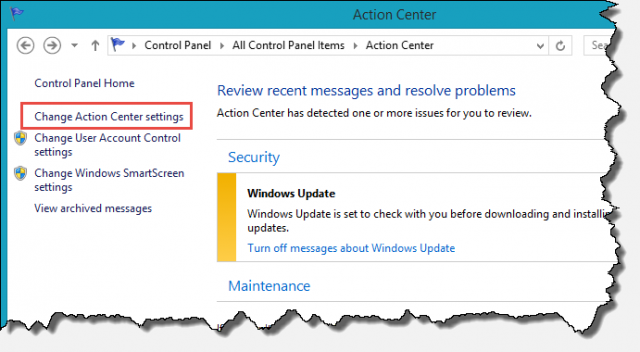
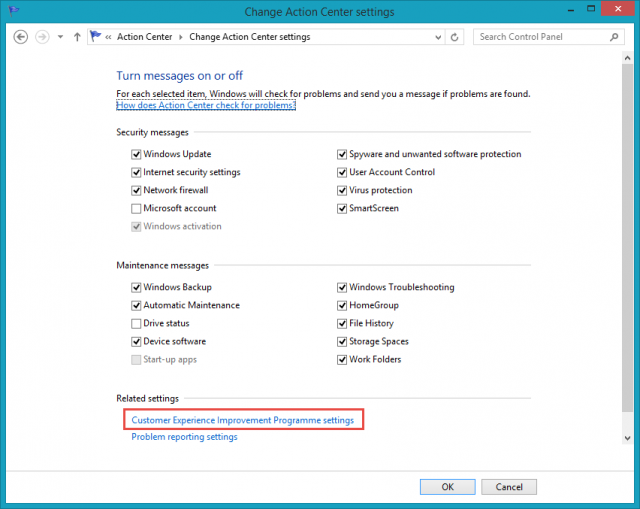
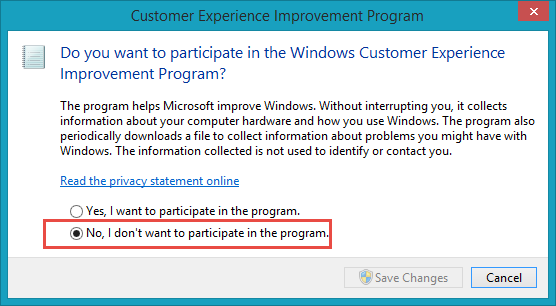
Thanks for a level-headed, commonsense review of this concern. Always enjoy reading your “tips”.
Thank you for the kind words Arby, always appreciated.
Exactly the reason I stopped installing Windows Updates, and disabled it in services.msc, the last several times I reinstalled Windows 7. So Windows 7 and Desktop gadgets are working well. Thanks anyway, Microsoft, but you can keep your updates and Windows 10.xxx
Windows 7 user here. I go to control panel…I see nothing that resembles what is posted in article. No sign of any “action center” or anything like what is posted???? Useless information.
Curt – You probably have Control Panel set to “Category” view. Go to Control Panel, in the top right corner of the window open the drop down menu associated with “View by” and select Small Icons.
There ya go!
what people don’t realize is the government, or even micro$oft for that matter, doens’t NEED to add anything to your computer to access your private data. they have all the required software installed right out of the box! as my old hardware instructor used to say, the only safe computer is the one NOT hooked up to the net. honestly, there is not one thing you can do to prevent them from accessing it. they are well aware of the privacy and “hide me” programs out there and know the backdoor to each and every one. it’s their job to know, as well as their job to collect your information, which they do rather effectively and no amount of paranoia and safety measures are going to stop them.