A long time ago my nephews wanted me to print up a large poster for them. A RuneScape world map. I used a program to do it but cannot remember what program I used. I received a comment in the previous post suggesting this program. It may be the one I used.
Note: I’m not going to waste ink by printing up any of the end results. I’m going to judge it by the PDF file created.
Click on the yellow folder icon to select your photo. I’m going to use the same picture of a horse that I mentioned in another article.
When the picture is loaded you will see a preview of the picture and some information about the picture. Click on Next.
Select your paper format. I left it on DIN A4 but selected the Landscape orientation. Then Next.
In Define the image tile overlapping, I left it as is. Then Next.
Then I clicked on the Settings box that allowed me to change the Unit of Length. I clicked on ft for feet. I kept the Preview with OpenGL checked. You can change your language here if you want.
Note: You can change these settings right from the beginning if you want.
Then in Define the final poster size I clicked on Absolute size and set the Width at 4ft. For Image alignment, I selected the fifth one from the left. Then Next.
On the last screen, click on the save icon towards the top. Save it somewhere on your hard drive and if you leave “Launch PDF application after the poster is saved” checked, it will open in your default PDF reader.
This is a sample of one of the pages. Print size, 30 pages in all. This looks right and I’m sure it would print up right. This program automatically saves to PDF. You can’t send it to the printer directly.
After a bit more searching online I came across another program that seems to strike more memory chords with the program I used in the past. It’s called “The Rasterbator”. I was going to write about it but the end results really sucked.
Here is a sample page of what The Rasterbator gave me.
Click here to read on how to print up the PDF properly. “How To Print A Very Large Photo.”
—
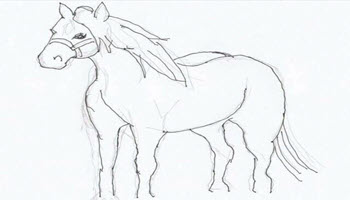
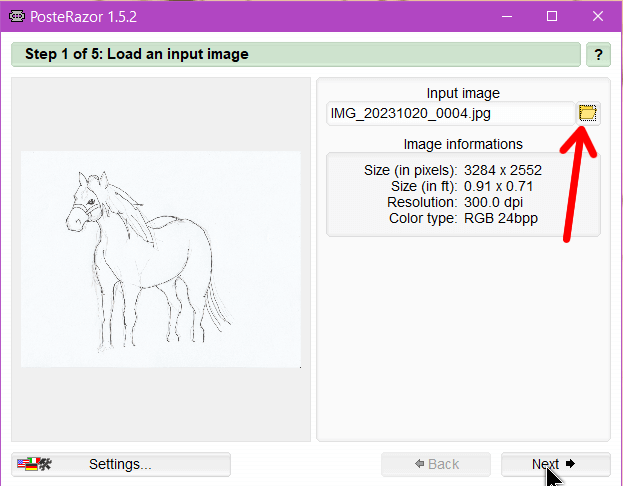
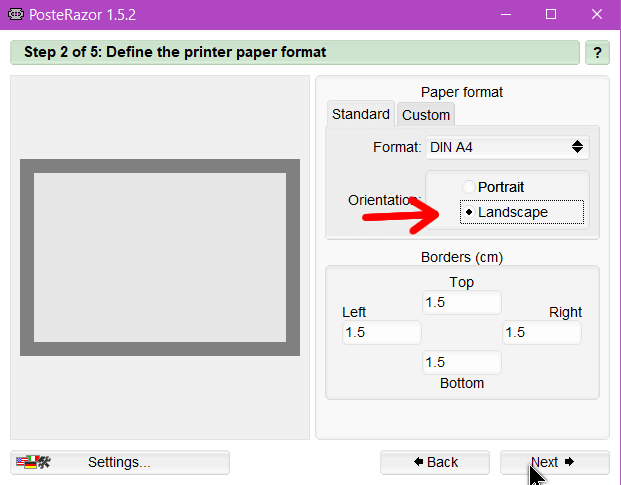
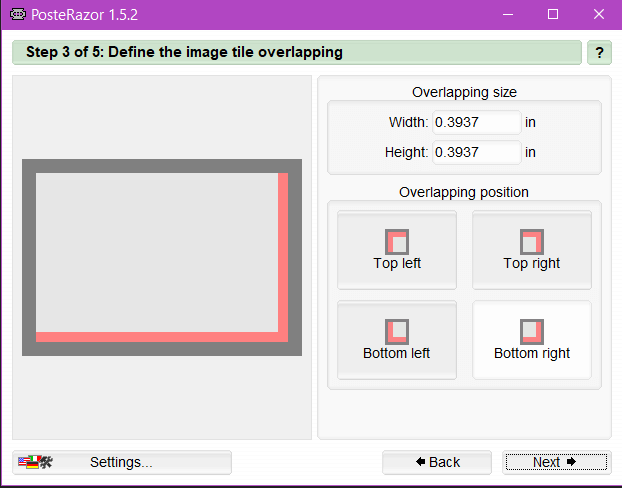
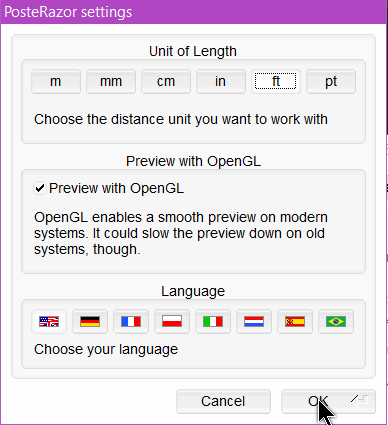
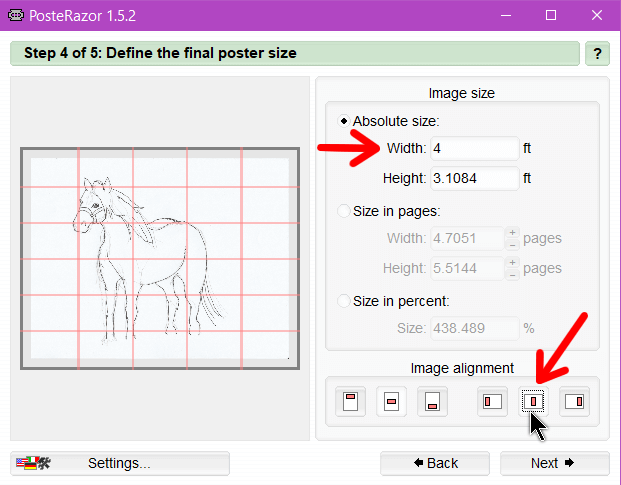

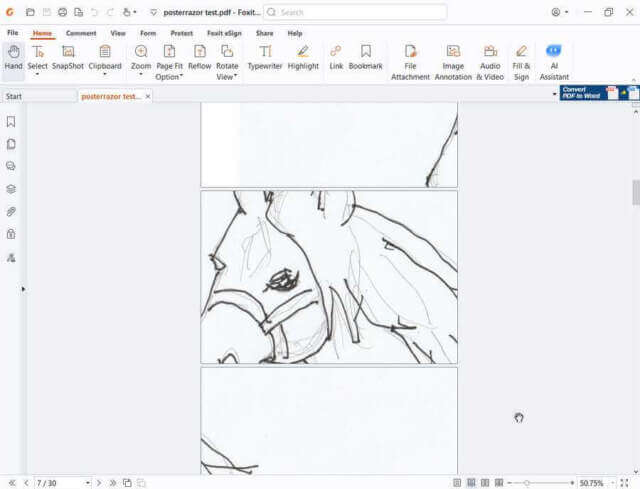
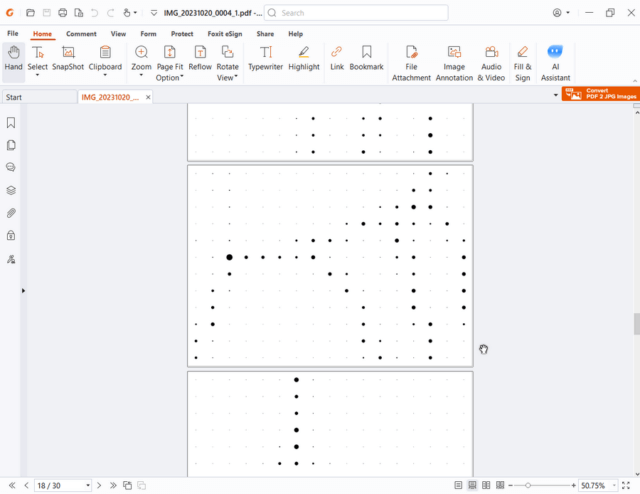
This is awesome Terry! Now I can skip the Photo Shop at my drugstore. I did see that the name of the program is PosteRazor. ~R
I missed that. It has been corrected.
Thanks for mentioning it.
Richard
Sorry about that. I guess I was spelling it like I pronounced it -Poster Razor.
No apology needed. I’m supposed to catch errors, not miss them. No harm, no foul…