Printer Ink Costs – A perspective
I don’t do a lot of printing, so much of what follows is advice gleaned from the internet that just makes sense to me.
Note: All the costs related in the following paragraphs are in US Dollars.
If you’ve purchased spices at your favorite grocery store lately, you know how absurdly high the cost is. It can range anywhere from several pennies per ounce to several dollars per ounce. Ouch!
Americans aren’t alone; we love to complain about gasoline prices. Heck, that’s what we do. But we really don’t have it as bad as other places in the world. Consider places like Amsterdam which costs nearly three times as much.
This brings us to something as innocuous as printer ink. Consumer Reports has posted this InfoGraph which I believe really puts things in perspective:
Printer Manufacturer’s Sneaky Little Thing
Printer manufacturers don’t seem to mind taking a hit on their printer profit margin. Their sneaky little idea is to sell you ink at exorbitant prices– and it seems to be working, too. They’ve been doing it for years now.
I can’t speak for people who do a lot of printing, but I’ve found the alternative ink choices from discount sites work just fine for me. It may be true that in all reality you get less ink for the buck in which case those of you who do a lot of printing will not see a significant savings by going this route. For one such as me, it’s a fine solution.
I do so little printing that on the rare occasion I do fire up my printer, I’m more concerned that the ink has gone dry.
So, What Can You Do About It?
Actually, there are quite a few things you can do to lower your printing costs.
Common Sense
Don’t print if you don’t have to. That may seem an obvious first thought, but a digital solution is sometimes a better solution. If a high-quality PDF file will suit your needs then you just saved yourself a good chunk of cash.
Some Maybe Not-So-Obvious thoughts
Fonts – Some fonts are more expensive, ink-wise, than others. It has been shown by people who live out their lives by studying things, that a Times New Roman font is much less expensive to use than, say, Arial. Century Gothic uses ~30% less ink than Arial! That’s a huge amount when you consider the price of that stuff.
Fonts, again – Use a smaller font. By shrinking the font size from 14 point to 11 can make a world of difference not only in the amount of ink you use but also in the quantity of paper. 11-point is still easily readable by the majority of the population.
Printing Images – If you like to do this a lot, then don’t do it at home. You’ll find this is a sure-fire way to drain those expensive little cartridges in a heart-beat. By doing a little searching in your local community, or using online services such as ShutterFly, you may actually save some money. It may not be as convenient, but the whole point of this post is to save you some cash and resources.
Do the math considering your personal image printing habits and see for yourself what economical benefits you may realize.
Laser vs Ink-Jet – A lot of black and white printing can be done a lot cheaper on an inexpensive laser printer. Consider this if you do a lot of this type of printing.
Grey-Scale – If you are printing a plain black and white text document, you certainly don’t need to use up those expensive Yellow, Cyan and Magenta colors.
Draft Mode – By printing in draft mode you will not only use less ink but the pages will fly out at a much faster rate. True, things will be fainter, but are still perfectly legible. Also consider lowering the dots-per-inch. If quality is not required, then do yourself and your wallet a favor.
Let’s not forget the trees
As a child I used to really love tree houses. What an adventure they provided us neighborhood kids. Since I have not-so-recently adopted a curmudgeonly approach to life, it seems inappropriate to me somehow that we should require a living entity to support its dead relative. Sorry, I digress…
2-UP – Print two pages on one sheet of paper. Make it twice as effective by printing on both sides of that sheet of paper. 100 sheets of paper can be reduced to 25 using this approach.
Line-spacing – It makes sense to me that by putting more on each page, that’s a savings. Decrease the line-spacing to get more on that sheet of paper.
Software
There are hundreds if not thousands of software printing solutions to be found on the Internet. Many are free and many are not. I like free, myself, but here’s a couple of choices. Note that this does not begin to scratch the surface of what is out there.
Preton – This is a commercial service, but I believe they offer a 30-day free trial. Direct from their site, here are their advertised features:
- Dramatically reduces toner and ink usage
- Provides up to 70% cost savings while maintaining print quality
- Prints more than double the pages per ink or toner cartridge
- Easy to install, easy to use
- Safe installation: No Adware, No Spyware, No Malware
CleanPrint – This is a free browser add-on that lets you pick and choose what you want to actually put on paper. Do you really need all those graphics and ads? Probably not.
Final Thoughts
Compare the cost of many new entry-level printers today against the cost of their replacement ink cartridges and it seems these devices may well be heading the way of other common disposable commodities. It’s not too difficult these days to pick up a reasonably priced basic multifunction, often costing about the same or even a little less than the replacement ink cartridges. And, if you choose to go that route, you have the additional advantages of a brand new machine with a brand new warranty.
I could probably go on for several more pages on this subject, but I’m sure you already get the idea.
With 7 billion+ people stressing out Mother Earth, conservation is becoming an increasingly intense necessity, not only from the pocketbook point of view, but from a survivalist point of view as well. Please consider that next time you decide to pound out several pages of perhaps unnecessary hard copy.
Save your money, and help save the planet, too,
Richard

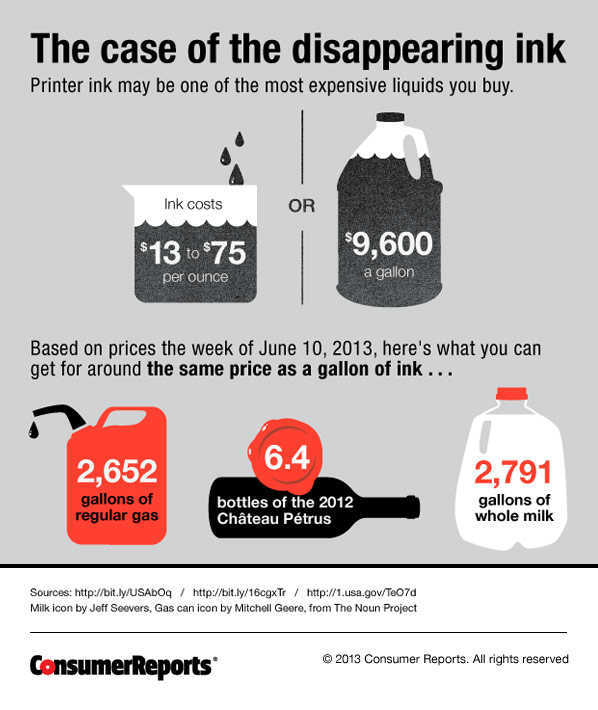

I’ve used continuous ink systems in Epson inkjets for many years — from the days when you pretty much had to assemble your own.
Provided you pick the right one (don’t go super-cheap) they are very cost-effective, and the results are mostly indistinguishable from the OEM inks.
Have a look at FinePrint and PDFFactory
Rgds
KN
@Idle and Kieranz,
Thanks for the tips!
Richard
Thank you for interesting, informative and timely articles. I think a lot of people will print i Christmas and New Year and your ideas help them.
Here in Japan, I used to use Epson printer with original ink because re-cycled ink was not possible then. But as it is said, necessity is the mother of invention later substitute came in the market and by hock or by crook I bought re-cycled ink some cartridges leaked which the seller replaced. I noticed they are cheaper than original ink and not bad at all. Now when I need printer ink I buy re-cycled ink. I avoid color printing/bold text as much as possible.
However, I avoid printing on a paper rather prefer PDF document which I can easily save.
Hi Ari,
Thanks for the kind comment and I’m glad it helps,
Richard
A note on the cheap printer, some only come with a trial size ink cartridge which will soon run out.
Hi Wally,
Thanks for the tip!
Richard