First off I want to make it clear that I am not much into social media and sharing, I’m far too old and cranky for all that malarkey. Consequently, most of the technology/requirements involved with that part of the internet world are quite foreign to me. However, that shouldn’t, and doesn’t, prevent me from presenting freeware which I feel might be of some use to those social media buffs out there. Such is the case with this application, PostImage.
PostImage is primarily much like any other freeware screen capture tool with one notable exception, it is optimized for posting and sharing images. What sets it apart is the time and effort saved when you want to post or share captures and images.
PostImage – download and usage
PostImage is available in installable and portable versions, both available directly from the developer’s site. No prizes for guessing which one I opted for. The installable version is a 5.3MB download. The portable version weighs in at a little over 6.4MB, extracting to 15.6MB. Both files scan 100% clean through Virus Total. I tested installation in a virtual environment and found it to be clean with no extras or nasty surprises. For the portable version, simply extract the contents of the zip folder and double click the extracted executable to run.
On running, PostImage does not open to a traditional interface like most applications, it just places an icon in the system tray from which options and settings can then be accessed.
Captures can be selected from: Region, Window, or Full Screen.
Capturing a specific window can be selected from a list of all open windows
PostImage not only allows for posting and sharing captured images, but saved images, images from the web, and images from the clipboard too.
Output can be selected from: To Editor, To Web, To Clipboard, To file.
This method of interfacing makes for an intuitive and easily-managed setup. At default settings, that is prior to giving the software any specific instructions, you will be presented with a wide range of post-capture options:
- The menu bar at bottom right offers options to (from left to right): Edit, Upload, Copy, Save, and Print
- The nearby vertical menu bar offers options to (from top to bottom): Find similar on Google, Send link via email, Share on Reddit, Share on Facebook, and Share on Twitter
This is the key part, the simple direct sharing options which will appeal to a large number of potential users. To make things even easier, and even more direct, users can designate specific post-capture actions via Hotkeys in the Settings menu:
PostImage’s built-in editor is pretty basic but includes several useful options nonetheless, more than you’ll often encounter in similar freeware:
Certainly not the range of annotation/editing options to meet the demands of bloggers and authors but more than enough, I suspect, to satisfy most casual users.
PostImage – Conclusion
As I said in the into, I am not terribly au fait with all this sharing business. Seems to me that some of the sharing options in PostImage, in certain situations, are very direct. But, in other situations may require a PostImage account. Anyway, I’m sure those of you who are more savvy in this area than I will be able to easily sort it out.
Would I recommend this software? Certainly! It’s safe and clean, doesn’t necessarily require installation, and does what it says on the box efficiently and effectively. It’s at least on par with most freeware screen capture tools and with the added advantage of quick and easy sharing.
Finally, a cautionary note from the developer’s site: “Please note, application is under active development. If you have any suggestions or bug-reports, please use your contact form to leave us a message“. I experienced no problems myself whatsoever with the software during testing.
Here’s the link to the developer’s site again, just in case you missed it earlier: http://postimage.org/app.php
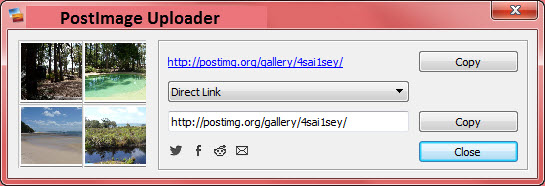
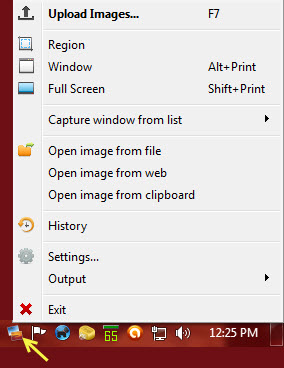
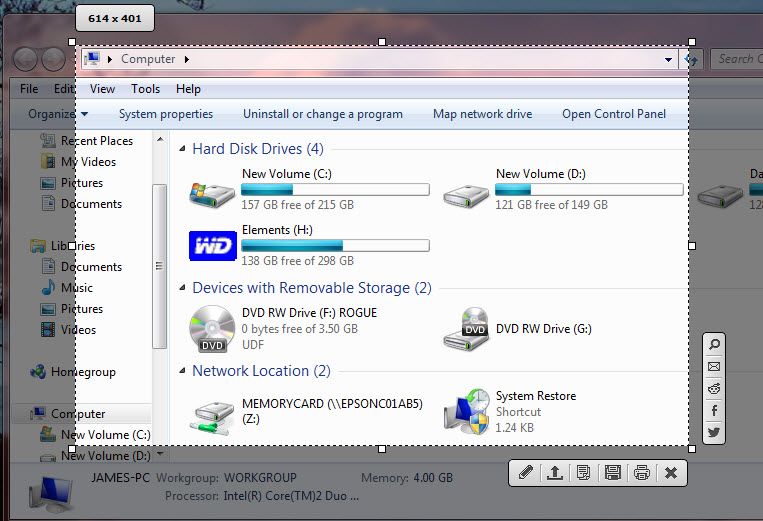
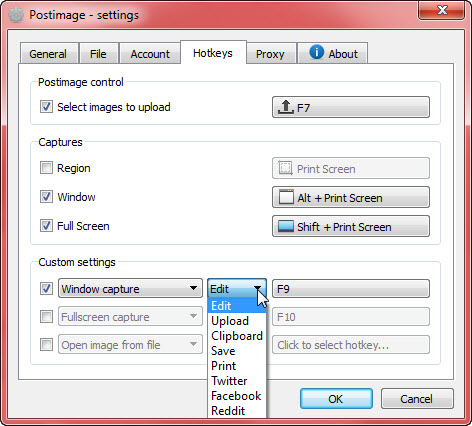
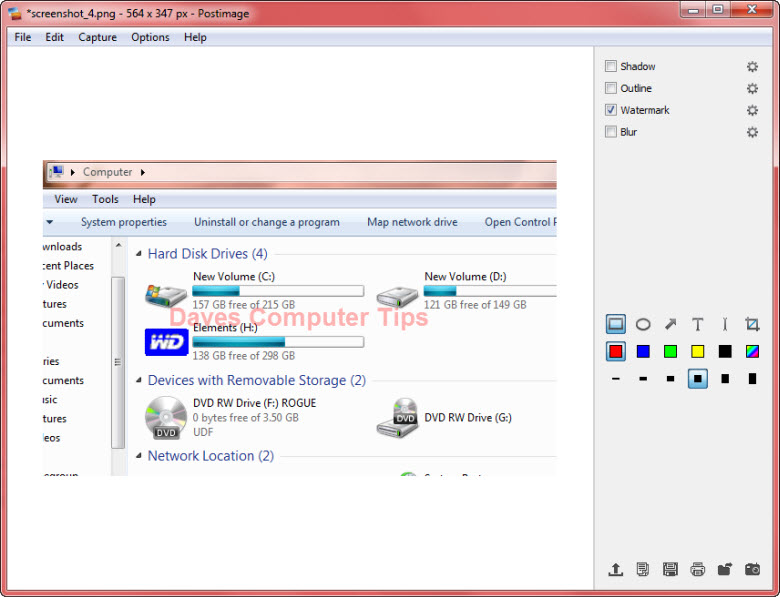
I’m not much into social media sites either but on visiting the PostImage page, I believe all images may have to be uploaded to PostImage.org – after which you get ‘direct image urls’. So although it says multiple image upload, it seems that all images have to be uploaded to PostImage.org first. I would not like that and would prefer to use a free standing screen capture program and either save the images to a pictures folder on my PC or simply copy and paste them into whatever document you like:-)
And although it has its drawbacks, namely that you can’t copy a title then take a screenshot and save it using the copied title from the clipboard, I must admit that I still use Windows’ built in snipping tool. To get round the problem mentioned, I try and remember to copy and paste the title into notepad first, then take the screenshot, then click save and copy the title from notepad. Of course, for subsequent screenshots of the same item, you can simply type the first few letters of the first saved image and let Windows fill in the rest, just adding numbers or letters to each successive screenshot and so on 🙂