So, I was happily browsing away this morning, as is my usual crack-of-dawn practice, and came across a web page that I wanted to bookmark, opened up the Bookmarks menu in Firefox and noticed this:
I’m not the most observant of people so this item may have been sitting there in Firefox’s Bookmarks menu for some time before noticed it. Anyway, my curiosity piqued, I decided to check it out. Clicking on the “View Pocket List” link took me to a page where I was required to sign-up:
Still no clue as to what ‘Pocket’ actually is or does but I input an email address and password anyway – I may not be terribly observant but I am at least adventurous. Finally, all is revealed and I’m taken through a brief guide on how to save articles, videos, and web pages, using Pocket.
Further investigation reveals that Pocket actually started off in 2007 as an application named “Read It Later” – never heard of that one either. Anyway, that earlier concept has now apparently morphed into Pocket, a quick and easy method for saving, viewing, and sharing web content across multiple browsers and devices.
Pocket supports Firefox, Chrome, Safari, and Opera browsers, all iOS and Android devices, and Kindle Fire.
Pocket is perfect for saving articles, blog posts, videos, images and more. If a page can be viewed in your web browser, it can be saved to Pocket.
Most articles, blog posts, and other text-based web pages will be viewable in Article View, where text, images and embedded videos will be formatted to fit perfectly on your device or computer screen. Other web pages that cannot be shown in Article View will be displayed in Web View, which is the same as viewing it in a browser.
- Visit the official Pocket site here: https://getpocket.com/
In Firefox, Pocket plonks an icon at the far right of the address bar. Clicking on that icon then automatically saves the current page to your Pocket list:
From there, you can either choose to remove the page or view your list – clicking the latter will open your Pocket page in a separate tab revealing the list of saved items:
The menu across the bottom of each thumbnail is displayed by simply hovering the mouse cursor over the bottom area and provides the following functions (from left to right): view original – share – delete – edit tags – mark as favorite.
I’m sure Pocket would provide lots of useful functions in the areas of mobile devices and sharing, but I’ve never been much into that scene. However, Pocket is so quick and easy (fuss-free might be an apt description) that I reckon I’ll keep using the browser version for saving interesting items.
- Well worth checking out: https://getpocket.com/
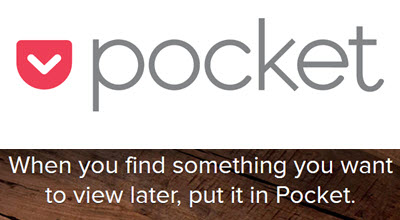
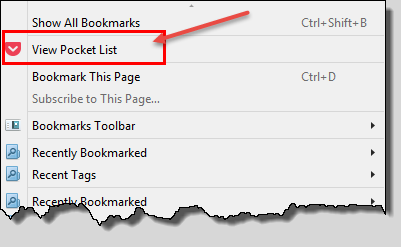
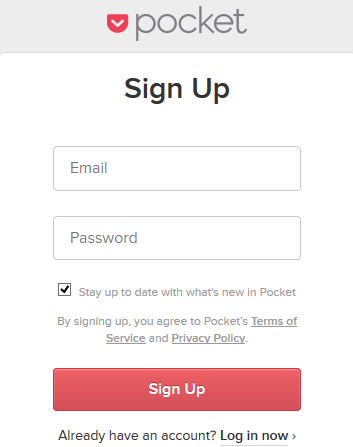
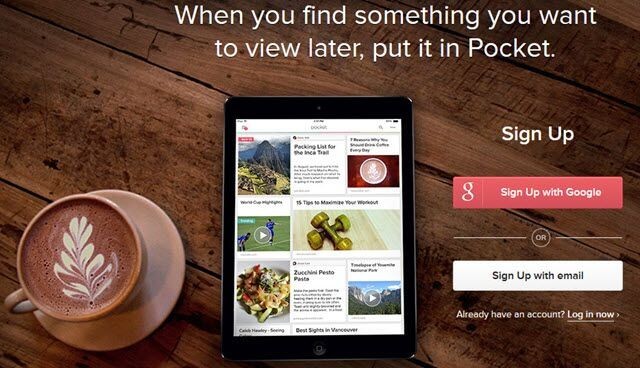
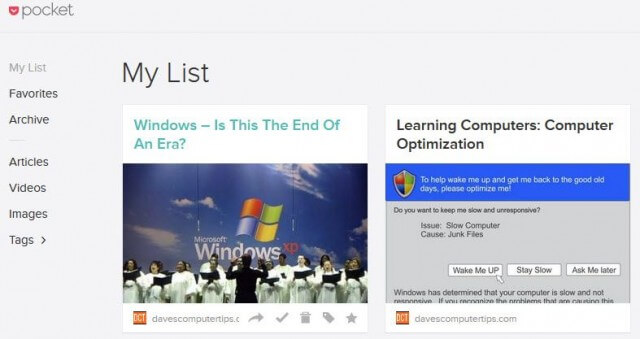
Never heard of it, will have to give it a try.
I use pocket all the time. Easy to use.
Love it.
Jim, Another program folks might enjoy
To keep and store short notes is google keep.
I love Pocket! I bought the premium version for the extra features it provides. I do a lot of content sharing to social media, so Pocket makes it super easy to save all the articles I want to share. Then I can go back to them and decide what articles to share, when, and to what social media accounts.
I also save a bunch of links to articles/info for personal and work use, so I just save everything in Pocket. I save things like recipes, gifts I might want to purchase for people in the future, how-to’s for all sorts of things home & tech related, anything I might want to refer back to at a later time. I work in tech hardware & software sales, so I also save articles about tech like product reviews, new products, etc…
The premium version has an advanced search feature that can search by topic, it lets you tag articles with keywords so can find them again very easily, and it saves permanent copies of your saved articles. It saves them in a format so that even if the original link becomes broken or is no longer available, you can still pull up the full article from your Pocket archive.
Hi Jim,
Funny, I have the latest version of FF & I have no such thing as Pocket anywhere? Hmmmm…
I have absolutely no idea where the link came from Tracy and am always pretty cautious about what I click and where I go. Maybe Pocket is from the same developer as one of my existing add-ons or something, I really don’t know.
Is it similar to ScrapBook X?
Does it save locally the webpages you want to read later or is it used only for keeping track of them?
Jim, when my other computer updated Firefox, I received another screen showing me the Pocket product, with a play button that explained what Pocket is and how it works. Not ready to install, but it’s nice to know it’s there should the need arise, Mindblower!
Maybe, but Pocket “privacy” policy states that… there is no privacy : they will release your personal information (such as all the Web pages you have ever put aside) if required to do so by law, or if they just feel like it (“We will release personal information if required by law or in the good-faith belief that such action is necessary. We follow the law whenever we receive requests about you from a government or related to a lawsuit.”)
So the answer is no.
All these cloud services seem fine and dandy, but most are a horrendous breach of one’s privacy. That’s too high a price to pay for a “free” service.
Every site is required to divulge information if a court order demands it, including your ISP which records everything you do on the net. There’s no way around the law my friend.