The developers of PDF Page Merger are offering the Pro version for free for a limited time. PDF Page Merger Pro would normally cost $29.95 US for a single license but all users can get it free right now through to 15th October 2020.
PDF Page Merger is a Windows software program that merges 2 or more PDF pages into one single page in a PDF document. This neat tool enables users to customize the page amount for the output page, so users could merge every 2, 4 or more pages into one single page easily. PDF Page Merger also allows users to set the output page size by the preset page size list containing more than 30 common paper sizes.
- Merge Multiple PDF Pages into One Single PDF Page
- Customize Which PDF Pages for Merging
- Customize PDF Page Size
- Combine All Pages in the PDF to One Page
- Keep the Best PDF Page Orientation
To get your free copy of PDF Page Merger Pro visit: PDF Page Merger, download the program and apply the license key as provided on the page (you need to scroll down the page a little to see the license key):
NOTE: PDF Page Merger Pro is available free for everyone. The offer expires on 15th October.
—

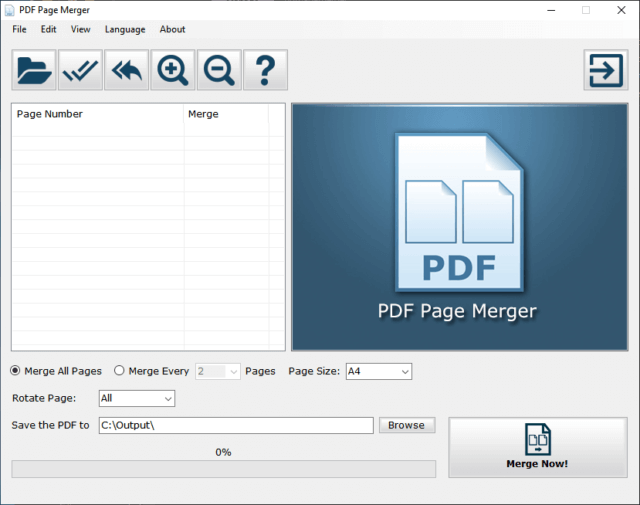
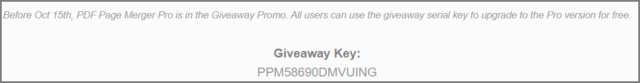
Thanks Jim! Might come in handy.
You are most welcome Bruce.
G’day Jim Hillier, from the Land Down Under which is Australia of course
This may very well come in as useful
Regards
Roger H. / PC-Bug Fixer now in Tanilba Bay 2319 Australia
G’day Roger,
Long time no hear. Good to hear from you again mate.
Hi, Jim – Thx for the program. D/L went fine; install went fine; but It freezes when I try to navigate to a file, and also when I enter the PW you provided (I used all-caps, as noted in your Newsletter.
(I’m running Win 10 for a 64-bit Intel processor).
Hey Bob,
I tested the portable version only and it worked fine in my Windows 10 64-bit. Didn’t test the installer version at all. Sorry, can’t be of much help.
Your best bet would be to contact the developers. Go the the webpage: https://pdfpagemerger.com/index.html and click “Contact” in the menu across the top.