Below is a list of file extensions automatically blocked by Outlook. Why are they blocked? Well attachments with the file extensions listed below are known to potentially contain a virus. Now, not every attachment sent to you with or without one of the extensions on the hit list contains a virus but Outlook does not know which contains what so they are all blocked. From a security point of view this is good, from a practical point of view not so good. If you are security minded you will scan all emails and attachments anyway, if your AV program doesn’t do it automatically. If you are not security minded don’t read anymore of this article and don’t unblock attachments.
This tip involves a registry change so use caution and create a system restore point before proceeding and/or backup your registry.
Close Outlook if it is running in the tray.
Open your registry editor by typing regedit in the Run/Search box on XP, Vista or Se7en
or by typing regedit on the Start Screen of Windows 8 and pressing Enter.
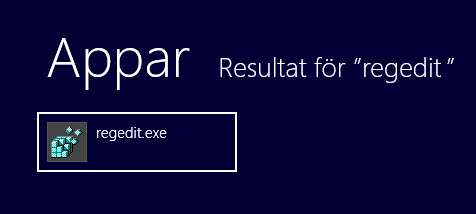
Where you need to navigate to is dependent on your version of Outlook, but its straight forward enough.
Click on HKEY_CURRENT_USER then Software and then Microsoft.
Now click on Office then your version number followed by Outlook and finally Security.
For Outlook 2003 your version number will be 11.0, for 2007 the version is 12.0, for 2010 the version is 14.0 and for 2013 it is version 15.0.
Right click in the right hand pane and select New then String Value.
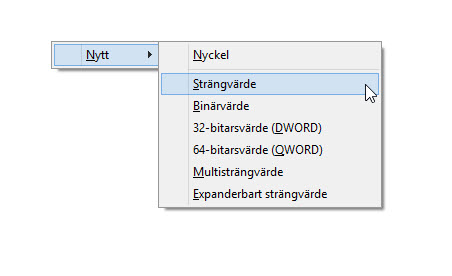
Name the String Level1Remove and click OK.
Double click on the string and you need to add the extensions you want to unblock including the preceding dot, if you want to unblock more than one file type then you must separate them with a semi-colon as such: .exe;.lnk;.app and so forth.
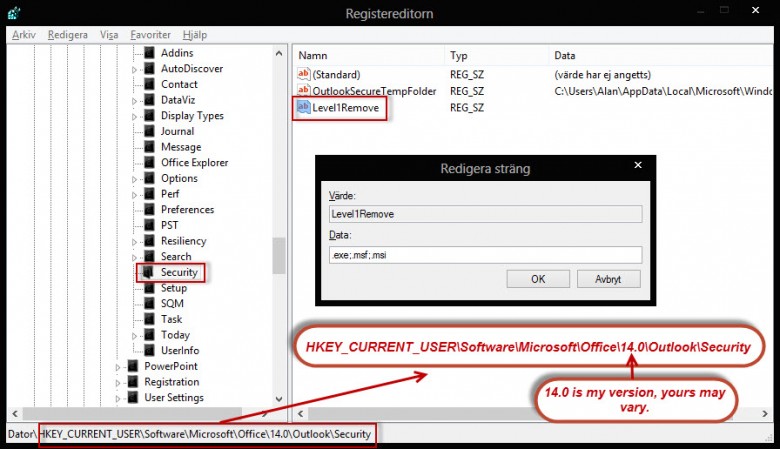
OK your way out of the registry editor and your chosen extensions are unblocked.
As I previously said if you do unblock any of the extensions below make sure you have your email attachments scanned.
Blocked Extensions
.ade Access Project Extension (Microsoft)
.adp Access Project (Microsoft)
.app Executable Application
.asp Active Server Page
.bas BASIC Source Code
.bat Batch Processing
.cer Internet Security Certificate File
.chm Compiled HTML Help
.cmd DOS CP/M Command File, Command File for Windows NT
.cnt Help file index
.com Command
.cpl Windows Control Panel Extension (Microsoft)
.crt Certificate File
.csh csh Script
.der DER Encoded X509 Certificate File
.exe Executable File
.fxp FoxPro Compiled Source (Microsoft)
.gadget Windows Vista gadget
.hlp Windows Help File
.hpj Project file used to create Windows Help File
.hta Hypertext Application
.inf Information or Setup File
.ins IIS Internet Communications Settings (Microsoft)
.isp IIS Internet Service Provider Settings (Microsoft)
.its Internet Document Set, Internet Translation
.js JavaScript Source Code
.jse JScript Encoded Script File
.ksh UNIX Shell Script
.lnk Windows Shortcut File
.mad Access Module Shortcut (Microsoft)
.maf Access (Microsoft)
.mag Access Diagram Shortcut (Microsoft)
.mam Access Macro Shortcut (Microsoft)
.maq Access Query Shortcut (Microsoft)
.mar Access Report Shortcut (Microsoft)
.mas Access Stored Procedures (Microsoft)
.mat Access Table Shortcut (Microsoft)
.mau Media Attachment Unit
.mav Access View Shortcut (Microsoft)
.maw Access Data Access Page (Microsoft)
.mda Access Add-in (Microsoft), MDA Access 2 Workgroup (Microsoft)
.mdb Access Application (Microsoft), MDB Access Database (Microsoft)
.mde Access MDE Database File (Microsoft)
.mdt Access Add-in Data (Microsoft)
.mdw Access Workgroup Information (Microsoft)
.mdz Access Wizard Template (Microsoft)
.msc Microsoft Management Console Snap-in Control File (Microsoft)
.msh Microsoft Shell
.msh1 Microsoft Shell
.msh2 Microsoft Shell
.mshxml Microsoft Shell
.msh1xml Microsoft Shell
.msh2xml Microsoft Shell
.msi Windows Installer File (Microsoft)
.msp Windows Installer Update
.mst Windows SDK Setup Transform Script
.ops Office Profile Settings File
.osd Application virtualized with Microsoft SoftGrid Sequencer
.pcd Visual Test (Microsoft)
.pif Windows Program Information File (Microsoft)
.plg Developer Studio Build Log
.prf Windows System File
.prg Program File
.pst MS Exchange Address Book File, Outlook Personal Folder File (Microsoft)
.reg Registration Information/Key for W95/98, Registry Data File
.scf Windows Explorer Command
.scr Windows Screen Saver
.sct Windows Script Component, Foxpro Screen (Microsoft)
.shb Windows Shortcut into a Document
.shs Shell Scrap Object File
.ps1 Windows PowerShell
.ps1xml Windows PowerShell
.ps2 Windows PowerShell
.ps2xml Windows PowerShell
.psc1 Windows PowerShell
.psc2 Windows PowerShell
.tmp Temporary File/Folder
.url Internet Location
.vb VBScript File or Any VisualBasic Source
.vbe VBScript Encoded Script File
.vbp Visual Basic project file
.vbs VBScript Script File, Visual Basic for Applications Script
.vsmacros Visual Studio .NET Binary-based Macro Project (Microsoft)
.vsw Visio Workspace File (Microsoft)
.ws Windows Script File
.wsc Windows Script Component
.wsf Windows Script File
.wsh Windows Script Host Settings File
.xnk Exchange Public Folder Shortcut
To block the extensions again just delete the string Level1Remove.

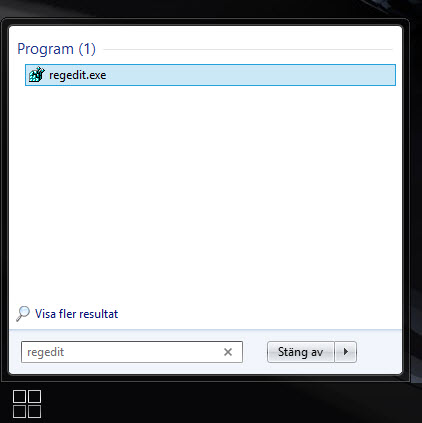
Thank you, Alan Wade,
Most informative!
So, if one was to decide to unblock all of the extensions shown on the above list; would the following be the set that they would want to add to the newly created registry String (named ‘Level1Remove’)?
———————————————-
.ade;.adp;.app;.asp;.bas;.bat;.cer;.chm;.cmd;.cnt;.com;.cpl;.crt;.csh;.der;.exe;.fxp;.gadget;.hlp;.hpj;.hta;.inf;.ins;.isp;.its;.js;.jse;.ksh;.lnk;.mad;.maf;.mag;.mam;.maq;.mar;.mas;.mat;.mau;.mav;.maw;.mda;.mdb;.mde;.mdt;.mdw;.mdz;.msc;.msh;.msh1;.msh2;.mshxml;.msh1xml;.msh2xml;.msi;.msp;.mst;.ops;.osd;.pcd;.pif;.plg;.prf;.prg;.pst;.reg;.scf;.scr;.sct;.shb;.shs;.ps1;.ps1xml;.ps2;.ps2xml;.psc1;.psc2;.tmp;.url;.vb;.vbe;.vbp;.vbs;.vsmacros;.vsw;.ws;.wsc;.wsf;.wsh;.xnk;
———————————————-
Cheers, RandiO.
Thanks and yes, just seperate each of the extension types with a semi-colon.