Opera VPN
If you are using Opera, you may or may not be aware that Opera now has a Free VPN built in. VPN or Virtual Private Network is like using a proxy server to hide your browsing habits, but unlike simple proxy servers, VPNs encrypt your data for that extra layer of security and privacy.
With Opera during the last few days, I noticed the VPN button was orange with a message saying it was Connecting…, but it never connects.
In the drop-box where it says Optimal location, if you click on that, you can choose which country you want. I tried them all with no success.
The Temporary Fix
An on-line search found other people with a similar issue. Solutions included changing locations, clearing caches, disabling security, and waiting until Opera fixes it.
I found a temporary solution until Opera fixes it. Just turn it off and on again. I call it ‘temporary’ because it seems to hold when the browser remains open, but I have to do this every time I close, then open the browser.
—


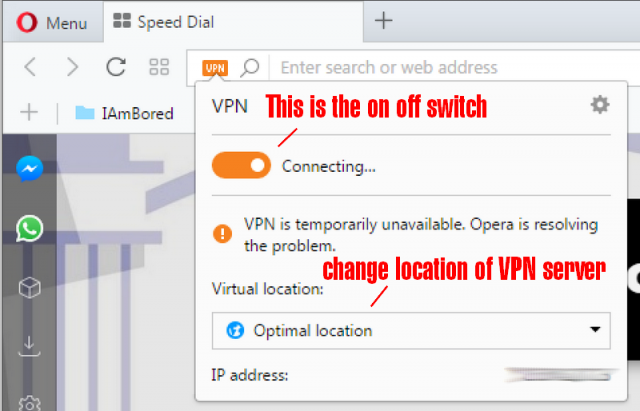
I had the same issue after my Opera updated: VPN service stopped working. I was searching forums and I found out that antivirus program can cause that. In my case, Avast was causing that VPN was not working. After I put Avast to sleep for ten minutes it was working again!
I use the free version of Avira anti-virus and disabling it doesn’t make a difference in my case. So for me it’s not the anti-virus. Once I disable and re-enable the VPN, Even with Avira enabled it keeps on working until I close down the browser. By the way, thanks for your comment.
well i just put the avast off and Bam.. there we go it works.
thanks V.M.
I use the SurfEasy addon now, which is the same VPN provider used by Opera bult in VPN.
I completely uninstalled Opera then reinstalled the latest version. All was going well until I had to switch anti-virus from Avira to Avast. The Avast starting blocking it…I’m going have to give that addon a shot.
I use BitDefender, and I haven’t been able to get the VPN to work for over a month now – can’t recall whether that coincided with an Opera update or not.
Regardless…enough people are having issues with this that I would have thought it would have been resolved by now. Argh.
Try adding the SurEasy extension. It’s the same service Opera uses.
https://addons.opera.com/en/extensions/details/surfeasy-proxy-an-opera-software-company/?display=en
Lets us know if it works.
1 – Opera starts waiting for vpn connection
2 – I disable VPN
3 – I disable Bitdefender protection
4 – I enable VPN again ( 90% it does connect now )
5 – I enable Bitdefender protection again.
6 – Can’t change any VPN location though ( Canada only ) and I have to start over whenever restarting Browser.
You’re close! Here’s what worked for me (using BitDefender):
After disabling your A/V, turn on the VPN for each location (Optimal, Canada, US). Once all are Blue, turn your A/V back on, then go to another web site and see if VPN works.
If it still doesn’t work, add your web page’s domain to the Exception/Exclusion list in your A/V, then repeat the above steps.
This still reveals your IP address if there is any active content on the page you originally navigated to via VPN, though. Meaning, IF Opera were being bribed to help create a list of people with “something to hide”, they’d be interested in making the use of this VPN a kind of Honeypot. Then they’d pretend to have their VPN ‘fail’ when in fact there’d be money in having it switch-off occasionally, perhaps on demand or on a per-site basis… No patterns seen in this yet, but STAY CYNICAL. The enemy is cynical.
We can only trust that these companies are doing what they claim. You either do or you don’t.
To the cynical person above. I just d/l and tried out Opera with the VPN option. How do you know your IP address is still revealed? I used https://ipleak.net/ and my IP address is not only not revealed, it is not leaking. Kindly show me what tests you ran to give your statement any credit, Mindblower!