Opera, Avast, Avira
The Opera VPN drama never seems to end. If it was a paid program, I would have dumped it a long time ago, but just recently my system developed another problem– my antivirus program kept giving me an error every time I turned on or restarted my computer.
Sometimes, I would have to click on OK to get this error message to go away and numerous times it mentioned different files that were the problem. The tray icon was gone and I couldn’t open up the interface to access the program controls, but there were still some processes running in the background.
Online searches suggested that it might be malware so I ran numerous scanners like Malwarebytes, Adwcleaner, and Tdsskiller. I don’t suspect malware.
I uninstalled and reinstalled Avira twice and used the tool – Avira and after that, even the installer wouldn’t run. So finally I decided to uninstall Avira and replace it. I decided to give Avast a try.
Downloaded, installed, and just to be sure, restarted the computer a couple of times to see if it would keep running. It did. Then it started interfering with my VPN on Opera even though I don’t have the firewall component installed.
The Opera Solution
The solution in Opera is to go to clear the History by pressing Ctrl + H, or go through the menu. Click on the Clear browsing data… button and make sure to check the last option down that reads Third party services data, then Clear browsing data.
Stay tuned for the next part in this continuing drama…
—


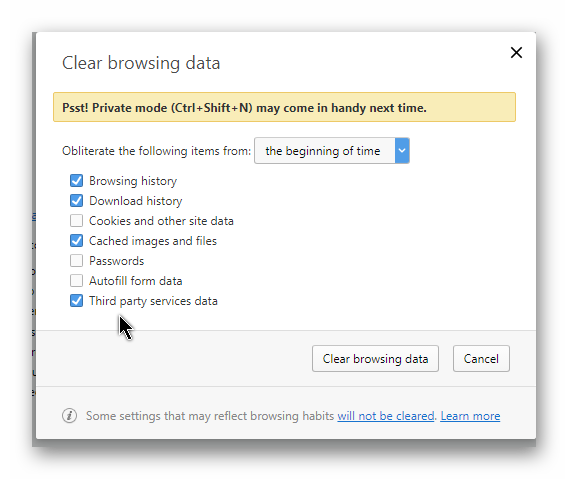
Hi Terry. You’re using Windows 10 right? Believe there was a recent patch, which might be causing you these problems. Sucks having to change a protection program. You did not mention if you purged your cache. A simple reboot does not flush the cache. Glad you found a work around fix, Mindblower!
How funny to read this just now. I just uninstalled Avira — a real pain in the tucas because I used Revo Uninstaller to rip it out by the roots and somehow about six elements had made their way onto my system. I uninstalled because I did a check and Avast is now significantly higher in ratings. Since it costs nothing but time, why not? Your move may have been a good one, though it wasn’t sparked by the same reason.
Anyway, Avast just updated Opera, which I seldom use, but plan to try out again. Thanks for the heads-up. If I run into trouble, I’ll know what it’s all about and how to fix it. 🙂
If in Avast > Settings > Components> WebShield you add an exclusion to https://api.surfeasy.com/* you should no longer have a problem.
http://screencast-o-matic.com/screenshots/u/Lh/1505572582289-84735.png
Awesome. That’s an easy fix. Thank you!
opera vpn seems to work pretty good for me. i have been using it for gmail. most of the time its just fine and other times its slow like during peak times of the day. its my first try with a vpn and its been a good experience. win7, i do the rest of my work in another browser.
First of thanks for all the comments. The procedure I wrote about no longer works for me, I think I’ve got gremlins in my system. 🙂 There was mention of an extension available in a previous post but I’m trying not to bog my browser down with to many extensions. So I tried Norbert (Bob) Gostischa suggestion. Until the gremlins get at my system again it seems to be working. Thanks again.
Happy to help. It’s what I enjoy doing. 🙂
Terry, I’ve used freeware like Opera VPN and free Antivirus and for quite sometime now opted to get into paid licensed Apps/Software.
Clearing browsing data in Opera didn’t clear everything and a way to verify that is to run CCleaner to see just how much garbage still exists in Opera. As far as free Antivirus Apps go I’ve decided to use Bitdefender Total Security 2018 and for VPN I’ve decided to use NordVPN.
At least with paid licensed apps you get to send their team(s) support questions that you get decent answers. The support teams at Bitdefender and NordVPN have always worked with me when I have issues. Not so for freeware.
It’s true most Free programs offer little or no tech support, a few have their own forums and if all else fails that’s where site’s like DavesComputerTips comes in handy. Dave and company have a forum to by the way: https://davescomputertips.com/forum/
Are there any other problems with Opera VPN? I saw this article: https://vpnalert.com/best-virtual-private-network/free/ and OperaVPN is in their list of Top Free VPNs of 2017 so I’m thinking if I should try it or the GooseVPN.
Outside of the exclusion that needed to be set up if you’re using Avast, I haven’t had any problems. It simply works as advertised.
I’m currently not having any problems with Opera’s VPN. Whatever the problem was it seemed to have gone away. It could have been something on my computer interfering, I can’t say for sure. It did seem to be tied to the cache file system. But as of now everything is working fine.
To William J. As that site mentioned, always best to try out the vpn. I’ve tested several and currently prefer using CyberGhost. It supports file sharing, has over 1,000 sites and been in business since 2011, Mindblower!