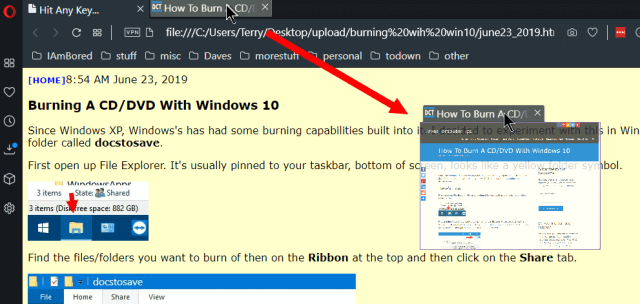Sometimes I need to open two pages at once to make a comparison. I normally open two tabs and just switch back and forth. This time I decided to try to open one of the tabs in a new window. I right-clicked on the tab to see if there were any options, then the web page, but nothing.
I clicked on the top tab of the web page that I wanted to open in a new window and dragged it over to a second monitor. (You’ll get a little thumbnail view of the page in question.) And it worked. If you don’t have a second monitor just drag the thumbnail of the second web page down a bit. Just a note: sometimes, you don’t see the full thumbnail view but it should still work. Also, this closes the tab in the original window.
Now you have two copies of Opera open so just snap them left and right on your monitor. To snap it to your monitor just drag it quickly to either the left or right-hand side and let go.
If you want to open a bookmark or a link on a web page to a new window, then you do have the option to right-click and then click on Open link in new window.
—