I got a notification from Opera that an update was available. You get a little red dot on the side of the O logo in the top left-hand corner of the browser.
When you click on it, it opens the menu and in the menu, you’ll see the option to Restart Opera to update to newer version.
Click on that option and let Opera restart, it restarts, but then I get the same notification message over again. It keeps popping up no matter how many times I restart.
So I click on the Opera menu and then Help and About Opera. This will take you to a page that tells you what version you have. It automatically checks for updates and if any are found, it will automatically download them and then you’ll be presented with a button to click on to Relaunch and finish upgrading Opera.
I did this a few times but it still didn’t work. Online research still didn’t produce any results. The way I saw it I had three choices:
1. Download the latest installer and run it
2. Reset Opera
3. Listen to my brain screaming, “USE CCLEANER”
So I listened to my brain. It works sometimes. 🙂 I closed Opera and ran CCleaner – www.ccleaner.com/ccleaner
I figured the update files were embedded in there somewhere and if I can delete and force Opera to re-download them, it might clear up my problem. And it worked. When I opened Opera after the cleansing, no update notification and it was up to date. You can substitute your own favourite cleaner instead of using Ccleaner.
—

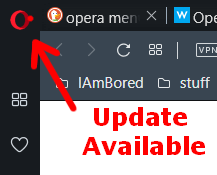
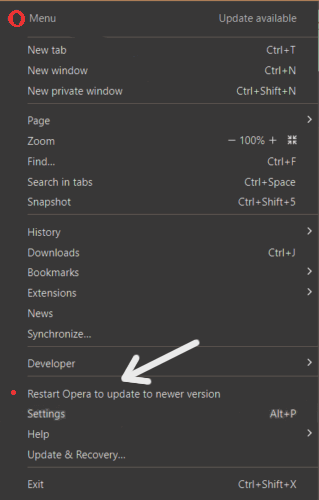

Do you trust Ccleaner now? I stopped using it years ago when the security guys on the internet were saying it was no longer trust worthy.
I still use it on occasion. Trust? All the bigwigs online have abused our trust. Microsoft, Google, Facebook. I disable all the background processes and automatic updating. I trust it I suppose in this limited capacity.
I was referring to this –
https://techjury.net/reviews/is-ccleaner-safe/#gref
No luck here, I’m with both Opera GX portable and Opera portable.
At every launch, it downloads the update, I restart it, then loop again and again.
CCleaner did nothing for me, neither Glary Utilities or WiseCare 365.
Strangely, this is not happening with Vivaldi portable, Firefox Portable etc.
Sorry, it didn’t work. I can only recommend you go and download the latest version manually.