Well known security company Kaspersky has launched a new online service called Kaspersky Application Advisor which provides users with vital information about files and/or programs included in Kaspersky’s massive database. We already have several useful services which check for malicious intent by scanning files through multiple anti-virus engines – notably Virus Total and Jotti. – but Kaspersky Application Advisor takes that concept several paces further.
As well as providing an overall security assessment, Kaspersky Application Advisor also presents users with the following information:
- User confidence in the product (Trusted, Low or High restrictions, Do not trust)
- Certificate information
- End user geographic range
- Number of users
- Detailed file information including size, version, date added, and checksums
Of course, all statistics are restricted to information extracted from the Kaspersky user database.
Check files/programs using Kaspersky Application Advisor
The service allows you to check files by entering a file name or checksum in MD5 or SHA1 format, upload a file (restricted to 5MB maximum), or browse through the top 10, 100, 1000 user requests:
If you have trouble locating a file by name you can always use a program to generate MD5 and SHA-1 checksums that you can then copy and paste into Kaspersky Application Advisor’s search request box. One of the best applications for this is MD5 Checksum Tool, available for free here: http://www.novirusthanks.org/product/md5-checksum-tool/ (note the Portable Version);
The other alternative is to upload the file to the service – provided it is 5MB or less in size.
Once you have input your file’s details, a quick scan will take place and the results then displayed:
Conclusion
Whether you tend to frequently test software (as I do) or are simply a cautious user, Kaspersky Application Advisor is a really useful service, not to replace the likes of Virus Total but certainly to use in conjunction with. Definitely a site worth bookmarking.
Cheers… Jim

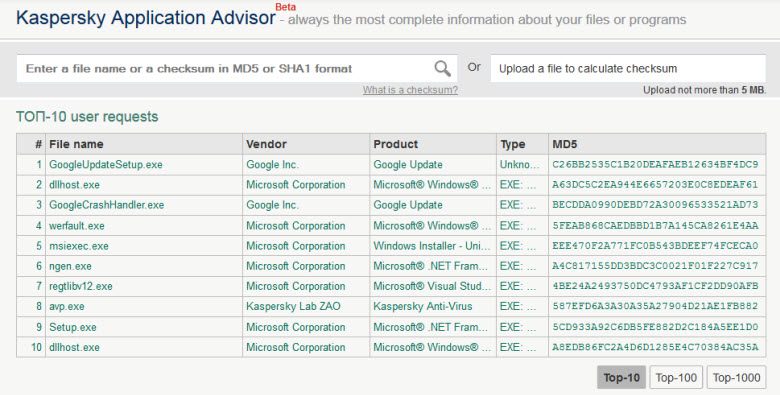
Good stuff Thanks Jim!
Interesting but I wonder how comprehensive their database is. I am a person who try’s out every interesting looking free program I come across. Out of interest I put in the file names of the last 10 or so that I have installed and none of them were even known in their database. I tend to put my trust in Comodo Internet Security which allows you to run untested programmes in a sandbox first. Avast paid version does the same but I fell out with them because of their slow email support. I think running in a sandbox or a virtual machine is a far safer way to test new programmes
Hi Clive – Thanks for your input here.
I think you are confusing “testing” software with simply checking a software’s reputation. I am not suggesting utilizing this site for software testing purposes, you are correct when you say that a virtual environment is the better option for that. However, this is a very useful site to help ascertain a software’s reputation and overall safety factor.
Also, you might not achieve as much accuracy imputing a file name as you would with a checksum. Try the 10 files again, this time using a checksum and I’m almost certain you’ll get better results.
Cheers… Jim