When Microsoft removed the HomeGroup feature from Windows 10 (version 1803 and on) a lot of users complained, and rightly so – yet another useful feature gone by the wayside. By way of supposed compensation, Microsoft introduced another method for sharing files across local PCs called “Nearby Sharing” which utilizes either Bluetooth or Wi-Fi.
- You also might like: Local Send – Exchange Files Wirelessly
You can find the Nearby Sharing setting in Windows 10 by going to Settings > System > Shared Experiences > Nearby Sharing
In Windows 11, go to Settings > System > and click Nearby Sharing (in the main panel)
I hadn’t explored Nearby Sharing previously, but prompted by the purchase of a new machine I recently spent four solid hours testing out the Nearby Sharing feature in Windows 10 and Windows 11 and found the feature to be thoroughly underwhelming. Searching online revealed masses of complaints about the feature not working properly and almost as many “experts” proffering possible solutions. None of which worked for me… shock, horror.
I am running three desktop PCs – one Windows 10 Pro 22H2, one Windows 11 Pro Insider Preview, and one Windows 11 Pro 23H2.
Out of a possible six combinations sharing via Bluetooth only one combination – Windows 11 Pro Insider Preview > Windows 11 Pro 23H2 – was successful, all the rest failed for various reasons.
Checklist Of Possible Reasons For Nearby Sharing Fails
After going through all the potential reasons published online for the feature to fail, I ascertained the following:
- Possible Bluetooth Incompatibles: The Bluetooth devices on all three of my PCs are the same Intel Wireless Bluetooth
- Must Support Bluetooth 5 or above plus LECR: All three Bluetooth devices support v5 or higher and also support Low Energy Central Role
- Bluetooth services not running: All Bluetooth services are up and running on all three machines
- Devices must all be within range: All my PCs are positioned within a range of 5′ (150cm) from one another
- Enable Nearby Sharing on all PCs: Nearby sharing is enabled on all three machines with the option “Everyone Nearby” (I started out using “My Devices Only” but when that option was not working, I switched to “Everyone Nearby” in the hope that it might make a difference – it didn’t)
As well as checking all of the above, I also took it upon myself to shut down one of the machines, each had a turn, which reduced the number to only two machines – one sender and only one possible receiver. It made no difference at all.
Variety Of Reasons For Nearby Sharing Fails
These are the main reasons I encountered as to why the sharing failed:
- “The device you’re trying to share with didn’t respond“
- The receiving PC is not listed in the share options
- The receiving PC is listed in the share options but greyed out with a message to turn on Nearby Sharing for that PC (which is already turned on)
Trust me, when I cannot get something to work the way it’s supposed to, I am like a dog with a bone. As I said earlier, I spent four solid hours on this and, after double and triple checking that all the machines met all criteria, I have no idea why the constant failures.
BOTTOM LINE:
If you’re struggling to get Nearby Sharing working, take heart, my friend, it is not you, the feature is obviously not up to par. It is so hit-and-miss as to be practically useless. One fellow experiencing similar issues commented that Microsoft is deliberately breaking the Nearby Sharing feature so everyone will have to use OneDrive for sharing files. He could be on to something there.
- NOTE: I could not test Nearby Sharing via Wi-Fi as two of my desktops are not Wi-Fi enabled. I guess there is a chance that it might work better over Wi-Fi.
Have you tried out the Nearby Sharing feature? Let us know your experiences via the comments.
—

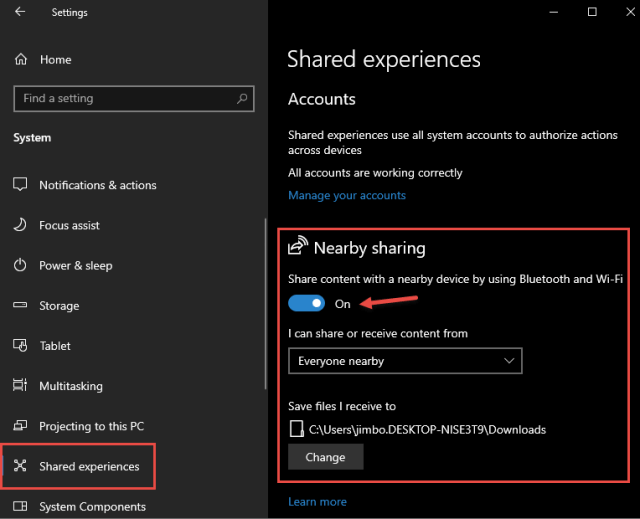
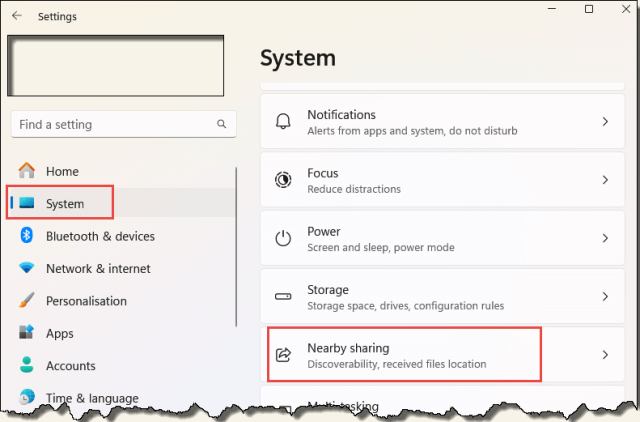
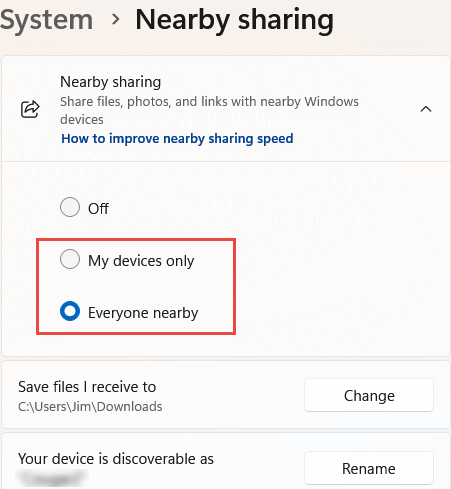
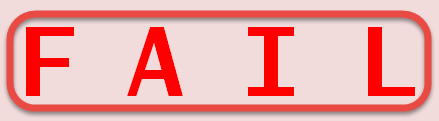
Jim, I feel lucky. I hadn’t needed Nearby Sharing between my desktop and laptop, both running WIN 11 Pro. Way back I managed to network the two units and could share files that way. I remember it took me days of research before I got the network stable.
Anyway, I decided to try Nearby Sharing. It did not give me a Bluetooth option even though both units have Bluetooth turned on. It forced the desktop to turn on Wi-Fi, which I don’t normally use as I am cabled to my router.
The process worked in both directions with no hassle. A little slower than copying across the network.
Hey Tom,
Interesting! As I mentioned in the article; I suspected that Nearby Sharing might work better over Wi-Fi. Which your experience tends to confirm.
“It did not give me a Bluetooth option even though both units have Bluetooth turned on. It forced the desktop to turn on Wi-Fi”
Hmmm. This makes me wonder if the many reports of consistent failures over Bluetooth have now forced MS to drop the Bluetooth option and rely only on Wi-Fi. I’ll have to check that out.
Thanks for your comments mate, appreciated.