Many years ago I worked for a bank and the calculators were mechanical and huge. There was no such thing as electronic ones. They had many buttons and a roll of tape that recorded every calculation. We would use them to balance the ledgers for each account.
Wang came out with ones that sat on a desk and had very long think cables connecting it to a computer that only did calculations. I worked at an insurance company that had this available in the accounting department. This was when computers were in special rooms and all data entry was using punchcards.
Then Radio Shack came out with a small battery-operated one. It had red lights that displayed the answer. I was one of the first to get one of those. It sure helped balance my checkbook back then.
Later on, I got a calculator watch. And I see they are still available to purchase today at Walmart! I used it everywhere. It was a novelty to others but useful for years for me.
I don’t need it now. I have my cell phone and can even just tell Siri what I need and she tells me the answer!
Back to our computer. We just have to Google “calculator”. Try it for yourself. Notice this has had over two billion hits!
And we can just place our simple calculation needs right in the address bar and hit the enter key. The calculator is displayed with the answer.
Google ”calculator” and you will find many sites with calculators to use online. They will be of various complexity form the simple shown above from online-calculator.com to extremely complicated (for me) scientific ones.
This one from calculator.com adds a printable tape.
And of course, we have had a calculator right in Windows for a very long time. It has looked a little different over the years and is now a very complex solution.
Win+R, type “calc”, and press Enter.
The menu button gives access to many additional functions including date calculations, currency conversions. And more.
Open the Start menu and locate Calculator. right-click it > More > Pin to taskbar.
Or another approach:
Win+Q, type “calc”, right-click on Calculator and then Pin to taskbar.
I have placed it on my taskbar for quick access.
I have also used a slide rule in various forms in college and a Curta Calculator when I was doing sports car rallies.
I hope this little history lesson from my experiences with calculators has been fun to read through. Let me know about some of your experiences.
Dick
—

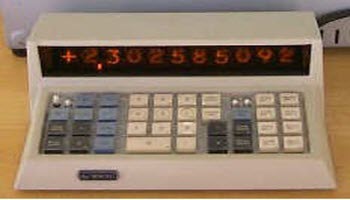
Sometimes I use this very rarely used old calculator….Pencil and paper and old nogan between my ears….I know, it’s an antique!
Yes John. My children don’t understand how to do simple calculations in their heads. When we were at school, we had a session every day to practice what we called mental arithmetic. And our teachers expected us to do a quick calculation without writing, and call out the answer.
Haha. Yes, that is the oldest. As a matter of fact, the first palm pilot was a pen and the palm of my hand… LOL
Yes Dick, I also remember those slide rule days and the events that followed. What I truly miss is my TRS-80 pocket computer. It died, and a friend told me was possibly a cold solder joint. Loved the ability of creating short basic programs with that limited memory. Do notice sales on Ebay and others, but the asking price is crazy. Too bad no such item is available, Mindblower!
I did that same programming thing with my Sharp EL-507. Also remember the slide rule. The good old days if I may say so!!
Dick, thank you so much for pointing me to an online calculator with a printable tape.
I’ve been nursing along my standalone desktop calculator for so long that the tape has become illegible. The online replacement should be a lifesaver when I have to do my taxes.
Cheers, Jack
Yes, it is nice to have a printed backup to staples to the details
Jack,
Just curious. Why do you print? That’s one need I wouldn’t have.
Tony,
I trained as an accountant. Old habits die hard. I don’t print if I’m doing a simple calculation for my taxes with a couple of numbers. But if I’m adding say, 10, 20, or 30 numbers, I print the adding machine tape showing each number that I entered as well as the total. I check each number on the tape against the numbers on the records, or details. I staple the adding machine tape, with the check-marks, to the records or details. In that way, if i discover an error or omission later, it is so much easier to retrace my work looking for the origin of the mistake.
Cheers,
Jack
Yes, I can see the rationale. My father is like this, but I see he’s finding it more difficult to get replacement devices as necessary. ☺