If you’re in the market for a new monitor, in this article I’ll be trying to steer you in the right direction. When it comes to monitors I am certainly no expert, save for the fact that I’ve owned a wide variety of monitors over the years so am somewhat qualified to offer advice.
Of all the PC peripherals, arguably none come with the equivalent diversification of features and configurations as monitors – screen size, resolution, panel type, adjustability, and on and on. In this article, I’ll be concentrating mainly on panel types and I’ll do my best to keep it simple. Oh, and I won’t be discussing gaming monitors to any extent because most gamers are already well aware of what they want.
TN vs VA vs IPS
Essentially, there are three main types of panels:
- TN (Twisted Nematic)
- VA (Vertical Alignment)
- IPS (In-Plane Switching)
All of which use LCD (Liquid Crystal Display) panels lit by LED backlights. The general concept for each panel type is very similar; liquid crystals react to an electric charge controlling how much light is allowed to pass through and reach each of the three colored sub-pixels. However, each panel type comes with its own advantages and drawbacks:
TN (Twisted Nematic) Panels
TN panels were the very first to introduce LCD technology. TN panels traditionally offered the best gaming performance as they had the highest refresh rates and extremely fast response times. However, this technology has been vastly improved in IPS panels to the point where TN panels are now considered out-of-date and, while still the cheapest, have become far less common.
- THE GOOD: Less expensive, fast response times, and high refresh rates
- THE NOT-SO-GOOD: Inferior color gamut, contrast, and brightness. Poor viewing angles
- THE VERDICT: Best suited as a budget gaming monitor
VA (Vertical Alignment) Panels
VA panels sit somewhere in the middle ground between TN and IPS panels. A VA panel’s main strength lies in its superior contrast ratio (typically somewhere between 3- 4 times that of IPS panels) which allows it to produce the deepest blacks. However, when it comes to viewing angles, response times, and refresh rates, although VA panels are always improving in these areas, they still lag behind IPS panels.
- THE GOOD: Excellent contrast, good color gamut and brightness
- THE NOT-SO-GOOD: Viewing angles, response times, and refresh rates inferior to IPS panels
- THE VERDICT: VA panels make for a very good all-rounder and represent good value. While somewhat inferior to IPS panels in terms of color gamut/accuracy and viewing angles, only the most discerning of eyes would notice any significant difference
IPS (In-Plane Switching) Panels
IPS panels are generally regarded as the Rolls Royce of monitor panels. However, prices often reflect that superiority. When it comes to picture quality and viewing angles, IPS monitors are unmatched. And modern IPS panels now also provide excellent response times and refresh rates.
- THE GOOD: Excellent picture quality, viewing angles, and motion handling
- THE NOT-SO-GOOD: Contrast ratio is inferior to VA panels
- THE VERDICT: Depending on the purchaser’s budget, IPS panels are the obvious first choice
Monitor Screen Size & Resolution
This is purely a personal opinion/choice; I believe that 1920 x 1080 is eminently suitable for up to and including 24″ monitors. However, for any monitor at 27″ and above, I would definitely recommend going for a higher resolution – budget permitting, of course.
BOTTOM LINE:
In all honesty, there is not much to pick between VA and IPS panels, especially if other features (screen size, resolution, adjustability, etc.) are all comparable and the VA panel is less expensive.
My current monitors:
- Main: Asus 27″ 2560 x 1440 MX27AQ IPS
- Secondary: Asus 24″ 1920 x 1200 PA248 IPS. They don’t produce these 1920 x 1200 monitors anymore. Although this Asus monitor is now very old, I would never part with it
—
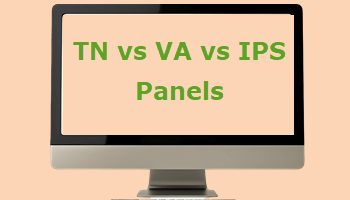
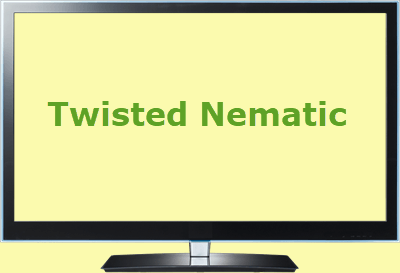
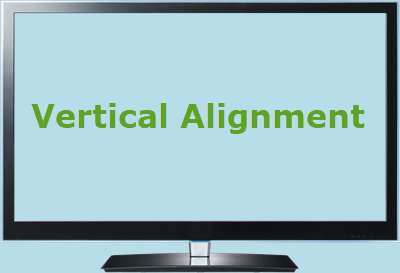
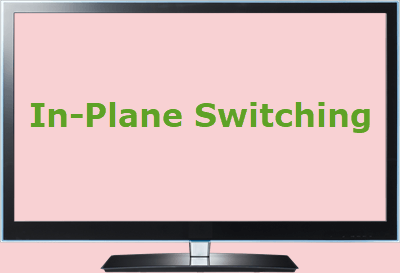
Best for text? For those of us who sit in front of a computer all day, typing our little fingers to the bone and our nails to the quick, stressing our vision to its outer edges?
Hi Kalmly. Much easier than doing tasks on a cell phone, Mindblower!
Thanks – very informative. Appreciated.