Microsoft Security Essentials fails AV-Test Certification
Microsoft Security Essentials (MSE) has once again failed the AV-Test Certification for the second month running. This is not good news.
A few years back I dropped Anti-virus from Grisoft (AVG) in favor of MSE. The reason I made that choice was two-fold: AVG became bloated and MSE seemed to be a good alternative given its inherent integration with Windows and its good protection reputation. I’m sorry to say the latter is no longer true.
Perhaps I should mention what I mean by ‘bloated’. I personally like programs that do one thing and do it well. Most anti-malware programs these days seem to try to do it all, ultimately calling themselves Internet Suites of some sort. They combine Anti-virus, along with spyware detection, e-mail scans, safe browsing monitors, PC tune-up options, firewalls, and my most-hated of all, the dreaded tool bar add-ons. I really dislike all that fluff.
Some of you may argue that it is good to have all those features bundled into one program. I have to disagree on the grounds that a dedicated program has its focus on one thing and not many. By trying to do too much I feel these packages do a poorer job at all the things they are trying to accomplish.
Here’s a little background for the uninitiated. AV-Test is an independent organization that monitors several malware programs on a monthly basis at which time they report on their findings. They use three criteria: protection, repair abilities and usability,. Ultimately they also decide whether to certify these programs based on their individual scores.
MSE not only failed again this last month but landed at the very bottom of the protection list. Not good… In light of two-months worth of terrible scores I decided to take a second look at the programs that did score well. I wanted something free and familiar– I didn’t want a huge learning curve so I chose an old familiar (to me at least) program called AVG Free. Yep– no trial period, free updates and I believe there is actually some free support available as well.
If you would like to see the full list of results and how they ranked, head on over to the AV-Test web site.
Anti-virus Grisoft
AVG has always been a highly-rated malware detection program. I used it for years before moving over to MSE. Prior to the recent MSE fiasco, I used MSE for the past couple years or so. If you checked out the AV-Test list you will see that AVG rated a strong 5.0 out of a possible 6.0. MSE, on the other hand rated a paltry 1.5 and didn’t even rate a certification.
I don’t really want to turn this into a tutorial on AVG but I feel I should mention a few things about it’s installation and set up.
I’ll begin by giving a heads-up on the bloatware situation and a few settings to which I believe you should pay particular attention.
AVG Installation
Like all companies that offer free versions of their software their ultimate goal is to get you to buy the paid version. In this regard AVG is no different.
During the installation process you will be offered a choice of Express or Custom. I don’t care what program you are installing, I always recommend using a custom installation if it is offered. This gives you mostly complete control of not only where the programs are installed but also some important individual settings. This is all important if you are as nit-picky as I when it comes to my machine. I want to know where everything is and what it’s doing at all times.
Having chosen the Custom Option, somewhere along the way you will be shown a screen like this:
You see what I’m talking about? Default search provider? Home Page? Dreaded Toolbar? No thank you very much. These so-called services are just a pain in the neck as far as I am concerned.
Setup and Using AVG
After installation you will be shown the main interface:
Remember I mentioned about how publishers’ ultimate goal is to get you to buy? Well, if you click anything in the second row, you will be prompted to pay for something. Also, the Firewall option is a cash-requesting button as well. You are free to experiment, of course.
Thankfully, the Settings Menu allows you to enable or disable any of the services you see above.
The important thing here is that you go to the Settings Menu and get a proper schedule going. You can reach that by clicking on Options then choosing Advanced Settings. That will bring you here:
Perhaps not this particular window but this is what I would like to focus on for the moment. Scheduling. It is of utmost importance to get everything set up here just the way you like it. Drill through every option in the Settings Menu and don’t forget to click that Apply button when you make your changes and before moving on to the next setting.
At the very least, you want to tell AVG when and how often to update its definition database, Without current definitions you are wasting your time. Schedule a daily scan as well. The scan doesn’t have to include your whole system but should include your System Drive and Programs/Utilities/Drivers.
If you chose to include a desktop gadget during the custom installation you will also have quick access to manual scans and updates. Maybe I’m just old, but I happen to like gadgets. I was truly dismayed when I heard that Microsoft was about to discontinue what I consider to be useful tools. I also happen to think they look pretty cool.
Nevertheless, I’ll probably be removing this particular one as everything you need for AVG is available by right-clicking the icon that is placed in your System Tray– down by the clock in your task bar.
Final Thoughts
If you are still using MSE at this point, I would strongly suggest that you take a look at the AV-Test site and choose a different malware option. I chose AVG because I was familiar with it and we all like familiarity, after all. That old saw, “Familiarity breeds contempt”, does not apply to software– quite the opposite. Perhaps “Absence makes the heart grow fonder” is more applicable in this case.
The ones on that list that score the best are generally commercial programs and require you to spend some hard-earned cash. There are many free, quality programs available to choose from, however.
If you haven’t used any of them before now, then go to each site and check out their respective feature lists. Try to avoid the multipurpose Internet Suites. My experience with them has been poor. Try to find a program that suits your needs and no more.
Keep it simple,
Richard
—




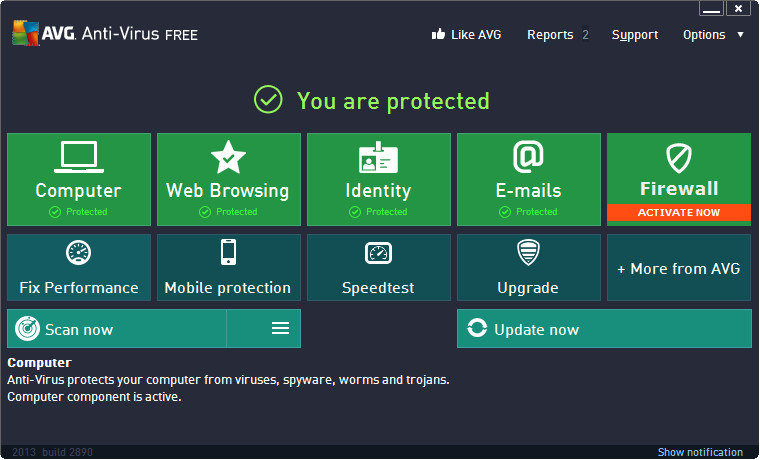
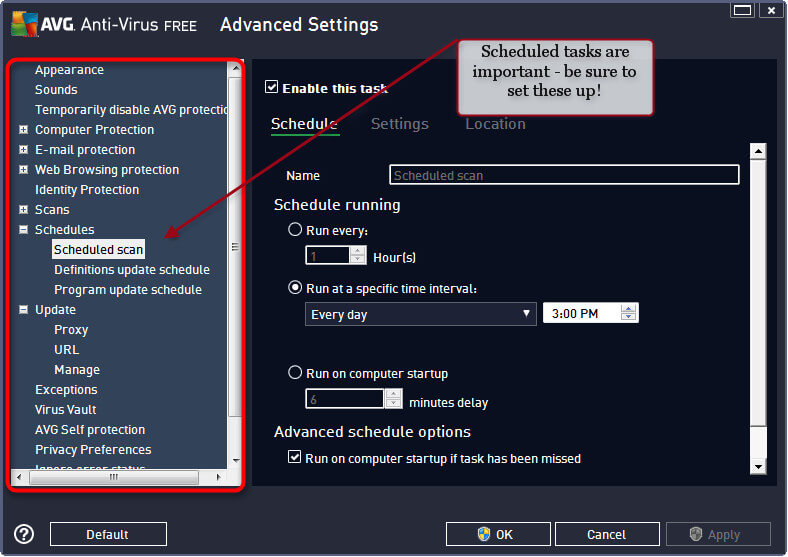

Hi Richard,
Your name reminded me of the past, some where in a magazine, maybe PC User……
AVG….yes, bloated….but then again…those who will not be told will continue to click frantically on a >>Download<<< button, irrespective of the Bundles of 'garbage' interred therein. AVG was/is a great program…as you say….trying to change wheels whilst driving the vehicle.
Windows Essentials, Yes/No/Yes/No…….now the report tells the story.
I did use AVG, went to Avast, had prickly hair on my neck with other freebies…..sick of seeing NORTON posters plastered in electonics stores. McAfee, uh oh….Mr McAfee.
My wife wanted a lap-top for '''''simple''''use….we bought a reputable new one…and a FREE version of…a Kaspersky disk with all the required modes, useable on 3 computers for 3 years, gratis.
I installed it on our 3 computers……up to now, 7 months later, no spam, viruses, nasties, background running, no hassles.
Thanks for your vast knowledge source and advice,
Kind regards,
JoninOz
Hello JoninOz,
Thank you for your kind comment, however, I am not certain that I have vast knowledge. Minimal would probably be closer to the punch.
It sounds like you’ve tried them all, and that’s not a bad thing. Let it be known that no matter what you try, and in whatever combinations, the only sure-fire way to stay completely safe is to unplug your computer. That’s the sorry state of affairs today. There is no malware safeguard out there that will protect you from everything on a real-time basis.
The second option is to stay off the internet altogether. Neither choice is acceptable to me. I love my ‘chines… 🙂
Richard.
Is anybody really surprised here? I was,initially,when MS seemed to have come up with something that actually worked.
So,back to “lets wait til the third Tuesday” to see if they fix it.
Avast Free- ‘nuf said.
Cheers
Hello Chuck,
I wanted to mention that Paul Thurrott, who seems to know what he is talking about when it comes to Windows, poo-poos the AV-Test thing. He claims that the AV-Test is not a real-world test at all.
I agree with him when he says that all his systems are not infected by any current malware; my weren’t either. But the mere fact that a test of any sort would put MSE at the bottom of a list makes me wonder.
I haven’t gotten so far as to try Avast, but it’s on my list, 🙂
Thanks for your input,
Richard
I am sticking with MSSE . I have not been infected for years now and MSSE does not constantly try to push a paid product and is low resource hungry.
Even so, just to be extra safe, I protect the browser with a no impact program called Sandboxie.{free}
Sandboxie treats all users as unreliable and all sites as un-trusting.
Providing you don’t save outside the sandbox, nothing will get onto your hard drive.If you want to save outside the browser wall of protection, make sure you scan in the normal way.
Remember, do not run multiple AV programs ..these will clash and can cause big slow downs
Jp
You should have picked avast! in the beginning and you would still be a happy user.
I’ve used the free version for almost 10 years and have a computer that’s safe and usable. 🙂
Another vote for Avast! Switched quite a while ago from AVG (later releases showed it wasn’t your “father’s AVG” anymore)!
Hi..I also use Avast and love it! I have not had any virus problems and I do a lot of surfing and downloading.
On a couple occasions it stopped me from a bad website and then it showed a complete description on the Avast home
page why the webpage was flagged.I have used other so called anti virus programs and was disappointed as I had contracted
several viruses the anti virus programs failed to prevent.
It is nice not to have to re-install my o.s. like I had to do in the past with crappy anti virus programs.
So I have been a happy camper with Avast for quite some time now.
I do keep Windows Defender running and have had no conflicts running it with Avast.
This is just my humble opinion and am not promoting any product for any company for profit.
Richard,
Just read your article on MSE.
Have you seen this article:
http://www.windowsitpro.com/article/paul-thurrotts-wininfo/microsoft-strongly-refutes-antivirus-test-145122
Seems to strongly disagree with your conclusions.
Jeff
Hello Jeff,
I have not read Paul’s article yet but I am well aware of his views. Paul Thurrott knows his Microsoft ‘stuff’. There is no denying that.
I just watched a TWiT: Windows Weekly podcast and he touches upon his views regarding MSE. He poo-poos the validity of these testing houses such as AV-Test and he may have a point when he says those tests don’t reflect real-world usage. I don’t know whether that’s true or not. It’s his opinion. In the end, it doesn’t really matter.
I do know that Paul is a journalist that makes a good share of his living by writing articles about MS. He probably wouldn’t want to write much in the way of negative views. He mentions that he hasn’t been infected on any of his Windows machines and they are running MSE. Same here. No infection on my systems either.
Even MS responded to the test results saying they will be working hard to correct these issues. If there was no validity to it they probably would not have dignified the test results with any response at all.
Another thing– Any test, regarded highly or not, that puts any important software at the bottom of its list over two consecutive months gives me pause. It certainly won’t hurt anything to look at other possibilities that consistently rate much higher on the AV-Test list.
Thanks for the link and I will give it a look,
Richard
—
Update: I just read Paul’s article. It would appear he has some numbers to back up his claims about the real-world accuracy of the AV-Test testing methodology where MSE is concerned.
This doesn’t change my thoughts one iota. When all is said and done, it still landed at the bottom of the list. Twice.
You don’t see any publishers at the top of the list complaining about the testing methods.
It would appear, judging from many comments here, that there are a lot of Avast fans out there.
I may have to take a look at that… The only reason I have not done so is because of the real ‘pain in the neck’ factor. Changing your AV software isn’t at the top of my Easy List.
No matter what choices you have made, read this:
Johnpro2 leaves very good advice: Do not run more than one AV product on your computer at the same time.
Running two AV programs concurrently will lead to problems. They will conflict with each other, probably slow your computer way down, and may even lead to system crashes. On the other hand, ti is perfectly OK and recommended to run manual scans with various malware detectors. I personally do this on a regular basis.
Thanks to everyone for their insight and kind comments,
Richard
OK, everyone, I bit the bullet and installed Avast.
I agree with the Avast fans out there and am now a convert.
As expected, getting rid of AVG was not a piece of cake but the effort was worth it.
Thanks!
Richard
I have been running both MSE and Avast on my old XP desktop for at least two years now with no noticeable problems. Was unable to install Avast on my new Windoze 7 laptop, so I am running AVG along with MSE and haven’t noticed any issues with both apps installed.
Thanks, Richard
Ray
Hi Ray – Are you absolutely certain that MSE is still switched on? Not sure about AVG but I know that if you install Avast after MSE, Avast will automatically turn off all MSE protection.
Hi caduser,
You may not “notice any problems” but I can guarantee you this is not good practice. There is unquestionably some conflict going on that is probably degrading your system performance.
Even considering what Jim said, that MSE is disabled, I still think it would be a good idea to completely uninstall it. MSE infiltrates the already complex Windows OS and if it is not being used it becomes nothing more than dead weight.
Use one or the other– not both.
Just my two cents worth,
Richard
Hello everyone!
As coincidence would have it I just ran across this NeoWin article regarding MSE’s poor test results from yet another testing facility.
Here is an excerpt from that article:
“Microsoft Security Essentials has once again proven that it’s not adequate for protecting a user’s computer, after failing another antivirus test by scoring well below competitors’ products. Dennis Technology Labs evaluated eight major antivirus programs from October to December 2012, awarding each program both a total accuracy rating and a protection rating, and in their testing they found Microsoft Security Essentials to be significantly worse than the other seven products on the test bed.”
It actually scored a negative number in this lab’s Protection Rating! Its nearest competitor scored above 200 on a 300-point scale.
Shortly after I posted this article, I switched to Avast due to fan pressure right here on DCT. I’m glad I did.
Thank you all,
Richard
Hello Mr. Pedersen. While catching up on some backlog of Email, I read your post on MSE with interest. It was after reading a very fine article by Jim Hillier last year, on the small and well designed firewall called Tiny Wall – which works in tandem with MSE – that I decided to adopt both for my PC security. I did considerable research into the other options – both free and commercial – and opted for the lightest / simplest yet still effective solution I could find. I also run a good anti-malware app. as well. And after four months of use, I’ve had no problems. May I ask what firewall you are pairing with the Avast anti-virus program? I had looked at it as well last fall, but they were just birthing a new version that – by user posts – still appeared unstable.