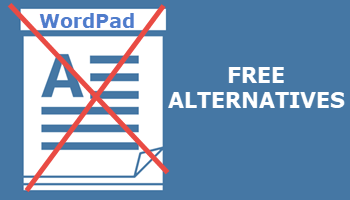Microsoft has announced that it will soon be removing WordPad from Windows 11. WordPad is a basic word processor that has been included for free with every operating system since Windows 95. One can only assume that this decision by Microsoft is purely to entice more users to pay for its full-blown Office suite.
On September 1, 2023, Microsoft announced that WordPad is being deprecated; the existing version will not be updated and WordPad will eventually be removed from Windows 11 altogether.
Free WordPad Alternatives
LibreOffice and OpenOffice: Both of these free and open-source office suites include an excellent word processor that is compatible with Microsoft Word. Both also have a portable version available (from portableapps.com). However, these are full-blown office suites so, for those users who are looking for a simple replacement for WordPad without the additional overhead, please read on.
AbleWord
A free all-in-one word processor/PDF reader and editor, AbleWord is an easy-to-use, free word processor with support for a good range of formatting functions and popular file formats. Plus, because of its PDF features, it can also be used as a PDF editor and PDF to MS Word converter. AbleWord supports common formats for opening and saving documents, including doc, docx, PDF, RTF, plain text (txt), and HTML/HTM.
AbleWord does include a spell-check feature but it is not automatic and needs to be initiated manually – it does work very well, however. AbleWord hasn’t been updated since 2015 but works perfectly with all Windows operating systems from XP through to Windows 11 (tested in 11).
Jarte
Jarte was originally available in both a free edition and a Plus edition which the user needed to pay for. However, some time ago the developer made the Jarte Plus edition available for free to all users. One major advantage Jarte has over other similar word processors is that a portable version is available.
Jarte is based on the same word processing engine used by WordPad but with very much enhanced capabilities. It supports the .doc format by default but to work with the more recent .docx format you’ll need to install the Microsoft Office Compatibility Pack. That’s not a big deal, however, because when you try to save a document in .docx format, Jarte will automatically provide a link to download it. Once it’s installed, re-open Jarte, and you’re good to go. Jarte works perfectly in Windows 11 (tested).
Jarte includes a quality spell checker with a custom user dictionary and includes features that are extremely useful for vision-impaired users.
Do you use WordPad for word processing, or something else? Let us know via the comments.
—