Most of you will be aware that Microsoft first released a tool to check if PCs meet Windows 11 requirements a couple of months ago which, as it turned out, was a piece of crap. Not only was the tool inaccurate but also, if a PC failed the requirements check, there was zero information or indication of why it failed. Following a barrage of criticism, the tool was quickly removed for download with Microsoft promising to develop the tool further and release a new updated tool in the future.
Well, my friends, that time is now. You can download the new tool from Microsoft’s Windows 11 website. You’ll need to scroll all the way down to the bottom of the page and click on “Download PC Health Check App“.
Unfortunately, the PC Health Check app is not portable and requires installation. I’m guessing that might have been necessary to improve accuracy. When you run the tool you’ll see the following window:
Click the blue Check now button to see if your PC meets the requirements. What you want to see is a message at the top of the results window reading, “This PC meets Windows 11 requirements” with lots of lovely little green ticks adjacent to each requirement:
So, how did you go, does your PC meet Windows 11 requirements?
—



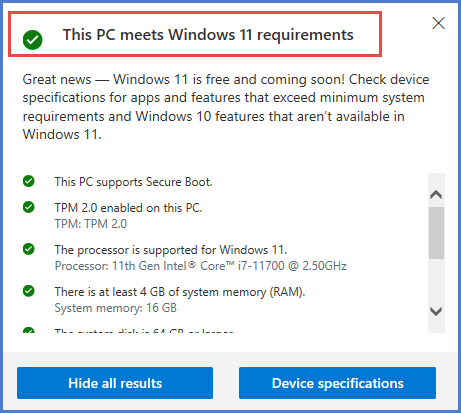
Hi Jim,
When I checked the compatibility of my computer a few months ago, it indicated that it was not compatible. If I remember correctly, my CPU was not on the approved list. With this latest check, I am glad to report that my PC meets the Windows 11 requirements. But that still leaves me out of luck. I have a Dell Aurora7 desktop computer and in your other article “Manufacturers not providing Win11 compatible drivers” I checked the Dell list of models in the link you provided, and my model will not be provided with Win11 compatible driver updates by Dell. So I guess I will have to stay with Win10.
Hey Paul,
From what I know about Windows 11 so far, staying with Windows 10 might well be the preferable course of action anyway mate.
As long as the Aurora 7 does not include any Dell proprietary hardware there’s still a chance you might be okay.
MS says my computer is compatible, but your other article states that Dell is not going to support my machine with drivers!
Hey JD,
I’m not stating anything mate, merely reporting what Dell is saying: https://www.dell.com/support/kbdoc/en-au/000187485/dell-computers-tested-for-upgrade-to-windows-11
Sorry, poor wording on my part. Your article pointed me to the list by Dell which shows my computer is missing… It was Dell stating that they are not going to support my machine with drivers.
JD
My Dell Inspiron 5675 desktop PC still does not pass Microsoft’s compatibility test. Even if I were to somehow add a TPM 2.0 chip to the proprietary Dell motherboard, my AMD Ryzen 7 1800X CPU is still not on the approved list. Also, my Dell 5675 is not on Dell’s list for Windows 11 driver support. Too bad; so sad!
Elliott, my Dell is not on the driver list either, but it has TMP 2, yours may too. Check your bios and look to see if you can turn it on. On my Dell, it is called PTT, I’ve seen others bios call it ftpm, and tmp txt (I am sure there are other names bios are using, too).
JD