A woman brought me her HP laptop with Windows 10 because she couldn’t get Microsoft Edge to open. So I searched online and tried about a half-dozen different things and nothing worked. It wouldn’t even open in Safe Mode.
She said something about a virus warning popping up but a couple of virus scans showed nothing.
I originally admitted defeat and just installed Chrome for her but before the client came to pick up the computer, I did one more search online. And found an article that suggested that it was a Microsoft bug.
Standard Registry Editing Warning: The following instructions will ask you to edit your Windows Registry. Be sure to make a backup of your Registry before you make any changes. Making mistakes in the Registry can cause hard-to-diagnose problems, or even keep Windows from functioning properly. If you don’t know how to back up your Registry, please read Windows Quick Tips – Backup/Restore Registry.
The instructions I came across didn’t specify whether I had to delete one or both keys.
Type regedit in the search bar. Navigate to these keys:
HKEY_CURRENT_USER\SOFTWARE\Policies\Microsoft\Edge
and/or
HKEY_LOCAL_MACHINE\SOFTWARE\Policies\Microsoft\Edge
You can copy and paste the keys listed, one at a time, and press enter. With the Edge key highlighted, in the right-hand panel, find and delete the MetricsReportingEnabled key.
I didn’t follow the instructions very well because I deleted the entire Edge key. And I did it for both. And it still worked. Edge is up and running again.
(Ed note: Don’t delete the Edge key. Only delete the indicated Value Name in the right panel.)
For more browser-related articles, click here.
—
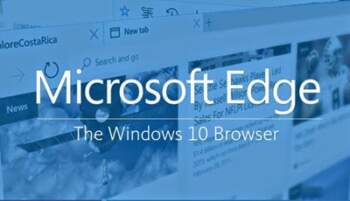

I am curious. This isn’t based on anything substantive, but just a thought. I have had a number of sites that refuse to cooperate with Edge (and others like ‘Brave’) Could something like this be the answer?
I don’t know. These keys seem to deal with some personal settings. You can backup or export the keys (s) first by right-clicking on them and clicking on export. This will save the key as a reg file. Double-click on that to restore the keys.
I deleted them on my own computer. Used Edge for a while. Still can set these in the settings. Seems to have no effect on the browser.
Personally I’d consider anything that prevents Edge from running a useful feature – not a bug…
Me too!!!!!