Quick Assist is a remote access software that has been bundled with both Windows 10 and Windows 11. Quick Assist has proven to be most useful for helping users overcome issues via remotely accessing their machine for diagnostic and troubleshooting purposes.
Microsoft has recently announced that as of 23rd May 2022 the bundled Quick Assist software will no longer work and a newer version will need to be downloaded and installed from the Microsoft Store. This complicates matters no end as, in most cases, the software is used to help less experienced users who will now have to be taken through the process of downloading and installing this new Store version before any assistance can be given. The new version also requires admin rights to install.
A post on Twitter from Kapil Tundwal, the engineering manager for the Quick Assist application, explaining that the change has been made to allow faster security updates have been met with multiple comments criticizing the move:
I agree 100% with those comments. Ironically, we’ve just published an article outlining how Windows as a desktop operating system is going backward:
Quick Assist has, in my opinion, been one of the very few applications bundled with Windows 10 and 11 that has been useful and a large part of that usefulness was that the less experienced user requiring assistance could easily access the feature and get assistance without needing to download or install anything. Yet another retrograde step from Microsoft!
This is a quite sudden decision by Microsoft which could have been handled far more graciously. Microsoft could have updated the original version with the new version from within Windows or at least have kept the old version functional for a period of time to allow organizations and technicians time to transition smoothly.
—
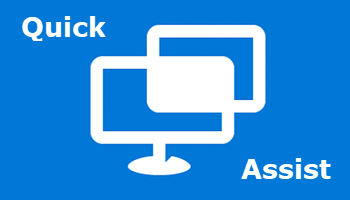

Jim, I feel sorry for those who will no longer be allowed to receive this valuable assistance. Too few users have a go-to person for assistance. Do not know how Microsoft could be so backward in this thinking, Mindblower!
Hey MB,
Quick Assist is still available but instead of being built into Windows it needs to be downloaded and installed from the MS Store. When one is assisting users with limited computer knowledge (which is often the case) these additional steps increase the level of difficulty no end. The single advantage that Quick Assist had over other free remote access tools, such as TeamViewer, was that is was already there in Windows with nothing to download or set up.
Completely agree. There is no reason this couldn’t be done via windows update.
There are people who don’t know the basics e.g. what the start menu/start button is. Not everyone feels the need to use a computer. Getting them to install something extra is just another unneeded step
Who at Microsoft is on the Apple payroll? The last couple of years have shown more and more reasons to abandon Windows in favor of Apple operating systems. Why take a Windows help system, that has been working beautifully, and make it more difficult to access? What are you thinking people?
Hey Paul,
Precisely! Yet another a ridiculous, retrogressive decision by Microsoft.
Is it really such a tragedy?
I thought TEAM VIEWER was supposed to be as good or better?
Dan
Hey Dan,
“Tragedy” is probably a tad strong, more of a damned nuisance. Have you ever tried, with someone wanting your help, to get them to download and run TeamViewer? People requiring remote assistance are almost always novice users and I can assure you it is far easier stepping them through simply running Quick Assist (which is already there).
That said, you are correct, TeamViewer is just as good and this decision by Microsoft has eliminated the one advantage Quick Assist had over its alternatives. That’s why it’s such a stupid decision.
Good point about the convenience of QuickAssist being already built into Windows.
I guess MS is entitled to one stupid decision every “now and then” (ahem!).
Dan
This is a total nightmare for enterprise support when half your fleet is 1909 or earlier, the Store is blocked, and users do not have the admin rights needed to install.
FYI, I just saw a YouTube video (https://youtu.be/EcAZZ9fd5jQ) where Chrome offers remote desktop access in Windows.
Dan
Yes, but the user seeking assistance is still required to download and install an app so nothing to be gained.
True – just offering options to the DCT community.
Dan
Appreciated.