[important] Please join DCT on May 28th for the first annual Beat Internet Threats Everywhere (B.I.T.E.) Day. A one day effort to take a BITE out of malware infections by significantly reducing infection rates and protecting personal information throughout the world. Encourage your friends and family to participate by sharing this through Facebook, Twitter, and email or offer to help those who are less tech savy![/important]
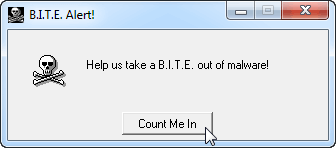 We often use dates on the calendar to remind us when to replace smoke detector batteries, register vehicles, pay bills, send holiday cars, etc as these are important items in one’s life, but less “important” tasks and items get lost in the shuffle. To many our computer is one of these less “important” items. We turn it on day in and day out and expect it to start up and allow us access to our documents and favorite websites. This is especially true of the less tech savy.
We often use dates on the calendar to remind us when to replace smoke detector batteries, register vehicles, pay bills, send holiday cars, etc as these are important items in one’s life, but less “important” tasks and items get lost in the shuffle. To many our computer is one of these less “important” items. We turn it on day in and day out and expect it to start up and allow us access to our documents and favorite websites. This is especially true of the less tech savy.
The problem with this approach is the modern computer is one of the, if not the, most important items in our lives. A great deal of important information relating to you and your family’s lives pass through, or is stored on, your computer. Social security numbers, banking details, personal items, and personal information, all of which should be guarded with the utmost effort, are access from the box connected between your monitor and keyboard.
We believe we are using due diligence by running antivirus software. We expect the antivirus software to ensure a “hands off” approach to the computer. If the AV doesn’t alert then everything must be fine! We expect the security related companies to handle dirty work We expect sites like DCT to warn us about important security news (and we do!). Problem? Yes!
Not a pretty picture
 The issue is that antivirus software can’t catch everything – it simply isn’t possible. There are literally thousands of new threats discovered every day (picture at right shows a small sample of new threats for 05/23 from McAfee) and even with a success rate of 99.9% antivirus software is bound to let something through the cracks, whether you are exposed before the AV software author is aware of the threat or you come across a compromised website. Modern day infections are insidious – they can hide in the bowels of an operating system (with no outward signs of infection ) all the while stealing passwords and personal information and sending it to criminals throughout the world.
The issue is that antivirus software can’t catch everything – it simply isn’t possible. There are literally thousands of new threats discovered every day (picture at right shows a small sample of new threats for 05/23 from McAfee) and even with a success rate of 99.9% antivirus software is bound to let something through the cracks, whether you are exposed before the AV software author is aware of the threat or you come across a compromised website. Modern day infections are insidious – they can hide in the bowels of an operating system (with no outward signs of infection ) all the while stealing passwords and personal information and sending it to criminals throughout the world.
Microsoft, antivirus companies, and other security companies work tirelessly to stop this cyber crime by various means, but they are fighting an uphill battle. Even with the efforts of the largest computer and security companies there are still an estimated 500,000 computers infected with the DNS Changer trojan according to Softpedia and between 140,000 and 300,000 infected with the Flashback trojan. These numbers are staggering, but they tell a small portion of the malware tale as the numbers are only for two of the larger malware variants recently in the news.
I’m not trying to scare but inform. No matter how safe, secure, or cautious you feel you may be there is a high probability that you, or someone you know, are infected with something. As users (and possibly victims) we need to take a stand and make a difference in our computer safety as well as the computing world as a whole!
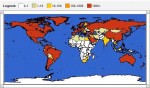 This image is McAfee’s Global Virus Map showing infection rates, per country, for the entire world. Click to see the map at full size.
This image is McAfee’s Global Virus Map showing infection rates, per country, for the entire world. Click to see the map at full size.
McAfee reports in their Q1 2012 report that Malware levels are the highest in four years:
PC malware had its busiest quarter in recent history, and mobile malware also increased at a huge rate. We saw growth in established rootkits as well as the emergence of several new families. Many of the familiar malware we analyze and combat rebounded this quarter, but none more so than password-stealing Trojans.
B.I.T.E. back against malware
I thought if we only had one day each year (see where I’m going with this?) where we make a concerted effort to protect ourselves, and make some type of dent in the malware problem, progress could be made and hopefully prevent some financial unpleasantness for ourselves and others! Enter Memorial day – May 28th – a date/holiday we can remember yearly to perform such an important task.
What you should do on May 28th
This is extremely simple, and many may have already accomplished most of these tasks, but I request that EVERYONE follow these steps whether or not you believe you are infected. Yes, all operating systems! Yes, even if you’re careful! Yes, even if you believe your computer to be 100% safe and secure!
- Update your operating system using the normal method.
- Update Flash player and Java if you have them installed.
- Update your antivirus – if you do not presently have antivirus software please download and install one! Windows users can use Microsoft Security Essentials. OSX users can use Sophos. Linus users can use Avast.
- Using your antivirus software run a complete scan of your computer.
- Run one of the free online virus scanners – different companies use different virus definitions and running (not installing) a second scan may find something missed by the first. If you don’t have a favorite you can visit Eset’s online scanner or BitDefender’s online scanner.
- Sit back, drink a cold beverage of your choice, and relax knowing your computer is clean and you’ve helped make the web a safer place for everyone!
- If you do find you have an infection allow the software to remove it and rescan. If you experience difficulty removing an infection visit our forum and we will help.
How can you help
Take a few moments of your time and share this web page with friends, family, and acquaintances. Remind them on the 28th if you have to. The more people you can get involved the higher our chance of success and the better the outcome. Help someone who isn’t tech savy run through the steps above and explain what you’re doing and why you’re doing it.
thanks buddy, a million for the info and all the grate tips your always handing out to millions and the help you give us, and the graet advice your always giving out such as this, and, just to help you remind a lots of folks out there that’s always getting infections from the freakin idiots out there that thrives on such, under mining of unsuspecting people by sending us all emails that has thieves imbeded in them. SPYWARE, AND MALWARE, AND VIRUSES that steal your personal info and invades your computer and even destroys it. Do as dave advises you and your heart aches will be a lot less than when you got that last infected email or what ever that’s taken your computer out of service.
A.V.G. AS FAR AS I’M CONCERNED is the most sophisticated antivirus software IN THE WORLD GUYS. IVE BEEN USING IT FOR YEARS andYEARS AND ITS NEVER LET ME DOWN YET. One of the best pc service shops that i know of when ever he rebuilds or services a pc he will only put AVG on the PC. OF COURSE HE WILL PUT WHAT EVER YOU WANT ,BUT VERY HIGHLY RECOMENDS AVG. HE HAS IT ON ALL HIS OWN PC’S AND HE HAS BEEN IT THE COMPUTER SERVICING SINCE THEY WERE FIRST STARTED BEING SOLD. SO I AM SURE HE KNOWS WHAT THE BEST AND WHAT YOU SHOULDNT TRUST. IVE TRIED THEM ALL MYSELF AND PAID THE PRICE, SO TODAY IM STILL USING THAT GREAT AVG. ITS GOT IT ALL.
Do as dave reconmends in this email, get it now if you don’t keep it all updated you just as well not have any of the anti spyware or antivirus. You’ve got to keep it all updated faithfuly because we have idiots and thieves everyplace just setting there waiting for your info to pass under thier noses so they can steal it from you. You’ve got to watch every thing even with all the great software that helps keep our pc’s safe you’ve got to keep it all updated or it’s useless.
A,V,G HAS A OUT GOING AND INCOMING SCANNER FOR YOUR EMAILS SO MAKE SURE ITS SET PROPERLY. ITS PRICELESS TO WHATCH IT CAN PROTECT YOU FROM AND SAVE YOU FROM THE IDIOT THIEVES OUT THERE… and its got the automatic updates too, so make sure its set to update every time.
So thanks Dave a million friend,
jt.
Hi Dave,
Great idea, simple to execute for all with some computer savvy and a national day could be a timely reminder for them. I suspect those not so savvy being where a large proportion of the problem lies and most AV/firewalls are not newby friendly. The expression leading a horse to water etc. comes to mind. I use a combo AV/FW which can be confusing when throwing up warnings in the middle of doing something online and it doesn’t take much imagination to see that an older person who just wants to send an email to a family member cannot or will not see the need for better security for their considered simple action. Don’t know the answer to that but B.I.T.E. is a good start.
Thank you for the kind words, Thorrun. We definitely need to do something and this seems like it is a good start – if we can get participation! As for the less tech savy… We’ll just have to help them along.
Great sound advise Dave. No a/v or a/m program can detect 100%, but there’s more to it. There are two types of detection. Pro-active (monitoring on the go), and passive (regular scans). Making sure your programs receive regular up-dates (including the o/s) is part of the maintenance package. Two third party utilities spring to mind, Secunia and FileHippo. They help scan your computer and give notice when a program is out-of-date or requires updating, Mindblower!
Hi Dave & Co,
I wish that a multitude of people who use the Internet would read your advice. Would they leave their homes wide open when they go on vacation….betcha they don’t. Would they leave their vehicle in the supermarket parking lot with the keys in the ignition and doors open……betcha they wouldn’t, but they leave their computers unlocked and open for miscreants to steal and misuse their personal and private information, at the same time creating a whole mess of damage.
I am computer ‘savvy’ after many years, and have been ‘Mr Fixit’ for a good number of those years and I am appalled, even today to hear of people who use the most simple of passwords, anti-virus outdated, no anti-malware programs installed, lay their credit card details open for stealing, give mega-dollars to con-men, and the list goes on.
We are a minority who keep on BITING …. I just wish that people would READ all the information available on safe Internet use and moreover, LISTEN to good advice.
John in Oz.
Thank you for the kind words, John. You are right – there is a large group of people who simply don’t know or believe they are vulnerable.
I plan to make this a yearly event. Next year we’ll try to coordinate with other sites to give this much more exposure!
A “cheat sheet” about which programs are compatible with each other would be a great idea. For example I have Avast and something else on one computer and someone told me that they weren’t compatible with each other. On another computer I have Malware Bytes but have no idea what AV program would compliment it.
I know a lot of people like to use free AV so which ones are good picks.
Im not computer savvy and a lot of this is like listening to a DR speak in medical terms.
Hey Tiffany – Rule of thumb: never install more than one security program of the same type which include real time protection. For example – you should never install more than one anti-virus or more than one firewall.
You can install any number of programs which do not include any real time protection. For example – the FREE editions of both Malwarebytes and SuperAntiSpyware do not include any real time protection so it is safe to install either or both. But remember, these applications are not protecting you at all and are only deigned to be used for getting rid of existing malware.
The first line of defense is always a good, reputable anti-virus – Avast or MSE (Microsoft Security Essentials) are both highly recommended. For yourself, I would particularly recommend MSE. For a second line, or to augment the AV, programs such as WinPatrol or Threatfire are good choices. They do include real time protection but it is a different type of protection from that provided by your AV, so there is no conflict.
(*All software mentioned is either free or includes a free edition).
Hope that helps,
Cheers… Jim
Tiffany, I too ure Malwarebytes (for their excellent a/m detection). The Pro version gives you resident protection. I also use Kaspersky Internet Suite (for the firewall and a/v protection). Both programs work side-by-side and so far with over two years of marriage, they are the perfect couple, Mindblower!
I decided to try the “forgotten alternative ” by Emsisoft , I installed in free mode so it would be passive and an on demand scanner . and its given me nothing but grief , freezing , not opening , having to be reloaded …etc. etc . Maybe there’s a reason its the overlooked alternative .
Hi Lane – Sorry to hear you’ve experienced issues with Emsisoft Anti-Malware. It’s unusual as the software does generally garner favorable user reviews. Have had no problems with it myself on a Windows 7 64-bit machine. However, there are so many variables, with the massive diversity of hardware and software configurations involved, it’s not surprising that these types of events would occur occasionally.
Cheers… Jim
MindBlower, how right you are, I use the same protection, thank you.
John in Oz.