Advanced SystemCare users are up in arms as Malwarebytes Anti-Malware removes IObit’s popular system cleaning/optimization tool from their computers. So, it appears the acrimonious relationship between Malwarebytes and IObit continues on.
 I’m guessing most would be aware that some time ago, back in late 2009, Malwarebytes accused Chinese based company IObit of stealing its definition database. Although IObit never publicly admitted to the theft, they did eventually take actions which clearly suggested that they were guilty as charged: https://forums.malwarebytes.com/topic/33217-iobit-theft-conclusion/
I’m guessing most would be aware that some time ago, back in late 2009, Malwarebytes accused Chinese based company IObit of stealing its definition database. Although IObit never publicly admitted to the theft, they did eventually take actions which clearly suggested that they were guilty as charged: https://forums.malwarebytes.com/topic/33217-iobit-theft-conclusion/
Now, it appears that the latest version of Malwarebytes Anti-Malware is flagging IObit’s Advanced SystemCare as a PUP (Potentially Unwanted Program). Advanced SystemCare is one of IObit’s most popular products, if not the most popular, and, of course, Malwarebytes Anti-Malware is also extremely popular. So, it’s not uncommon to find this combination of software installed on users’ machines.
As a consequence, many users are now up in arms as they discover that Malwarebytes Anti-Malware has removed Advanced SystemCare from their systems. The question then; is Advanced SystemCare actually a PUP or is this purely a case of Malwarebytes exacting revenge?
Is Advanced SystemCare a PUP?
In my opinion, technically, no. I’m pretty sure that the vast majority of Advanced SystemCare users would have freely chosen to install the software themselves. That said, I guess it depends on one’s definition of “Potentially Unwanted”. Does even a single user being tricked into installing a software they wouldn’t have chosen to install otherwise fulfill the definition of “Potentially Unwanted”? (more on that plus a question for you toward the end of this article).
Scanning Advanced SystemCare’s latest installer though Virus Total produces red flags from 2 antivirus engines:
Bearing in mind that this is only 2 flags out of a possible 61. However, also bearing in mind that these antivirus engines are specifically looking for malware, not PUPs. Even Malwarebytes gives the installer a clean bill of health through Virus Total. It’s also interesting to note that DrWeb flags it as “Program Unwanted”.
What is all the fuss about?
While I can empathize with those users who didn’t want Malwarebytes to remove Advanced SystemCare, the fact remains that these types of situations are easily avoidable:
1) Checking through a list of items flagged for removal by any antimalware/antivirus scanner, prior to proceeding with removal, is not only a wise precaution, it is also very much common sense. False positives are not uncommon and, in my opinion, it is preferable for an antimalware/antivirus program to err on the side of caution rather than inadvertently miss any malicious or unwanted items.
2) Removing flagged items associated with PUPs is NOT mandatory in Malwarebytes Anti-Malware. More recent versions of Malwarebytes Anti-Malware always have and still do provide the user with options for dealing with PUPs. These options are readily available and include: a) simply warning about PUP detections, or b) ignoring these detections altogether:
3) When Malwarebytes Anti-Malware removes flagged items, these items are not permanently deleted from your computer but rather held in Quarantine where they can do no harm. Any removed items should still be available for restoration from within “Quarantine”:
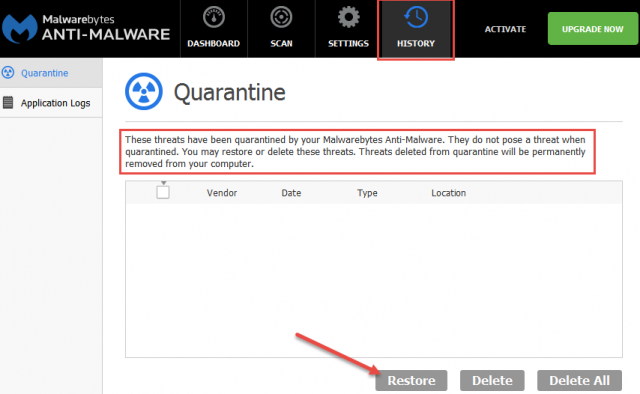
Bottom Line
Personally, I have never been a fan of IObit and never will be. However, I feel that in this case, Malwarebytes has got it wrong. Regardless of the history; removing a widely popular software by default, even when options are available to prevent this from happening, cannot be in the best interests of Malwarebytes’ own users.
Strangely, I seem to recall that at one time, Advanced SystemCare was being bundled with other IOBit products with the additional installation enabled by default. However, checking again now reveals that, while the option to install Advanced SystemCare remains, it is opt-in rather than opt-out:
Not sure if that is down to a lapse of memory on my part or IObit changing its policy in the interim. However, unless someone can confirm my earlier, perhaps misguided recollection, I’m prepared to give IObit the benefit of the doubt on this one.
So, my question to you is this: can anyone out there confirm, without a doubt, that Advanced SystemCare has ever been surreptitiously installed on their computer… that is, without your knowledge or explicit consent? Because that, dear reader, is what characterizes the fundamental definition of “Potentially Unwanted”.
—
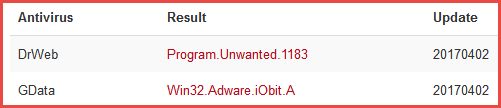
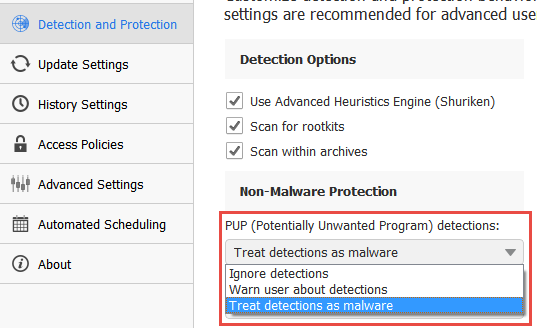
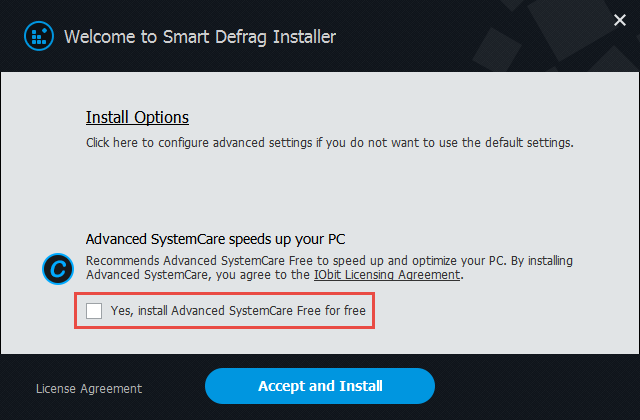
So there is no work around Jim? Find this odd that Malwarebytes would impose this on those using the software willingly. Might tempt faith by installing the software to see for myself what happens, Mindblower!
As I pointed out in the article MB, this situation is easily avoidable. Note points 1 and 2.
Sorry for the delay in getting back Jim. I installed the Advanced Care program, which also installed their Uninstall program. Advanced Care required a database update, and I noticed they were pushing to buy even before I was able to try the program. So I stopped, did an Revo uninstall, reboot, and ran Malwarebytes. About 42 stray PUPs were discovered. Got rid of them all. That’s when another reboot got my system into the Twilight Zone. Lost my desktop, resolution was wrong, no Waterfox, Outtlook not installed, and several other things that drove me crazy to correct. But, somehow I was able to get everything back (after hours of hair pulling). Seems everything was there, just hidden. Now, what caused the error, I don’t care right now, just happy it’s all working as before. Advanced Care might be a good product – just find it more than a tad pushy, so I’ll give it a pass, Mindblower!
No problem MB. So you’re saying that when you installed Advanced SystemCare, IObit’s uninstaller program was also installed without your knowledge or permission… is that correct?
Just installed ASC here in a VM to double check and nothing additional was installed, only ASC.
Not sure Jim if I was asked permission or not. Even with pop-up blocking, I was presented with messages (pop-ups) from their site. As mentioned, they were determined to sell, sell, sell, Mindblower!
Hello MB, First of all my internet handle is partygoer007. Last week I received a email from Daves computer tips on some shareware that was being offered for free. The software was IObit’s uninstaller program. Well my computer had a lot of junk files on it and I downloaded that uninstaller program and it did a great job cleaning out all that junk and it also went into my registry and removed a lot of junk files there. Now my computer runs as fast as it did when it was brand new. I sure am a happy camper that I decided to install that IObit’s Unstaller P with a 8.1rogram. My computer is a HP 17 inch 750 GB hard drive with 8 GB Ram Memory with a AMD 2.4HZ with a Turbo Boost.with a 8.1 windows operating system. Oh by the way, I had first tried the 8.0 windows operating system and that was a real peace of junk. I really like the Windows 8.1 I am also a Malwarebytes anti-malware software user and it really works great on my computer.
@Partygoer,
We’ve never been big fans of IOBit and I can’t recall any instance, at least in the last 4 or 5 years, where we’ve given away anything IOBit. You may have received an email, say from SharewareOnSale or other entity, but it didn’t come from DCT.
It flags it rightfully so. Iobit (AND OTHERS) needs to stop trying to bundle in other software with their downloads, when installing software like this they try to make it as hard as possible to figure out what IS being installed and what is NOT going to be installed in order to get other software on ones computer, it shady and I personally am glad to see malware and AV venders starting to clamp down on this crap.
I know when I download software, I want THAT software and nothing but THAT software, I am not interested in anything else you have to offer and I will not install it, that’s why I have reverted to Unchecky, that way I don’t deal with any of that stuff.
As for Iobit, I haven’t used their software in years and don’t think I ever will, just for the fact of the shady practices they use with their installers, they may not do it these days but back when they did it left a bad taste in my mouth, besides, there are much better system cleaners out there (If that is what your into, IMO they are no good for ones system) one can use than Advanced System Care.
I agree 100% Ed. However, I did check through all of IObit’s latest installers and saw no signs of any obvious bundling.
So, even though I agree in principle and am definitely not an IObit fan, in my opinion, it’s not up to antimalware providers to be flagging software based on past practices, only on what is current.
Once upon a time MalwareBytes did not “check” PUP items for removal by default. One would run a scan and then have to manually check the boxes on hundreds of PUP traces. There was a setting to have them selected by default but that setting was not default. One had to go find the setting.
I, for one, appreciated MalwareBytes deciding to select PUP by default, as I frequently forget to change the setting when working on someone’s computer.
I don’t recall MalwareBytes automatically deleting anything after running a scan. One has to tell it to go ahead and do so, which is done on the panel displaying what it has found, and proposes to delete.
Finally, I always remove IOBits from computers placed in my care. My reasons are many but that would be another post. Suffice it to say that MalwareBytes is not the only ant-malware to flag IOBit as PUP.
So did I Timothy, and I assume many others also. However, that is not really the point here. The main question being: is there any current evidence to justify rating Advanced SystemCare as a PUP in the first place?
While it’s all well and good for us, as individuals, to have our own opinions (even opinions based on past practices), users rely on anti-malware programs to provide accurate results based on current facts.
I guess it falls into the category of bad reputation. Companies used to take extreme care for fear of losing their good reputation. These days it seems like the C-Suite has figured out that there are always new suckers and don’t really care much beyond the next quarterly report and their bonuses.
In my book it is fool me once… IOBit engaged in blatantly sketchy behavior, Perhaps they are just more clever about it now? Doesn’t matter to me. If I don’t trust you, your software will never be on my computer.
Out of curiosity I downloaded and installed Iobit Advanced Systemcare in my W7. I used it for 1 night and uninstalled the software, I for one just did not need it, I will stay with CCleaner.
I used the Geek uninstaller and it’s force uninstall to get rid of the software. It is rather pushy when it comes to wanting to sell the software. I can understand wanting to sell, but what part of “NO” do they not understand?
It is in my view dangerous to simply trust decisions made by either program. I do use ASC and have occasionally used Malware Bytes and both have prompted me to remove items relevant to programs I already use and trust. I view these softwares as useful for identifying potential issues but used unchecked they will almost certainly cause problems. My advice is that if a user does not understand exactly what these programs do then they should not use them. Windows 10 is quite good at solving it’s own problems and many of the “issues” these programs detect are not actually issues at all
Malwarebytes has also tagged Auslogics Free Defrag and as of now the Pro version as well. I’m sure they are wrong as is Auslogics. I wrote Malwarebytes and they said they weren’t going to change a thing. They are still unwanted software in their eyes. And I don’t understand why. I am sure I could run both through Virus Total and they wouldn’t be hit that hard if at all.
Avira antivirus program also seems to have a problem with Auslogics Free Defrag. It blocks the download claiming “PUA/Auslogics.Agent.AM”. I’ve used the free version for years with no issues. The free version does have a pop add component but it’s no more annoying that Avira’s pop ups for their premium version. Unless there is something else going on in the background that we are not aware of.
After reading some reviews, I decided to install IObit’s Driver Update program called Driver Booster. It wouldn’t install correctly. I got in touch with IObit and received the following advice.
“Reboot PC and temporarily disable all of your security/anti-virus software, because they may block Driver Booster installation and working ”
I decided not to pursue the installation.
As Jim Hillier pointed out in the article MB, this situation is easily avoidable. Note points 1 and 2.
AppFalcon is an uninstaller created by the co-founder of Revo Uninstaller. It also flags IoBit Defrag as a crap!
IObit in the past did install System Care by default.
Don’t know what it currently does as I avoid System Care.
Bob
Computer Clinik LLC
I am a System Care fan, now see Malwarebytes has long-term grudge. Don’t know why others have a problem. Too good for System Care, or what ?
Advanced System Care by IOBIT, Google and Chrome were all notoriously installed or as opt out products. Very annoying. IOBIT got the word and seems to have changed their policy, although pop ups still prevail offering other IOBIT products. their uninstaller is just as effective as REVO, but less intrusive. Google toolbar and Google Chrome still are opt out, but MB does not mark them as PUPs. Follow the money.
BTW, you will “never” install an IOBIT product; what alternative do you use or recommend as an alternative to ASC?
Noted the remark: “never been a fan of IObit and never will be”. So usually when somebody says “never will be” it seems more like that person is actually being very closed minded and biased against something !
You can have you opinion about whether IOBIT stole from Malwarebytes but I understand that IOBIT won in court. Malwarebytes is acting like a spoiled child over a lost toy. People like me who recommend, install and run these programs for a living as well as Joe Computer User are getting sick and tired over it. Right now I am installing the IOBIT suite and uninstalling Malwarebytes no matter how effective the software is.. The approach of Malwarebytes quarantining IOBIT software is an intrusion on the PC owner. This unilateral decision shoould only be made by the owner or the PV – not Malwarebytes. Somebody is going file a class action law suite again Malwarebytes and when they do I will be right with them. This just costs my customers more money.
I agree 100% in principle Thomas. However, while ever Malwarebytes provides clear options for the user to avoid the removal of IObit’s Advanced System Care, a class action can never succeed. Bear in mind too, that at the end of a scan, Malwarebytes does NOT automatically quarantine all flagged items… that is the user’s choice.
Unless you can provide a link which confirms your “understanding”, I believe you may be misinformed there Thomas. To the best of my knowledge, the matter has never been resolved in court. IObit ended up removing the questionable definitions from its database and Malwarebytes accepted this, not only as an admission of guilt, but also as a sign of victory and an end to the matter: https://dottech.org/13126/malwarebytes-vs-iobit-fiasco-comes-to-a-close/
I’ve been trying to get rid of a pernicious popup that’s blocked but opened in a blank window, so I installed Malwarebytes again. It removed Advanced Systemcare. In a way I’m grateful because ASC is monkeying with my system I think. We’ll see. I had real trouble getting rid of ASC on my desktop so I left it alone on my laptop. Then I installed Malwarebytes to get a second opinion from Iobit’s malware fighter and voila’. It deleted ASC. I probably won’t put it back, but the Malwarebytes people messed up. I also promptly deleted Malwarebytes. I won’t keep a product that engages in high-handed practices like that. I’ll find something else that’s not in a Hatfield/McCoys feud with one another. Good riddance to both of you. Maybe my computer will run better with just my Norton 360, Glary Utilities and Norman Malware Cleaner running occasionally. Who knows?
Hi Jim,
Great article about Advanced SystemCare! I will confess that it is madding as I use both products and every time I update MalwareBytes deletes the product. What is most amazing is that it doesn’t bother IObit Uninstaller so this is just an attack on Advanced SystemCare.
Oh well, I guess I’ll just have to keep reinstalling the product as I don’t see MalwareBytes correcting this anytime soon.
SteveB
I went back into the quarantine history and anything that said Advanced, I restored it. The icon went back on my desktop but I can’t run it. Malware blocks it. (1st question) Is there any way I can run them both? And yes I did check the list however the list was not fully loaded. And I put the Advanced SystemCare 2 file in the exclusion folder. I’m not a computer tech by any means. I’m in my 50’s, I’m a sales rep working from home, The Advanced SystemCare was easy for me to use with the sad face, and to just click on it to make it happy lol. (2nd question) Do I need this ASC program to be safe online and to protect my client’s info?
Rosemarie, as far as I know, you cannot run both at the same time. So, you must disable one to run the other.
Disable Malwarebyes (not uninstall) by quitting. Then run ASC and it should load. Not sure what will happen if and when Malwarebytes resumes running. I have no experience with ASC, but plenty with Malwarebytes as a user. Have total faith and trust with this product. Using the Premium version 3.5.1 which bundles Web, Exploit, Malware and Ransonware. Works together with Kaspersky Internet Suit 2017, no conflicts, Mindblower!
Malwarebytes is acting like a spoiled child because they lost in court. Malwarebytes stamping their feet because they lost and affecting its customers is wrong and I will not be supporting Malwarebytes any longer until they want to act like grown-ups. I understand them saying to remove the “PUP” is just a recommendation but they are pushing it. they are trying to push people away from other competitors, this reminds me of Microsoft pushing their own internet browser and hiding other internet browser and we all know that came back to bite them in the ass.
Josh. I believe we all have opinions and I value yours, even though it took you over one year to put yours out there for others to see. I am unclear as to what has transpired since this article was published, but I do know of another company which targets “pup” files more aggressively, Heimdal Thor Agent.
BTW, I use both programs, just not memory resident at the same time, Mindblower!