In a slightly ‘believable’ turn of events, Lenovo, the world’s No.1 in PC distributions according to Wikipedia have been caught distributing adware on their new laptops, straight out of the box!.
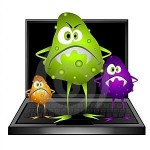 The adware, called Superfish, apparently injects third party ads on Google searches and other websites, all without the users permissions. If that weren’t bad enough, some are claiming the adware actually installs it’s own “self-signed” certificate on your computer which means effectively giving the adware the potential to spy on secure connections such as banking, bill paying, etc.
The adware, called Superfish, apparently injects third party ads on Google searches and other websites, all without the users permissions. If that weren’t bad enough, some are claiming the adware actually installs it’s own “self-signed” certificate on your computer which means effectively giving the adware the potential to spy on secure connections such as banking, bill paying, etc.
Mark Hopkins, an administrator for the company, spoke out in January …
We have temporarily removed Superfish from our consumer systems until such time as Superfish is able to provide a software build that addresses these issues. As for units already in market, we have requested that Superfish auto-update a fix that addresses these issues.
Even having withdrawn the software from their new laptops, it only appears this is a temporary halt and once other “unwanted” effects of this software are removed it could be all systems go again for Superfish and Lenovo, but with the increasing amount of bad press this seems to be stirring up, I have my doubts about it’s reintroduction. All the same, the worlds most successful PC maker is now distributing adware and at its very best, this software is still intrusive, misleading and not something a user expects to be dealt when taking a brand new machine out the box. It just goes to show that even the most successful players in the market are attempting to monetise as much as possible and not, it would seem, considering the consequences for their users.
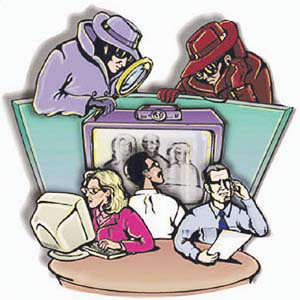 Although reports are saying those affected include new laptop users since around mid 2014, it’s still uncertain if it affects many more. If you are a Lenovo laptop user and have any concerns about this software installed on your computer, you can normally confirm you have it by noticing small ads appearing down near the bottom of your computer screen, usually accompanied by the text “By VisualDiscovery”.
Although reports are saying those affected include new laptop users since around mid 2014, it’s still uncertain if it affects many more. If you are a Lenovo laptop user and have any concerns about this software installed on your computer, you can normally confirm you have it by noticing small ads appearing down near the bottom of your computer screen, usually accompanied by the text “By VisualDiscovery”.
The easiest way to get rid of it is to disable the service, as I have yet to find a foolproof method of uninstalling it completely, so follow these steps:
- Press start button and type “services.msc” in the “search programs and files” box then hit Enter (Windows 8 use the windows button and the letter “R” for run then type “services.msc”)
- If the list of services aren’t already sorted alphabetically, you can press the heading “name” to do so, and it will make it easier to find the service you are looking for which is called “VisualDiscovery”
- Right-Click “VisualDiscovery” and select “properties”.
- Change the “Startup Type” from “Automatic” to “Disabled”, then click “Apply”, then click “OK”.
- If the “Status” column shows status “Running”, right-click the “VisualDiscovery” service again and choose “Stop”. Finally, close everything down and restart your machine.
It’s worth noting also, that even after disabling that service, I’m unsure of the after-effects of the software. Ideally, you would remove the software in it’s entirety but when I searched for removal instructions I came across a whole heap of uninstall guides relating to what I can only describe as “clones” of “SuperFish”, or maybe earlier or alternative versions, so it’s not really a simple removal procedure. It goes without saying that once you have stopped the service, make sure you don’t have anything relating to “SuperFish” or “VisualDiscovery” in your program list, if you do, uninstall it or use a third party freeware uninstaller to assist you such as Revo Uninstaller.
 As for Lenovo, their attempt to capitalise is just typical these days, it’s the world we live in, but just as most others do, they get greedy, sloppy and open up themselves and their users to a whole world of pain and discomfort. Unfortunately, many people either don’t care or don’t notice the intrusion such companies force upon them and so for the main, it’s likely Lenovo will get away with it and sweep the matter under the table … remember IOBit and Malwarebytes, strangely enough even though IOBit were caught stealing intellectual property red handed, they are still one of the biggest software developers and distributors in the world … you know what they say, you can lead a horse to water lol !!
As for Lenovo, their attempt to capitalise is just typical these days, it’s the world we live in, but just as most others do, they get greedy, sloppy and open up themselves and their users to a whole world of pain and discomfort. Unfortunately, many people either don’t care or don’t notice the intrusion such companies force upon them and so for the main, it’s likely Lenovo will get away with it and sweep the matter under the table … remember IOBit and Malwarebytes, strangely enough even though IOBit were caught stealing intellectual property red handed, they are still one of the biggest software developers and distributors in the world … you know what they say, you can lead a horse to water lol !!
NOTE: Sophos Security has published removal instructions for Superfish here: How to get rid of the Lenovo “Superfish” adware
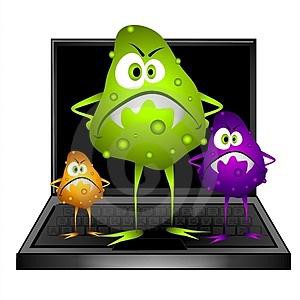
Hi Marko,
I have no “VisualDiscovery” service, when I searched on “superfish” using “Everything”, I found a total of 94 objects either called Superfish or including it in their title.
They are all folders, or “.css”, “.js”, “.htm” files.
Would you delete them or regard them as harmless?
Regards.
I’m always sceptical of “fixing” something that isn’t broke jayesstee … if you don’t believe you have the issue, particularly as it would seem your laptop is out with the date applicable, I’d leave sleeping dogs sleeping mate 🙂
P.S. This is on a 22 month old Lenovo IdeaPad!
Jayesstee, a special page has been set up where you can check to see if the rogue certificate is in place: https://filippo.io/Badfish/
Thanks Guys,
Marko, my sentiments exactly. I have got myself into all sorts of (Win) adventures by not following the sleeping dogs rule!
Jim, thanks for the link – my Lenovo tests out OK!
Very surprised, that Lenovo have risked there previously good reputation.
‘Official’ removal tool (along with the manual instructions): http://support.lenovo.com/us/en/product_security/superfish_uninstall
🙂 Nice one
I’m always surprised at the amount of absolute rubbish which is included on PC’s today. I’m not even talking this sort of garbage, but just the “assemblers/makers” junk. Somehow, the OEM’s think that because they assemble parts that = “we are also experts on software”…good grief. The stuff they load is huge, clunky, & unneccessaary.
I now reinstall for clients from plain-jane discs to avoid it all.
I used to have a fight on my hands convincing friends and family not to take all the usual sale nonsense when they went to buy a new PC/laptop … heavy sales tactics trying to sell antivirus or firewalls and frightening stories from sales people when you said you didn’t want it!.
Greetings All,
PC World have a useful article, “How to remove the dangerous Superfish adware preinstalled on Lenovo PCs” (updated Feb 20, 2015 @ 4:37 PM) with detailed instructions for manual removal (which would be my own choice, in any case) — http://www.pcworld.com/article/2886278/how-to-remove-the-dangerous-superfish-adware-presintalled-on-lenovo-pcs.html . In addition to the method outlined, I also employed Malwarebytes — then HimanPro, manually deleting each of the Superfish Registry entries that it found (generally about a dozen).
This fracas, added to the the on-going update saga of everyone’s favorite OS vendor, is making Linux ever more appealing… .
Yep, agree, Linux is becoming more and more appealing, especially as I spend most of my time using a browser these days !!
You may be saying this in a joking way but I use Linux everyday for my internet browsing right along with XP when I need to use Windows, that isn’t full of bloatware. Daniel.
Talk about shooting yourself in the foot!
Reminds me of the Gerald Ratner blooper when he was asked, in public, how he was able to sell his jewelry at such a low price and his reply was..’Because it’s total crap.’