If you are anything like me, you have lost your phone at least once and if you are really like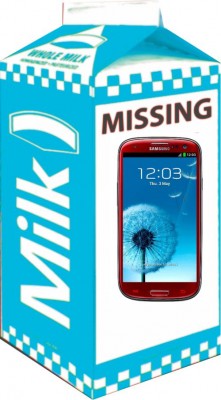 me, you have lost (misplaced) it more than once.
me, you have lost (misplaced) it more than once.
It can be a little scary thinking about not getting it back. It is not like I keep State Secrets on it or nude photos and I know everything on it is replaceable. By using the cloud, I can even preload all my information onto my new phone and be up and running in not time, but let’s face it, someone now has a few hundred dollars’ worth of your electronics.
I have a bad habit when traveling of using my phone when I eat out. I get to catch up on the news, read my Flipboard and emails all while eating dinner. Unfortunately, all it takes is leaving it on the table when I pay my bill and not noticing until I am 40 miles down the road and bingo, lost phone.
Now I don’t even have a phone to call the restaurant to see if they found it. Even knowing I am going to do the 80 mile round trip to see if it is still there, it might not be. Why? Because it is valuable. I should have kept better care of my property but it happens.
So, what is the best way to protect your phone from staying lost, besides the obvious statement, don’t lose it?
I think I have the answer for that. After the last time I lost my phone and luckily found it again I decided to so something about it.
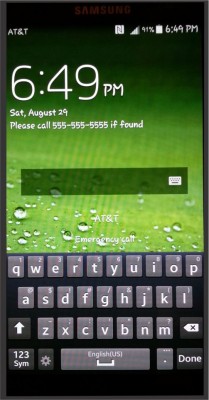
It has been two years but I lost my phone last week and the security center at the casino, where I obviously dropped it out of my pocket, called to let me know what happened. The funny thing was his comment that in all the phones they have ever found, and he stated they find a lot, he said that this is the first time he as ever found the message I now keep on mine. Let me explain.
We all know how to lock a phone but a locked phone is hard to return to the owner. The person that finds the phone can’t even find a number to call to return it.
I have however, found a feature on my phone that lets me not only keep it locked but let’s me display a message indicating the number to call if this phone is found.
I have a Samsung Galaxy 3 and know that all the Galaxy phones have this feature. I don’t know about every phone but I believe they will all have similar features. It is very easy to do and now I know it works.
On the Galaxy 3
- Choose Settings
- Select “My Device”
- Select “Lock Screen”
- Select” Screen Lock” In this area select the type of lock you wish. This is the function you will use to unlock your phone. The most secure features are a Password or Pin with the Pin being a little less secure. The Galaxy 3 also has options to use swipe Patterns or by Facial and/or voice recognition.
- Select “Secured Lock Time” Regardless of the type of lock you select, you will now have to choose how fast the phone will lock. Your choices are from Instantly, by using the power key, or you may choose anywhere from 15 seconds to one hour.
- Select “Lock Screen Widgets” There are a few options you may choose in this area but the one we are interested in is “Owner Information”. Enter the information you wish to have displayed on the lock screen. For example, mine shows my wife’s phone number and states “Please call xxx-xxx-xxxx if found” Ensure that the “Show owner info on lock screen” box is checked.
Summary
That is it, I know this is probably not earth shattering news to a lot of people but once the security person told me he has never seen it before I thought it was worth sharing.
Jim


Jim, I’ll try to balance the scale by saying I have a company cell, and basically use it only for that purpose. I really must be old fashioned as I prefer using the primitive landline (not even the cordless variety). There are a few times (especially during a Winter storm) a cell would come in handy, but for the most part, I’ve adapted without and have survived. Maybe those living in apartments, and having to shell out extra money when moving, see the logic and benefits of a cell. There are times I prefer to be not disturbed, so I let the answering machine take that call (since most if not all, can wait – nothing life threatening). But, it’s nice to know there is a way to keep a cell safe, Mindblower!
Thanks for the comment Mindblower, I know that you are not alone in that sentiment but I do find it hard to believe that a techie like you does not have a smartphone.
Jim
I do not own a smart phone but my wife does. Will have to see if this can be done on her Verizon LG phone. Daniel.
Daniel, I hope it works on an LG. I just helped someone last night with an Android different than mine and it worked but I don’t see it on the IPhone and there are so many different phones, one can only hope.
Jim
Left mine on a restaurant table two years ago. Realized it real quick because I reached for it to take a photo of our group when we got outside, and nearly panicked when I realized it wasn’t in my pocket. Glad it was still on the table when I went back in.
I still haven’t done anything to protect me, but will probably try to follow this advice here.
Tony, that is when mine is has the biggest chance of being forgotten, drop a napkin on it and it is easy to forget. I have left it on restaurant tables more than once. Hope it works for you.
Jim