Just recently I’ve had a number of people ask me about a relatively new program called ScanGuard. The company behind ScanGuard describes it as “The All In One Security & Optimization Software” and, apparently, the software has been extensively advertised online, especially on Facebook. So, in view of the number of inquiries, I decided to take a closer look at the ScanGuard software.
ScanGuard Uncovered – The Software
It appears the company behind ScanGuard is not keen on users downloading a trial version so they can take a look at the software prior to purchasing. There is no “trial” download available on ScanGuard’s home page, in fact there are no download links at all. Clicking a conspicuous GET STARTED button merely initiates a popup asking you to create an account:
So, I entered a fictitious name and disposable email address and clicked the SIGN UP NOW button hoping to access some sort of download. Alas, the next page merely prompted me to pay $49US for the software including a section to input credit card details. No way José! I did manage to locate a list of phone numbers to contact for “billing inquiries only” and a quick call to the number listed for Australia connected me to a young lady with a distinctly offshore accent.
I eventually located a download link on a third party site so I installed ScanGuard in a pristine VM (virtual machine). Scanning the downloaded executable through Virus Total produced red flags from 3 antivirus engines:
That’s only 3 red flags out of a possible 55 and all from little known antivirus engines. Still, where there’s smoke there’s often fire. The installation process did not reveal any bundling or unwanted extras. Mind you, it was pretty much devoid of anything – no EULA to read, no “I Accept” or “Cancel” buttons, no options to change the default installation folder or where shortcuts are created – once you run the ScanGuard executable, installation proceeds quickly and without pause.
At completion of the installation process you are immediately required to create an account. Unlike most other online accounts, ScanGuard does not appear to be overly concerned with security – it doesn’t insist on you confirming the password by re-entering it and there are no rules governing the strength of the password, it can be anything. Make of that what you will but alarm bells rang for me. I chose a password that I’ve never used and will never use again.
As soon as the registration was completed ScanGuard updated its definitions and then scanned the system via 4 components – Antivirus, System Boost, Disk Cleaner, Web Security – presenting its results at completion of the scan:

Results were not exaggerated and pretty much what one would expect, so no problem there. However, resolving any of the reported issues requires payment, even to clean up the measly 188MB of junk files. Click any of the buttons to fix issues and you’re immediately taken to ScanGuard’s payment page where your are urged to upgrade. So, if you see a link or ad for a free ScanGuard, don’t be fooled, nothing about ScanGuard is free.
Next, I checked ScanGuard’s presence in Task Manager which revealed 2 processes and one service running, pretty much the norm for this type of software.
ScanGuard Uncovered – Online Research
References:
- http://www.bleepingcomputer.com/forums/t/628976/suspect-scangaurd-security-suite/
- http://answers.microsoft.com/en-us/protect/forum/protect_other-protect_start/is-scanguard-safe/
- http://www.wilderssecurity.com/threads/scangaurd-antivirus.389779/#post-2629852
The company behind ScanGuard is very difficult to nail down, there are no details on the site (no “About” page) and speculation among forum discussions uncovers a confused and convoluted ownership. The only review I could locate was from a site called “top10bestantivirus.com” which registered in October 2016, and, according to Whois, the ScanGuard site came online in June 2016. I do not believe in coincidence – the close proximity of the 2 sites startup dates and the fact that top10bestantivirus.com rates ScanGuard among its top antivirus solutions clearly suggests that the two are somehow connected – the logical scenario being that top10bestantivirus.com was specifically set up and designed to promote ScanGuard.
The other top selection from top10bestantivirus.com is an antivirus called “TOTALAV” and a visit to that website reveals it is almost identical in layout and design to the ScanGuard site, clearly suggesting that both AVs are one and the same. Furthermore, the top10bestantivirus.com and ScanGuard sites are both rated RED by Bitdefender TrafficLight and WOT.
As I said, I don’t believe in coincidence.
ScanGuard – Bottom Line
It’s difficult to judge if ScanGuard is guilty of anything other than very aggressive marketing. While, in my case anyway, ScanGuard did not appear to directly adopt any typical scan and scare tactics and also appeared to perform its functions as advertised, there is enough circumstantial evidence to suggest that ScanGuard should be approached with extreme caution. Personally, I wouldn’t touch it with a barge pole.
UPDATE: Even while in the process of writing this article, it appears the ScanGuard site has been completely changed and is no longer rated Red by Bitdefender TrafficLight. One can only assume this was done in an attempt to overcome adverse publicity.
—
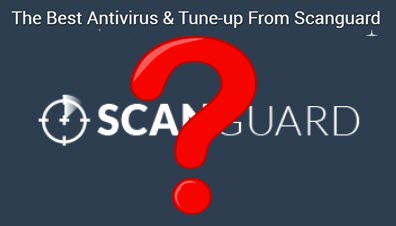
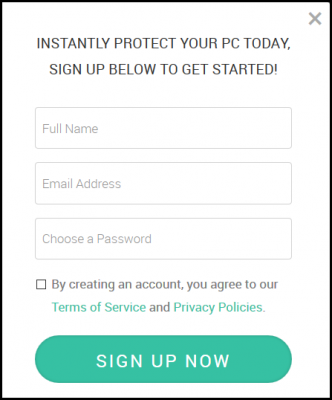
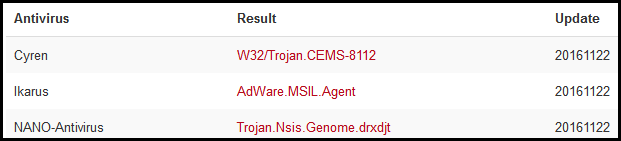
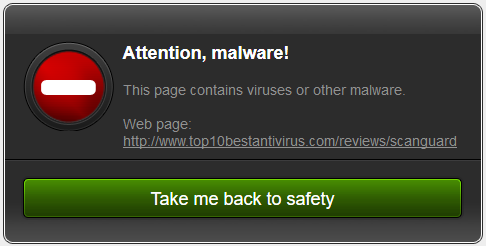
I also gave a look see at Scanguard and got as for as the create an account and decided it wasn’t worth the trouble. Scanguard may be legit but it will never be installed on my system.
I installed it, then found NO free trial. They immediately asked for cc info. Then when i declined, the price kept dropping. But as far as Im concerned, thats like a bait and switch.
I took a look at this when I first saw it but their marketing techniques were more than enough to put me off proceeding with any download. When I saw it the presentation was like an article that you would read on any review site, like this one, and it is only after you click on a link that it becomes obvious that the whole thing is one big advertisement. It’s design reminded me very much of iObit products, at least their last generation and I am automatically wary of any company that feels the need to copy another product to evoke trust. Lastly I would never install any kind of security software that had not earned positive reviews on a number of websites that I trusted.
Jim. Glad to see you’re addressing ScanGuard. Last week while surfing the net, I stumbled upon this product. There was a link to where one could d/l this FREE copy. As you said, there is nothing for free. Once activated (after supplying your name, email, and password) you’re taken to there site where you can watch the video. The scan shown almost the same results (thought on this free version, nothing bad was flagged). Since I was unable to view the bad results, I aborted and uninstalled. Not sure if some of the bad results were the protection programs I have installed. Uninstallation was smooth with Revo, Mindblower!
Never hear of it ! Thanks for the warning.
Btw, i don’t see the two previous comments in Firefox 50.0, but well in IE !??
It is funny this should come up today I downloaded this just yesterday I should never have wasted my time, I have Bitdefender Total Security installed jumped up straight away with a warning. besides anything else it’s too expensive pity I did;nt get your review till today.Thanks for your research Jim
The protection ‘rackets’ have been around for ever.
New players also want in …very lurative business apparently.
Use well established free offerings ….Microsoft Defender is ok for basic protection. Malwarebytes and Adwcleaner when getting the tough stuff removed.
I have seen computers infected even though the customer has have paid up front.
I ran Malwarebytes yesterday and it found 3 PUP malware all related to ScanGuard. I deleted them as suggested.
I did not download this program so not sure how it got in.
Thanks so much for this review and warning, Jim! I have come across Scanguard several times and been tempted. Then today, because my old Mac seems to be slower than usual these days, I decided to investigate further. Googling for reviews etc I came across your site and it stopped me in my tracks! I would say the most important lesson I have ever learnt about the internet is to check for reviews before buying anything. Unfortunately, I have learned this the hard way and it has cost me a fair bit. So, once again, THANK YOU, JIM!!!
Too late alas for me, I wasn’t comfortable with it once downloaded, started receiving warning messages from my previously installed Malware protection and blocking any further updates. I have now completely uninstalled the whole programme and removed others shards via antivirus and rootkit. Do not touch this programme.
Thank you so much for analyzing this SW. I saw an ad from them saying that Android phones are very vulnerable and they were giving ScanGuard away free TILL THE END OF THE MONTH so I should hurry. Scared me. I’m an old geezer too, and although I was a sysadmin for years, since retirement I’ve reverted to a more paleolithic mind, only recently started using a smartphone. I’m kinda nervous about how vulnerable it might be. I do know enough to look for reviews, though. Glad I found yours because a couple of them were very positive but could have been made by ScanGuard itself.
Do not download ScanGuard, do not click on the advertisement link ScanGuard in msn, if you do SaveGuard will install on your pc without you knowing. You will NOT find it in your app list. For those who use Norton anti virus beware. Norton will not detect ScanGuard, Bitdefender will and flags it as mailware.
Did you actually test the performance of the software? so it wasn’t hard to figure out that scanguard and totally are the same thing, just skinned differently… The company is listed right on the
They do have pretty aggressive monetization techniques, but so far non are out of the ordinary.
I have tested it on my old Mac and Android phone and it does seem to be doing what it advertises…
I don’t have enough technical knowledge to figure out if it is actually doing anything malicious, so I am curious to find out.. I like the easy UI and I don’t mind paying a few dollars for an easy to use a piece of software that is well designed
(at least UI-wise)….
I would like to know if there is any personal information it collects and does not disclose, if there are any threats it warns about that actually don’t exist, if there is anything it does that is is not suppose to… etc
I don’t think it is a scam per se as the parent company is openly listed on the website and legit, (Company Name: SS Protect Limited. Address: Larch House, Parklands Business Park, Denmead, Hampshire, PO7 6XP, United Kingdom) their tech support is actually active and working, they have decently extensive documentation…
Did you also write this? (link to another article with a VERY similar conclusion removed – Dave H)
Articles seem super similar…
Any input?
Great minds think alike, heh? 🙂
Jim, thank you for getting this important information out there. This is a time consuming process that is constantly ever changing and I’ve been guilty of not keeping up. This type of marketing almost duped me into getting it. Great job in pointing out the flaws like password entry. I’ve been using “Lookout” for my Android, any word on the best out there or if this one is any good? Again, thank you!
After reading the above comments, including the article, I came to the conclusion that ‘vested interests’ are at work against any competition. Only Paulina’s response was credible as she had obviously taken the trouble to do some personal research and has supported her response with facts. it would appear to me as an Australian that because scanguard is a British listed company, it is on the nose with its US competitors and could probably be a reason why it is being so fulsomely trashed. In any purchase it is always wise to remember “Caveat Emptor”! which also includes the so -called ‘expert’ reviews.
Thanks for the info. This is being routed on Fox news as infomercial, best damn thing since the rock was invented. Norton, Malwarebytes, etc. may want $, but you get something useful. Hate “free” stuff that hang you for $ after you start. Will avoid this group.
I look at my antivirus apps thru av-test! which I believe are very reliable and they test all antivirus apps! Funny I don’t see scanguard in the av-test area!
They are marketing on AARP website. That is bound to garner a number of unaware seniors. Even though as a mass group we are slowly becoming computer literate there are still large numbers of seniors to whom computers are foreign and they are susceptible to claims such as Scanguard makes. Thanks for the good work.
Great article and a new great site for info I see. Thanks for the effort and info.
Jim, I have had my butt burned before with these ‘so-called antiviruses’. That is how I found your article. I have downloaded their software thinking I could get my computer running better and protection at the same time. After allowing their scan they ‘uncovered’ several threats. Threats that I believe did not exist until I did their download. As you said about Scanguard, I was immediately urged to buy their service to clean up my computer which I did not. To make this story short, I had to do a restore to get rid of the junk to get my computer usable again. I thank you so much for your article. I will not now, or ever, use this so-called service. Again, Thanks, Rick.
please all of you people out there don’t I repeat don’t buy scanguard or totalav.com im just an old guy and there been giving me crap I signed up with totalav next thing its scanguard them I got no cover for a virus attack and now im asking for my money back which they say will take 5 days .thanks joe
Nothing new to add but a big thanks. Same story, saw the “article” that I noticed was an ad and looked for more information. Glad I did.
This Garbage is being pushed and promoted(as on the AARP sites) by Popular Mechanics, which links to a site named: Smart Web User, A SCAM a day……
Thank you so much for you article. Saw info about Scanguard, got excited, and almost downloaded it. Thank you for saving me!!!
Thank you for the information, the way it is presented just sucks you into a false sence of getting security and speeding up your PC.
Followed the link that was supposed to be about the mistake that android users make every day. Instead I got the pitch about Scan guard. Let am objection about the sleazy advertising on Google play.