Have you ever wanted (or indeed needed) to know your motherboard’s make and model number? Or precise details regarding what type of RAM is installed in your machine?
System information utilities have long been an invaluable part of my ‘repairers’ toolkit, and there are certainly times when the information they provide can prove very useful for home users too. My utility of choice has always been SIW (System Information for Windows) from Gabriel Topala. Unfortunately, Mr. Topala has recently adjusted SIW’s distribution model and it is now very difficult to locate a version of the software which remains free of charge or is not bundled with unwanted extras. I do not blame Mr. Topala in the least for wishing to monetize his efforts but it has caused me to seek out possible alternatives.
There are plenty of system utilities around but not too many which are (A) portable and (B) report locally rather than via a web page. I’ve looked at HWiNFO previously and it fits the bill but has only been available for 32-bit systems. Then, just yesterday, I came across the news that a native 64-bit version has just been released… so, time to take another look.
HWiNFO’s reports are not quite as detailed as those created by SIW, for starters HWiNFO is hardware only and does not include any information regarding installed software. The hardware report is not quite as thorough either but it certainly includes more than enough information to meet most users’ requirements.
HWiNFO64 is a 2.87MB zipped download which extracts to 5.81MB. The file scans 100% clean through Virus Total. HWiNFO is fully portable, simply double click the extracted executable to run. At each time of running HWiNFO initially presents the user with a very nice System Summary window displaying information relevant to core components:
Closing out the System Summary window reveals a pretty standard interface with hardware categories listed down a left hand panel. Expand a category and select your required component to view more detailed information in the main panel:
HWinFO also includes a nice hardware monitoring tool accessible via the “Sensors” button in the main menu. There’s lots of nice information here, including core temps:
Moving through the other menu icons across the top of the interface, from left to right:
- Summary: Brings back the System Summary window
- Save Report: Allows users to create and save a report file locally in a variety of popular formats
- Driver Update: Connects to a Uniblue Web page offering a “Free Driver Scan”. My advice would be to ignore this feature, Uniblue does not enjoy a terribly sound reputation.
- BIOS Update: Connects to a web page I haven’t come across before, BIOSAgentPlus, which offers a Free BIOS Scan and update via their downloaded freeware. I’d prefer to check manually myself but this appears to be a reputable site offering a useful service.
The Good: *Portable. *32-bit and native 64-bit editions. *100% clean and free from bundling. *Actively developed. *Ability to create and save reports locally. *Includes very good information across the hardware range. *Includes a useful hardware monitoring tool.
The not so good: *Zero software information. *Not as powerful as some of the alternatives.
The verdict: For me anyway, the pluses well and truly outweigh any minuses. Yes, there are more powerful applications available but HWiNFO presents more than enough information for conventional purposes. Plus, it’s portable and under active development – which means it will continue to keep up with technology and support modern hardware trends. Plus, HWiNFO includes the clear advantage of delivering reports locally rather than web-based.
I still have an older version of SIW on my ‘tools’ flash drive but hardware advances will eventually render it obsolete. HWiNFO is now an integral part of my repairers toolkit.
Which system information tools do you use? Please submit your comments and let us know.
HWiNFO Home Page

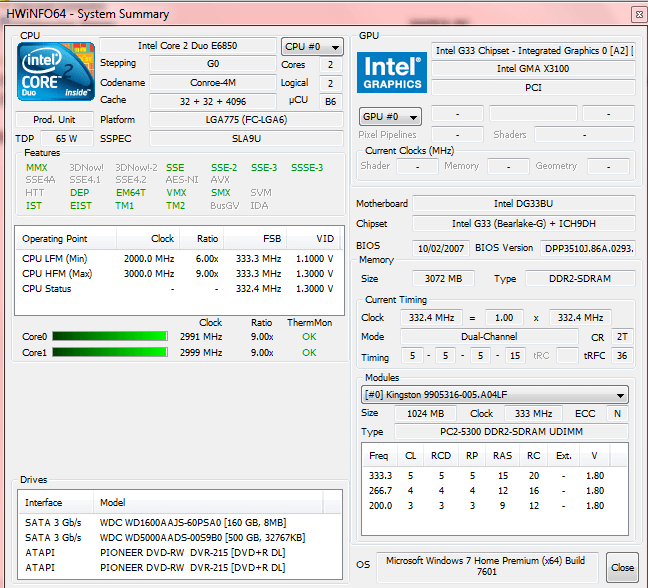
I will check it out. My favorite is PC Wizard. It also is portable and is being updated regularly. It is a little slow to start with its many features, however I really like the benchmarking tool and use it all the time.
PC Wizard is a fine piece of software but, although it does include some nice benchmarking tools, it’s hardware reports are nowhere near as detailed as those from HWiNFO.
I hadn’t realized it was now also available in a portable edition… thanks for the info, much appreciated.
Cheers… Jim
Check out Belarc Advisor at: http://www.belarc.com/ba5.html?B
Tons of info here!
Hi jcm – Yep, Belarc Advisor is very good software, often referred to as your “full PC audit”. It provides great information but, unfortunately, no portable version. 🙁
Cheers… Jim
Hi: Our Comp. club recommends Belarc. Don’t know if it is as thorough as HWINFO. Regards, John.
Hey John – See reply to comment immediately above. 🙂