There are many different reasons why one would want to zoom in and out in OneNote, one of which is you get sick of scrolling around. If you are one of those folks who have a reason, regardless of what it is, here is the quick and easy way to do so.
On your Ribbon, go to View.
There, you can use Page Width to instantly zoom out to see everything on your page.
Want to zoom back in? Simply click the Zoom to 100% right next to it.
Even quicker and easier, you can use the Zoom in and Zoom out buttons.
—


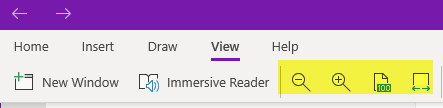
I wish they’d put an undo in the iOs app version!