I have been using a couple of the Wise applications for some time. Wise Disk Cleaner runs automatically daily cleaning out stuff on my drive. Today I noticed a link to a new utility as Disk Cleaner was running. It is called Checkit and it helps you to check whether your current PC meets the minimum requirements for Windows 11, such as Processor, Memory, Storage, UEFI, TPM 2.0, etc.
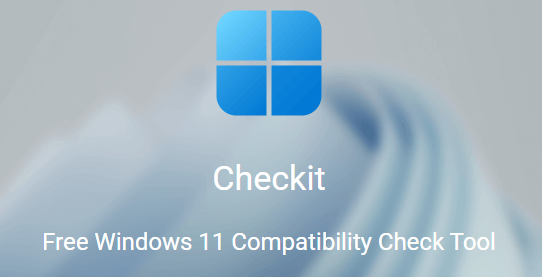
You can download a copy of this free and portable utility and quickly determine where your computer stands in the Windows 11 arena.
(Ed note: The above link has failed since this article was published but Jim Hillier has found a link to this utility at MajorGeeks. Apparently, the WiseCleaner site is currently having some troubles.)
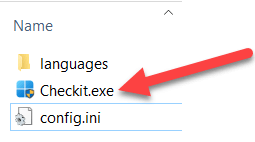
The download comes as a ZIP file. Unzip it and then run Checkit.exe.
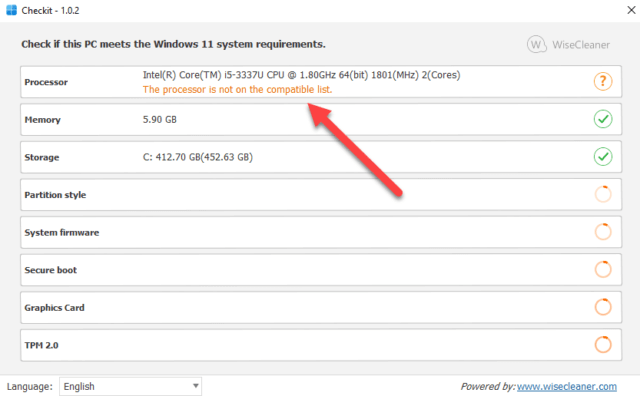
This screen immediately opens and displays its results. As you can see, this computer will not run Windows 11 because of the processor. It then goes through a number of other checks to determine if there are other issues. The green checkmarks indicate those portions that meet the requirements. The orange circles are what is still being tested.
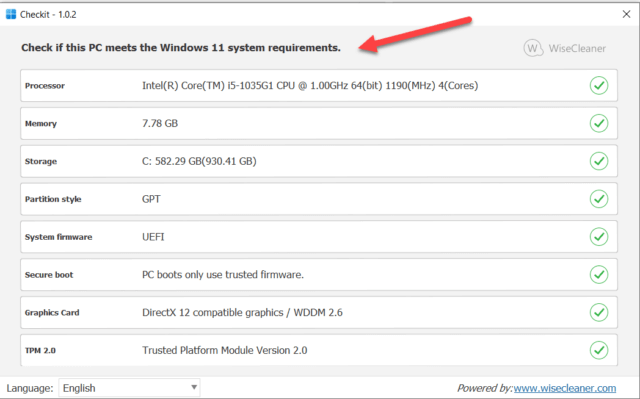
As you can see, the second computer I tested passed with flying colors. All tests received green checkmarks.
Hope you find this useful. I assume Wise will update this tool as Microsoft changes the requirements between now and its Windows 11 release date.
Dick
—

Yes well it will interesting to see what Microsoft does to water down their requirements because I can’t see millions upon millions of users are going to rush out and upgrade. So what will they do ? Keep both Win 10 and Win 11 ? Sorta defeats the purpose doesn’t it ? Stop supporting the Windows 10 users whose equipment doesn’t work even though just a few years old ? Good luck with that – I can see a lot of pirated Windows 7 installations being dusted off or else a fix to stop the Windows 10 update checking.
I call Microsoft’s bluff.
I do not believe it is a bluff. But, just like many stayed with XP for a looong time, there will be many sticking with 10. And if not 11, Linux Mint and Q4OS are good alternatives.
Hello Dick,
Nice little tool, Thanks.
I’m batting one out of 5, between PC’s and Laptops. I’d love to come up with something really derogatory using the letters TPM. I sure hope you are on track about them changing the requirements.
Understand but change is a price we pay for progress. When the change was made from XP to Vista a few jumped but many many stayed with XP. Then came 7 and it was a relief for those that had lots of issues with Vista. But many still stuck it out with XP. Now we have had 10 for quite a few years and have ended up satisfied with it for the most part. But. It has been a number of years. I do not like that they told us 10 was the last OS and now have reversed that statement. If they lied about that what will they lie about next?
I don’t believe Microsoft necessarily lied about it. They could have been completely sincere about it at the time. Things do change, however, and after a long, buggy update history, they have decided it is time to move on.
The download link appears not to work.
I have tried this link and you’re right. I’m getting a 404 error from the WiseCleaner site.
It did work when this article was published.
I will add a note to the article. Hopefully, it will be fixed soon.
Thanks for letting us know,
Richard
404 error. i did a google cache page, i was able to get the download.
Well played… thanks for the tip
Yeah, but my super fast desktop pc failed miserably on many fronts.
MS needs to add allowances for more different hardware.
Too much all high end new hardware on their
list.
Agreed
Nothing but sour grapes from me. Do not like to admit this, but this program failed to complete the test, hanging up doing the graphics testing (circling round and round). Contacted the support staff, uploaded screenshots at their request, and it is over one week and still no reply from their technical staff. Hard to believe, only I get hung up using their program. Used the program Win11SysCheck and the computer passed the test hands down.
But what really upsets me, my older computers completed the test but failed (which I already knew). Will follow up if and when I hear from them, Mindblower!
Completed the test for me okay (on my new machine) but erroneously reported the CPU as unsupported. I checked back through the official list of supported CPUs on the Microsoft site and it is definitely supported.
I wouldn’t be putting too much faith in any of these sorts of tools.
Was expecting a reply when an update was completed (as they mentioned), but checked and version 1.04 is now replacing 1.02. Extremely bitter and sad this fine company fails again to properly identify the graphics card. Their program states the computer in question does not meet DirectX 12 requirement. Total nonsense. Not only does Windows itself mention this is true, but so does the Win11SysCheck program. So, in truth, be careful, check various sources, since this might prevent you from a total meltdown, Mindblower!