We have been plagued with the requirement to enter a password to startup Windows forever. The addition of a PIN and even facial recognition has been recently added to Windows 10. Yet, there are some who like their computer to start without entering anything.
In the past, we were able to change the password requirement using NETPLWIZ from the Run dialog box. This NO LONGER works.
There is a new way.
Settings > Accounts > Sign in with local account instead

At this warning, click Next
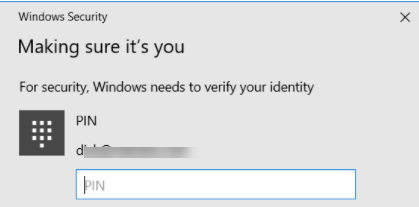
Enter your credentials. In my case, this was a PIN. If you were not using a PIN you will be asked for your password.
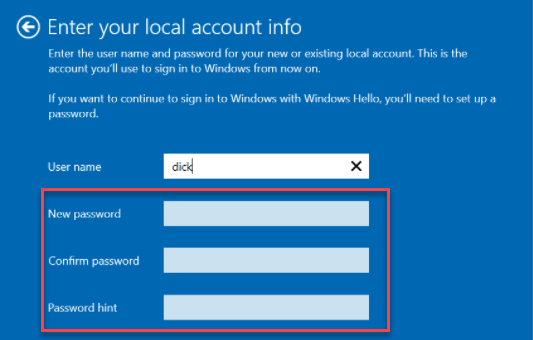
Leave all the password fields blank and click Next
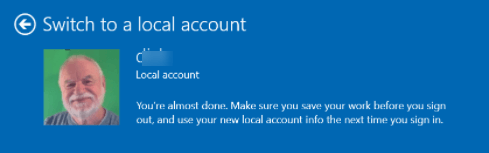
Click Sign out and finish
On the restart, no password is required. You will be logged in to your local account.
Dick
—

Thanks, Dave,
Worked like a charm. But I still have to enter my PIN.
How can I turn that off?
Does this work with setting up a new computer and you have no password or pin to enter as you have instructed to do?
Or does one first require to set up a password/pin to get this to work?
Is the procedure for a brand new setup much different? And does Windows “perform better” with a MS account?
C.B.
I guess it can’t be done as I have queried! It must be done AFTER one has set a password!?
Reading on thurrott.com about Windows 11, I believe the new, wonderful (!?!) version of Windows will not allow local accounts on the Home edition. Of course, that’s the edition most ordinary people use.
With apologies to Dick for jumping in here.
Hey Patrick,
My understanding is that this limitation only applies to the installation process and there should be nothing preventing the user from changing over to a local account once Windows 11 is fully installed.
Could you please provide a link to Thurrott’s article.
Looks like you’re correct, Jim. Re-reading Paul Thurrott’s article, where he mentions this, he says, “ Windows 11 will controversially require both an Internet connection and a Microsoft account (MSA) during the initial Setup.” The last four words seem to bear out your point. Still, if someone is used to using a local account and gets a new PC with Win11, they’ll have to set up a Microsoft account if they don’t already have one, just to set up the new PC. Then they could switch back to a local account following Dick’s article – assuming the settings stay the same in Win11. Not sure what happens if someone upgrades a PC to Win11 from a Win10 installation that uses a local account.
The Thurrott article is at: https://www.thurrott.com/windows/windows-11/252299/microsoft-unveils-windows-11
Hey Patrick,
Good point. I have no idea either. 🙂