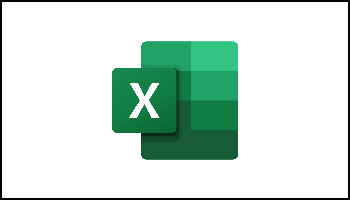One of the most important things I can stress is learning the basic quick keys. It is a skill set that will help you the most.
Your mouse navigates around your screen easily, but if you can move around without taking your hand off your keyboard you can do things even faster. You all know I just love to save time and keystrokes!
Follow the steps below to improve your speed and efficiency:
- Copy: Ctrl+C
- Cut: Ctrl+X
- Paste: Ctrl+V
- Select all (highlights all your data): Ctrl+A
- Move quickly across data: Ctrl+arrow
- Highlight groups of data: Ctrl+Shift+arrow
—