Formulas are those wonderful features in Excel that do all the work for folks like me who are not all that adept dealing with numbers. Am I OK letting the program do that work for me? Heck yeah!
Follow the steps below to allow Excel to save you lots and lots of time and frustration:
- =NOW – Shows the date and time
- =TODAY0 – Shows the current date without the time
- =MONTH(TODAY0 – Shows current month in a cell
- =TODAY0+10 – Adds 10 days to the current date
- =SUM – Calculates the sum of a group of values
- =AVERAGE – calculates the mean of a group of values
- =COUNT – Counts the number of cells in a range that contain numbers
- =INT – Removes the decimal portion of a number
- =ROUND – Rounds a number to a specified number of decimal places
- =IF – Tests for a true or false condition
Caveat: Where it looks like a lower case ‘O’ at the end of a formula, here it is actually a zero.
And this is just the beginning! Be on the lookout for even more of these wonderful formulas in future posts!
—
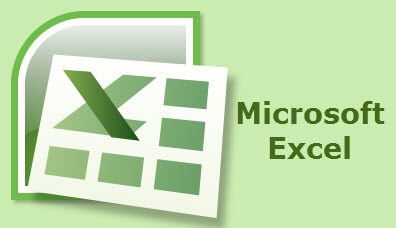
Nice. I use about half of those, but the others were new to me.
What about those formulas we create ourselves. I have one I use monthly but have to copy and paste it every time. Is there a way I can add it to Excel’s list for personal use?