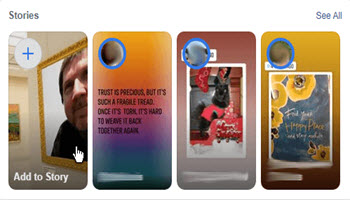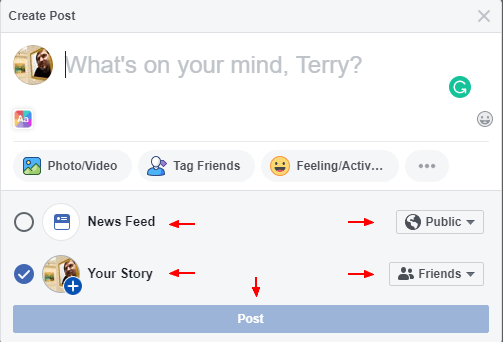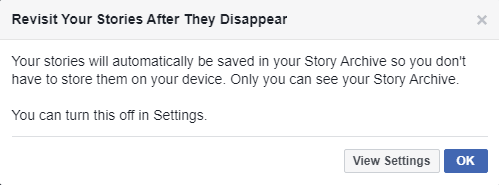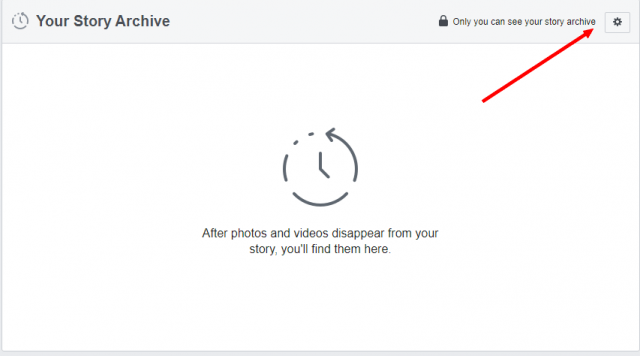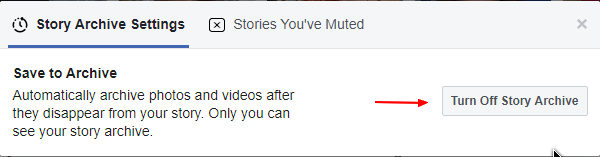My uncle accidentally posted a video to the Stories section of Facebook and wanted me to move it to his Feed. I have to admit, I’ve not found a way to do it. So, what is the difference between a Story and a Newsfeed Post on Facebook?
Stories do not stay in your account like a normal post. Photos and videos uploaded to stories will not appear anywhere on your account except in the story section. And it’s only temporary. Posts marked Story only last 24 hours.
Post Your Own Story
On top of your Facebook page, you’ll see a section called Stories. Click on the one that is labeled Add to Story. It opens the same box used to upload an ordinary post.
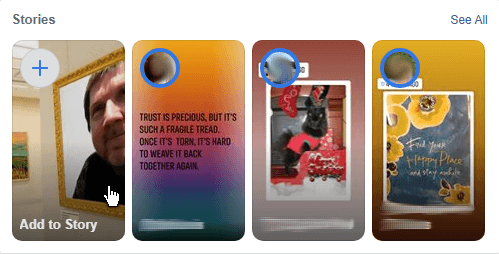
Check Your Story to upload a story. Check News Feed if you want it posted normally to Facebook. Choose either Public or Friends in each separate case. Type your story, add your pictures, videos, etc, then Post.
Once you click Post, a small window appears labeled Revisit Your Stories After They Disappear.
If you click on View Settings, you’ll get taken to a page that shows you your archived stories.
Stories are like a temporary post. It then gets moved to this section. If you don’t want to save them, click on the settings icon in the top right-hand corner.
This will give you a window where you can Turn off this feature if you want.
And honestly, I don’t know what it means to mute a story. It’s the first time I fooled around with this feature, and probably the last.
—