 Apple rolled out the first OS update for Apple Watch. Watch OS 1.0.1 has performance improvements and bug fixes for accessibility, calculating calories for indoor cycling and rowing workouts, measuring distance and pace during outdoor run and walk workouts, measuring stand activity, Siri and third party apps. The updated OS also has display support for new Emoji characters as well as language support for Brazilian Portuguese, Danish, Dutch, Russian, Swedish, Thai and Turkish.
Apple rolled out the first OS update for Apple Watch. Watch OS 1.0.1 has performance improvements and bug fixes for accessibility, calculating calories for indoor cycling and rowing workouts, measuring distance and pace during outdoor run and walk workouts, measuring stand activity, Siri and third party apps. The updated OS also has display support for new Emoji characters as well as language support for Brazilian Portuguese, Danish, Dutch, Russian, Swedish, Thai and Turkish.
To update your watch’s OS, make sure that your watch is within range of your iPhone and connected to its charger. It also needs to be charged at least 50%. Literally. My watch had 47% charge remaining when I started and, halfway through, I got the following warning:
The installation was stopped dead in its tracks until my watch reached 50% charged. Other than that slight delay, the installation was painless.
So, here’s how to update your Apple Watch OS:
STEP 1: Open the Apple Watch app on your iPhone.
STEP 2: Go to My Watch –> General –> Software Update.
STEP 3: Tap ‘Download and Install’.
STEP 4: You will be prompted to enter your Passcode and agree to Terms and Conditions.
STEP 5: The update is downloaded.
STEP 6: If you have violated any of the three golden rules (watch in charger, iPhone in range, watch at least halfway charged), you will be stopped before the installation begins until you have righted your transgression.
STEP 7: During installation, your Apple Watch’s display will complete a circle around the Apple logo twice and then reboot.
STEP 8: Success!!

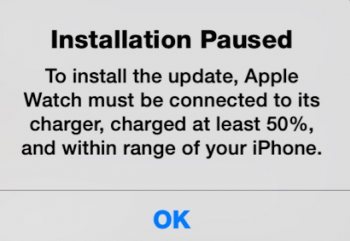
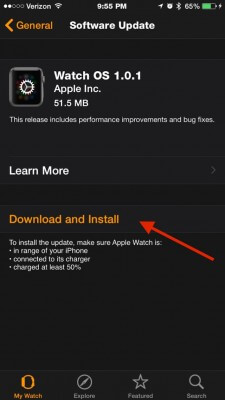



Judy that looks like a cool watch. Love the look of it and knowing about the update trick will help a lot of new Apple watch owners. Might need to get one of these for my birthday. 🙂