I wrote before about having a Maestro cable box from EastLink. It’s supposed to be the most advanced unit available, but since I’ve had it, I keep losing my channels. The usual error message is that it cannot connect to the media gateway. I have gotten in touch with Tech Support before and they suggested it might have to do with system updates, so it seems that Microsoft is not the only one screwing up their systems with updates. 🙂 One time, they reset the box from their end. It didn’t solve the problem, but it did cut down on the number of times I lost my channels.
If you would like to read more about the Maestro Cable Box, please see these related articles:
When I lose my channels, it’s just a matter of unplugging the power from the cable box, waiting 10 seconds and plugging it back in. A pain in the you know what. That’s why I kept fooling around with its streaming capabilities. I honestly don’t watch that much TV. I’m still waiting for Rick and Morty to make a seasonal comeback. 🙂
Last night I lost my channels again, but instead of resetting the box, I decided to watch a video from my computer through the Maestro. I already had a few videos in Videos folder on my computer, but noticed one of them didn’t show up in the list of videos on my TV. I thought at first it might be a format issue because I have had this problem before, but it was a standard MP4 file.
I right-clicked on the video in question and went to Properties. On the General tab the only thing I noticed was the Security option that said, “This file came from another computer and might be blocked to help protect this computer”. I checked the Unblock option and clicked the Apply button. It worked. When I refreshed the list of videos on my cable box the movie showed up. The only thing that doesn’t make sense is that a number of other videos have the same security information, but were not blocked from my cable box.
It does say it, “might be blocked”. So, this is a suggestion if you have trouble streaming videos.
—

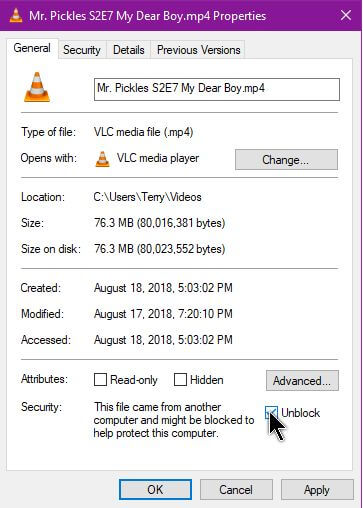
Windows Vista was infamous for blocking any file from the internet or anything else. I solved Windows Vista by using gpedit.msc to set it to not block any files. Been a long time since I have had to do this, but since I run more than one OS, I will still have to unblock a file every now and then. I also turn off the User Account Control, hate that pop-up.
I usually disable UAC but replace it with Winpatrol – https://www.winpatrol.com/mydownloads/ it only warns you when your startup items are being changed. Not so annoying has UAC.