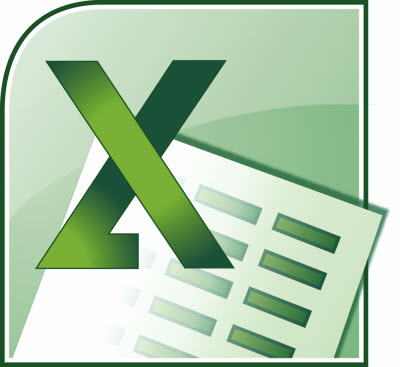As you know, when you create a chart in Excel, a chart legend is automatically created right along with your chart depending upon which type of chart you are creating. It doesn’t have to be that way. You have a choice.
Follow the steps below to learn how:
- Click once on your legend to select it. You will note that handles now appear around the perimeter of your legend.
- On your Ribbon In the Chart Tools Tab, in the Layout group (which is only visible when your legend has been selected),
- In the Labels group, clck the Legend drop-down.
- From the drop-down list, select None.
Now you can be like Burger King and have it your way!