Not too many years ago I would find myself inundated with email sharing the latest joke or funny story requesting I pass it on to all my email contacts. Thankfully, with the introduction of social media, mainly Facebook, I don’t get that junk email anymore.
Instead, people are finding all kinds of short videos and ”pass this on to everybody” type things being sent to my Facebook messenger account. I really like these people who are friends of mine on Facebook but I am not interested in watching their funny or even political videos.
I don’t want to unfriend them but I’d like to not continue to get notices on my phone or on my computer that somebody has sent me.
I have not found a way to do it on my phone but by signing into my Facebook account on my computer, I can go into an individual person’s message area and set it up so that I don’t receive the notifications but at the same time remain friends with them.
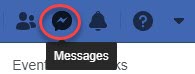
Click the Messages icon on Facebook’s title bar.
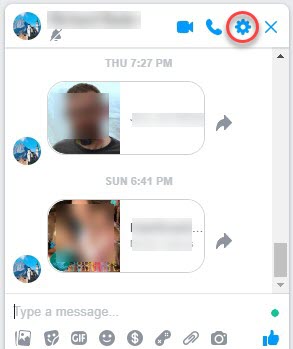
Click on the gear to locate the options.
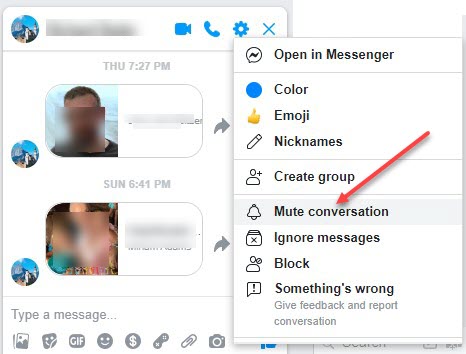
Choose Mute conversation
Click the Until I turn it back on radio button, then click Mute.
Now they will no longer interrupt your day with meaningless (in my opinion) videos and cute memes. By the way, sending it to 10 friends does not grant you special blessings.
I hope this was useful to you. It has saved me many unnecessary trips to messenger on my phone daily.
FURTHER READING:
- How To Turn Off Facebook Offline Tracking
- Another Facebook Friend Request
- Facebook Quizzes: Why You Should Avoid Them
Dick
—

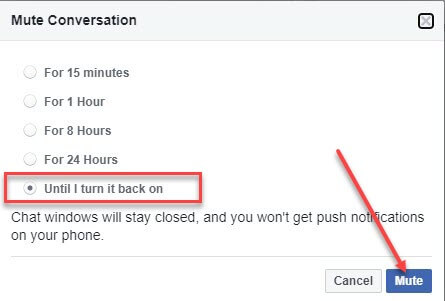
Speaking of Messenger, how do I delete a name from there? I don’t mean a conversation. I have people’s names that I am no longer friends with and a couple of doubles names. I am on an iPad.
Thanks for your time.
People can message you without being your “friend”. In this article, I suggest turning off notifications for individuals so your phone won’t be “beeping” all day. If you want to not even get them, chose IGNORE instead. But I don’t how you can get rid of them except by blocking them.