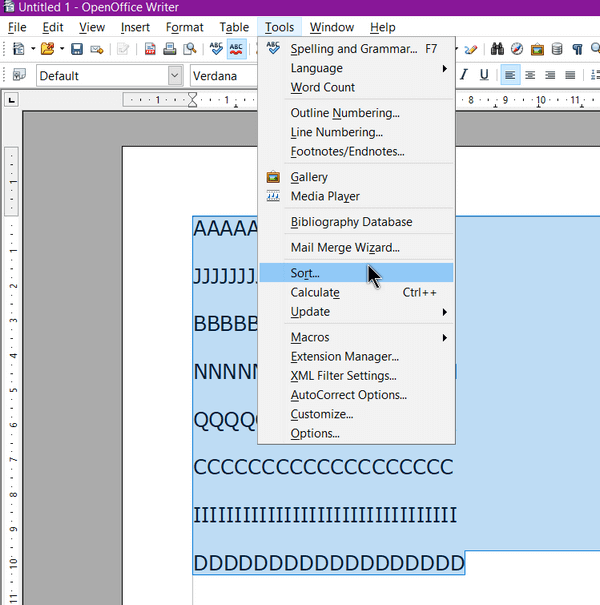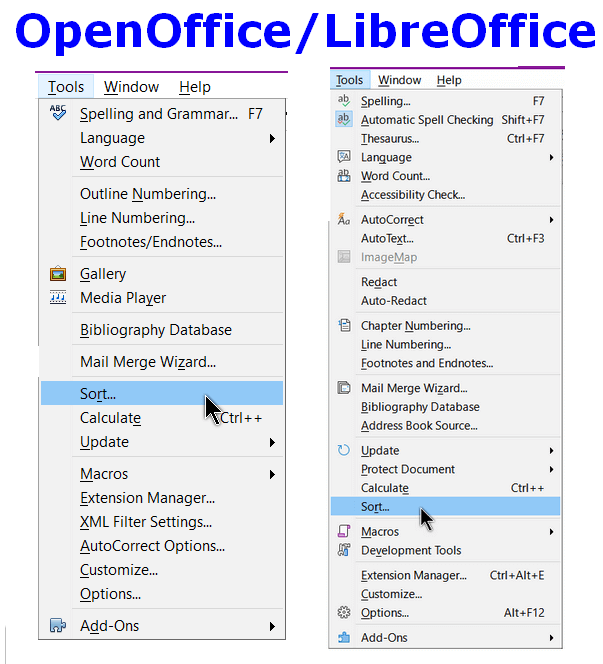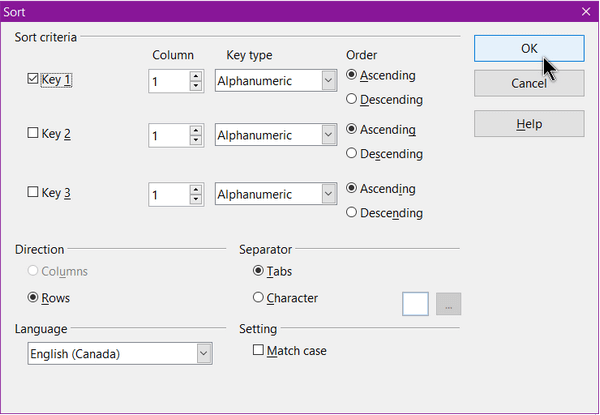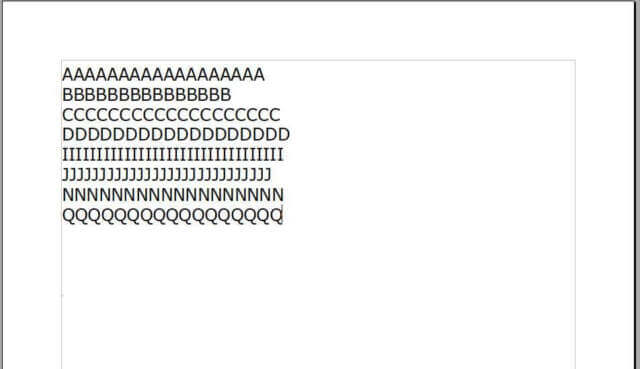Every now and then, I find myself wanting to make a list of items and put them in alphabetical order. So I typed a list of nonsense for this example (lines of letters). Now I want to put this list in Alphabetical order.
The procedure is basically the same for both OpenOffice and LibreOffice.
First, highlight the info you want to be sorted. Then click on Tools and Sort.
The box that opens is practically identical, except OpenOffice has the OK, Cancel, and Help buttons on the right-hand side while LibreOffice has them on the bottom.
Key 1 was already checked, Key type was Alphanumeric, and the other option was Numeric. I kept the Ascending (A to Z) option checked and clicked on OK. The end result:
—